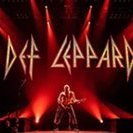-
Posts
376 -
Joined
-
Last visited
Everything posted by Paulzx
-
I'm always interested when someone has both devices and can make a comparison because I had my eye on an FM9 for a while, but like you, I feel the last update really put us back in the fight. The new cabs changed the Helix for me, I couldn't use any high gain patch without an IR and now, I don't use third party IR's in any of my new patches, just a combination of the new cab's. I don't feel the need to look at an FM9 at the moment. I think with the Helix, it has so many good features that with a few updates on the sound quality puts it right up there with the best again.
-
So it's an interesting journey for you then, you've decided to move on your old gear and go with the Helix for your pink floyd stuff? Was that just a practical transporting decision? Which band do you play in and where do you play? I've been on the lookout for a floyd tribute band to go and see around the London area.
-
Great stuff thanks a lot, I'll check out the sites too. For comfortably numb complete track then, what would your Helix chain be because obviously we don't have exact models of all of the gear you mentioned.
-
Excellent.. and what is the effect he's using on the comfortably numb solo, is that a chorus or a phaser? Have you got an actual chain as an example I can try?
-
Andy, off topic sorry, but as i saw you play in a Floyd tribute, I was interested to know how you've planned your chain in your presets for that because my next project is to create some floyd presets on my Helix floor. I've really got into Floyd in a much bigger way recently so I'm keen to try and recreate some of Dave's tones using my Strat as a starting point. I know Dave used the Hiwatt and a bunch of effects but I'm guessing you're a pro on setting this all up? Cheers
-
I can probably offer some advice on getting nice rock distortion tones, been messing with that for a long time and now have some good results. I can't understand the exact nature of the problem though. Is it that you just can't get good rock tones, or they're too noisy? Or something else is wrong?
-
Yes I did get that in the end that you can assign various functions within each snapshot as per your examples. For what I wanted to do it was just a copy and paste. The point I was trying to make though is that without the copy all paste all step, you can't even get a simple layout to work which is what was confusing me. So the copy all/paste all function being on a right click in hx edit - again not very intuitive for my liking, admittedly I didn't try that, I was looking at the menus in command centre where there are snapshot copy options but no copy all paste all, which is where I expected to see that. The ironic thing is that when you know all of this, using command centre is pretty quick and easy, but figuring out the procedure isn't very easy. I'm going to edit a lot of my presets now to take advantage of the custom layouts. Once you've made your snaps jump around in a song specific performance order, it's really hard to go back to the old snap shot mode. I'll experiment with more layouts, probably break it, and be back shortly lol. Happy New Year chaps!
-
Okay so this is working now. Nothing wrong with my Helix. Observations as follows, may be of some help to others.. It's simply a case of copying over all of the assignments into each snapshot layer. It doesn't work when you do it once in one snapshot. It's not very intuitive and it's not obvious but I don't need to understand the tech reasons I just need to know how to make it work, which I now do. Mettalkid mentioned the copying over a couple of times, I'm sure RD mentioned it also - but we've been over explaining this which has become confusing for me to follow when basically what is needed is just a description of how to copy the layout onto each SS. Let me explain.. If you make your assignments in command centre while in your first SS, it's all good, but you have to copy all and paste all into the other snapshots. That's it! I only had to do paste all once, I didn't have to do it while physically in all the other snapshots, so even easier. Where it gets confusing is that I was editing command centre using Helix edit, and there is no copy all or paste all - but it is there if you do it on the Helix itself. You can imagine how confusing that is when someone says paste all the settings across and you can't see an option to do it. Why are there different edit options in Helix edit compared to the unit itself? Not very helpful start. Disappointingly, none of the Command Centre youtube videos I watched, made any mention of copying the settings across to the other snapshots, so that is also confusing and misleading - and surprising as it's the fundamental part! When you know all you have to do is 'copy all' across to the other snapshots in your preset, it's really easy and it works like a charm. I've managed to customise my original preset into an extremely useful performance tool so that's the upside. Thanks to you two guys I did get there in the end and I'm glad I did because i can see now that the custom layouts are the way to go for specific song presets especially in a live performance situation. I'll now go back to endlessly tweaking my tones now I've solved command centre lol.
-
Here in this video at around 4.47 he's assigning a snapshot but he's got switch LED and name customize options. I haven't got that so either of those when I'm assigning a snapshot to a switch. I notice you said on your previous post that those options aren't available for snapshot, but he's got them here, unless that's been removed in an update I'm confused by this?
-
I'm on to it Boss! Haha I'm just kidding - will try that though. Happy for this to be all my error rather than the Helix of course. My globals were always set to snapshot edits recall anyway so I know that was never the issue. I will report back with my progress!
-
Perfectly explained and that is exactly where I have been going wrong with this because I haven't been applying changes to every layer. So that's been an error on my side which I can correct. When you open your command centre and looking at your assignment options on a foot switch, are you getting the option to change LED colour and snap shot name?
-
I just watched a command centre video by Steve Sterlacci, and in his command centre he had options to change the foot switch colour and rename the foot switch, both of those were under where the press/release assignments are. I don't have either of those options when I open my command centre, and I'm on the latest update. Is your command centre showing you those same options RD? My command centre is screwed isn't it? I need to re-install the latest FW
-
So are you saying then that having programmed the last preset you attached, you yourself can't go back to that preset in command centre and swap over the function of any of the switches? I can't believe you cannot edit your own custom layout? I also think you're right though and I haven't really grasped the correct approach to this. Can you explain step by step how you would go about making one of these custom presets like you attached? It doesn't matter what functions you assigned, I just want to know I'm following the correct basic steps. Thanks
-
As expected, your preset works as it should do, so the issue is when I try and make any command centre edits. I swapped over one of the snaps to a different snap just to test the theory, and it acts weird again alternating between the name of the snapshot and just the word 'snapshot', then goes back to the name of the snapshot.. and it opens the command centre when you press the switch. That's after a factory reset so the only other thing now is to re-install the firmware. I think for now I'll go back to just using snapshot mode because I've spent quite a lot of time on this and not really spent any time playing any of my guitars. Thanks to RD and Metallkid for trying to solve it though.
-
Thanks RD, I'll try the preset when I get home tonight. I did a factory reset last night but haven't re-installed the latest firmware again yet. I think it's obvious at this point that it's my Helix with the issue. I'll make an edit on your preset and if it still doesn't work, I'll re-load the firmware. If that doesn't fix it I think I'll call it quits because I'm not sending the unit back to Line 6 for this. Hopefully this thread will be helpful for anyone else who hits the same problem with command center and can't understand why others seem able to edit it easily but you can't do it yourself!
-
Actually do me one more favour if you can so i can rule out any possibility that i've completely lost my mind over this - On the fix2 preset, add a snapshot to any of the spare switches along the top row, any snapshot it doesn't matter, save it and attach it and tell me step by step exactly what you did and i will check it this end, delete that switch and try and re-add it. I know what the result will be but it's worth one last go before I completely abandon command centre feature. Cheers
-
Yeah i know the drill for doing FW updates and the reset and restore. Something is wrong with it. Up until now i was doing command centre editing on hx edit so i wasn't really looking at the unit itself. Only just noticed today that when i step on a snap that i've tried to add to your preset, it acts weird and opens command centre on the unit again which obviously i haven't asked it to do, so yeah the editing aspect isn't working.
-
Yep doing the restore now. I'll probably just re-load the fix2 preset again and see if that sorts it out.
-
Update on this.. it's not - when i use your fixed preset, all is fine. If I try and edit your preset, it goes back to what was happening before. In fact, if I assign something to an unused switch on that preset, when i play through it and press the new switch, it opens command centre on the helix itself (not in hx edit though). On a google search i can see others have had that issue so i'm doing a back up and factory reset. In summary it seems that I can play through a preset programmed by others using command centre without any issues, I just can't edit any of the presets my end.
-
Yep as far as i can see, everything works as you would expect now, so what i'm going to do now is use that last preset you sent over along with the one sent by mettalkid, and start programming the preset to do exactly as I intended to begin with and when I've broken that, I'll send it over to you to be fixed again lol. Thanks to you two guys for being patient and helping me get this sorted, I would never have figured that out myself. I feel like i can extract that bit more out of the helix now which is very satisfying.
-
Tried it and it's a disaster! Okay I'm kidding, you nailed it and low and behold no double tapping and the switches do what they should which is very encouraging. So what voodoo did you have to do to sort that out?
-
Not yet, it was 11.30pm here last night when i was still looking at it - then figured out what i said above and rather than go to bed, I fired up the Helix again to test that and realised where i was going wrong lol. Going to try your 'fix2' preset this morning, then going to try to to edit metallkid's layout to suit my layout. But you're right, I need to know why some switches don't work with one press. I think someone did mention you can assign double tap funtions to the f/switches but i have no idea how to do that
-
I've made some progress.. so the part that got lost in translation is that in command centre, to see what each foot switch is ACTUALLY doing, you can't just click on the switch icon in the command centre display - you have to have the actual switch on the helix engaged - then the bloody display changes to what the real assignments are. I don't know why i missed that point, I don't feel like it's an obvious thing to have to do but there we are, that's obviously what you were trying to say. So now, i have correct assignments. I can make my solo snap jump back to my rythm snap which is what i want. I still have this double tap issue on one switch though. It won't engage with one press.
-
Going to check this. Aside from that, why would my switches still need a double tap to engage - on your FIX preset when it's not doing it your end?
-
Yep mine are still all set to press/release so we're seeing two different things in command centre. On your fix preset my command centre is press/release/none on all snaps - but the first two snaps still don't engage without a double tap on the switches (just those two) Is it me or is my Helix doing something very unusual here? Don't forget, all switches work fine in regular snap mode and stomp mode. I'm only getting this when i'm using command centre