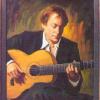Search the Community
Showing results for tags 'login'.
-
Hi... How is life... I just bought an Helix LT... I'm on windows 10... Did the installation of the HX Edit 2.52 Have an account... The HX Edit sees the Helix... Can't login with with the Line 6 Updater Trying to update '' Offline Way'' Boot the Helix in update mode... with the key 6 & 12 press down Open Line 6 updater sees the helix Choose the file... 2.53... if I recall well Error blablabal... Makes 3 days... and nothing... Regards... Steph
-
Why should I have to login to my account to play backing tracks IN MY OWN MUSIC LIBRAY in the AMPLIFI IOS app? I often play where there is no internet support or connection possible, and really need my backing tracks while making changes to my tones in live performance.. WTF? Update: My Amplifi 75 just walked in the door from Sweetwater at firmware 1.00. I tested it briefly, and I believe I was able to access my own tracks in My Music without logging in. I then updated the firmware to the current version, and all of a sudden it requires me to log in to use Jam Tracks from commercial vendors, and I can't access my own. If this is true, my Amplifi 75 goes back to Sweetwater (at $35 return shipping), since this is a deal breaker for me; as a Flamenco guitarist I create my own backing tracks using Ableton Live. Mobile Pod doesn't do this, WTF should Amplifi. It makes no sense whatever, and Line 6 is shooting itself in the foot. Playing Jam Tracks from commercial vendors (including Line 6) should be an option, not a requirement, as mentioned in the first reply to this thread below)
-
Anyone else have this issue. I paste / write my password, click sign in, and it automatically changes to something else??!?!?! Video of the issue - https://streamable.com/q0a10 Can't open a support ticket as there's no Helix Native option Pretty frustrating!! M.
-

Login Troubleshooting for Line 6 Website and Support Forums
Line6Tony posted a article in General FAQ
If you are experiencing problems in trying to log into your account on the Line 6 website and/or support forums, here are a few tips to try to help you get logged in: Clear the cookies, temporary internet files, and cache within your internet browser. This can typically be done within the Preferences or Options of the internet browser you are using. ***NOTE: Clearing these items may result in losing your browsing history, saved passwords, and other offline files that have been cached for navigating websites. [*]Try a different internet browser. There are several internet browsers that are available for free to browse the internet with such as: Internet Explorer, Mozilla Firefox, Google Chrome, Firefox, Safari, Opera, etc. [*]Disable any anti-virus, pop-up blockers, anti-spyware, or download accelerators. [*]If none of the tips above help, please contact your internet service provider to check for any problems with your internet connection.