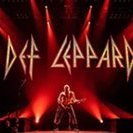-
Posts
376 -
Joined
-
Last visited
Everything posted by Paulzx
-
Just tried your preset in 10 stomp mode. It seems to work like it should because i can hit the rythm or intro switch and they turn on as they should. The fill switch works when you hold it down, then on release it goes back to the rythm snapshot. However, when i look at the command centre assignments it's not clear to me how you've programmed that because the full is set to press/release but release is none. on your helix the fill switch must be set to jump back to the rythm snap surely?
-
Okay but for a moment, forget what I want them to do eventually and just look at what they are currently doing. Can you get the switches to just turn on the snap shots when you press each switch, and do nothing else - like would happen in regular snapshot mode. So literally toggle across each switch and turn on the relevant snapshot without any unusual behaviour, because when I do it, a couple of the switches when pressed - jump to another snapshot and when i toggle across the four lower switches, some of them need a double tap to even come on - so I want to know why that is happening given that there are no assignments in command centre on those switches to do anything like that. They are all set on press/release. Every press command is set on the snapshot i want on that switch, every release command is set to none. That is actually how it was done on the youtube demo i looked at to start with. Are you getting that same switch behaviour when you toggle across the switches? Once i can understand what is causing that, I can probably program the switches to do exactly what I would like (or you can lol).
-
Looking forward to trying that. On a side note - are you using the new stock cabs instead of IR's now for all your stuff?
-
Right, loaded the preset.. didn't have the same switch issue with yours, it all worked like it should as far as I could see. I use 8 stomp mode but switched to 10 for your preset. Then I got distracted looking at the actual preset because your chain layout is quite a bit different from what I use.. and I liked the soldano lead patch so much that I just jammed with that for the rest of the night lol. Mine still acts funny with the foot switching so I've attached it. It's an unfinished preset but that doesn't really matter. When you look at it in 8 stomp mode you'll see very basic layout, nothing yet assigned to the top row switches, four snapshots assigned to the bottom row. Now try pressing those switches. The fourth switch jumps back to switch 1 on mine, even though it has no instruction to do that. I did have an IR in mine actually but i suppose you could put a cab in there, probably won't make any difference for what we're looking at though PAULZX TEST.hlx
-
Similar here, I'm not playing live for now at least so just at home but still doing my presets so I can perform or jam with tracks so the setup is still aimed at live performance. I haven't played real amps for years so it's modelers all the way. I tried knitting but didn't have the patience.
-
Cool, going to try this shortly and report back
-
Thanks for all the above, I'm sure with the help of you two guys, I will crack this. In fact, your template approach is basically exactly what I was trying to achieve i.e individual effects along the top switches and snapshots along the bottom row, I've actually kept the bank up and down switches in their original positions on the top left and bottom left but other than that, same approach. The main problem at the moment is that although I did get the snapshots i wanted along the bottom row, they don't behave properly. As I mentioned, some come on when you push the switch, some require a double tap - plus whenever i open command centre i notice my instructions of what each switch should do on the release - has changed! If command centre actually saved each switch the way I set it up, I would have cracked this okay but as Rd2rk has said, there must be some conflict on the switches. I'm not sure yet what's causing that but in a couple of hours I'm going to have a 1 on 1 with my helix and try and talk some sense into it - with a hammer if required. On a more serious note, I'll try Rd2rk's preset and see how that is working - then if i still have issues, I'll post my preset. If you get time, post your template preset and I'll take a look. It will be interesting to see how people who know what they are doing are setting this up lol
-
Okay I'll have a look at your preset later and I'll attach mine if it's still not working. Kudos to you two guys who have totally got your heads around this. Are you actually using custom layouts yourself in your own presets now or have you gone back to standard snapshot or stomp mode? I'm curious to know how many people actually use custom layouts. It's going to be either one of those things where you can't live without it once you get it working, or it's just not worth the effort for what it gives you?
-
Didn't get time to get into this tonight but did have a quick look at the foot switch assignments in command centre. What has worked is that it has saved my four snap shots to the new locations on the switches when i'm in stomp mode. Those snap shots are in different locations when i'm in S/S mode, so that has worked. However, when I assign the release commands to those four snap shots, it doesn't save my selection, it seems to go back to none. If i had four S/Shots in a row and just wanted each one to turn on when pressed and stay on until i press another one, just like it would work in snap shot mode, what should the release command be on each switch - none or the same snap shot? I've tried both ways of doing it but they don't save?
-
I'm starting to consider going back to a real amp and cab lol.. Just kidding! After I read your summary like a rabbit caught in the headlights, I thought I better load that preset and see what you mean. Steve Sterlacci made this look so easy but now I'm thinking he didn't really explain what you need to really know to make this work. I'm off to check this all out!
-
Thanks for volunteering to do that, I'm probably going to HAVE to take you up on that lol, I'm going to try again per metallkids suggestions and if it's still messed up I'll put it up here for you to cross examine!
-
Okay you've convinced me to have another go then.. Yep i was individually assigning press and release options to each switch, mind you, I had it on press and the snapshot number, release set to none (as steve sterlacci said in his demo) You're saying set the release to go back to the previous snap shot - i'll try that. The double press needed on two of the switches - never had any double press set ups, think it's set to recall current but I'm going to check this in the globals now
-
Well, it kind of worked then didn't. Taking the advice above of right clicking, copying all then deleting all and them pasting back in the command centre, did work initially because it allowed me in stomp mode to put four presets on specific foot switches that were out of order from their original positions, so I moved S/shot 3 into position of the first snap shot and so on - and it worked in that i didn't get them all suddenly shop up as snaphot^ on the scribble strips like they did before. Even though in globals i had snap shot edits on recall, it is a bit glitchy saving the layout in command centre, it seems i had to run through the switch assigments multiple times before they all stayed where they should, unless that's just me being unfamiliar with what i'm doing. I originally wanted the first three lower snapshots on the foot switches to just operate normally i.e. press & release but wanted the last footswitch for solos as a press & hold so when you come off the switch, it goes back to a specific snapshot - which you can specify in the release command which S/S that should be. I did get that to work BUT... the foot switches started acting up. As soon as I had that layout working, along with the final press & release switch, some of the foot switches then required a double tap to engage them. Some of the others worked with the usual single press. Obviously this is no good. Now I'm thinking the actual switches are sticky but no, when i go back to preset mode with all my original S/S laid out, the switches are fine, it's just in stomp mode with the command centre layout, they don't all work with one press. So I gave up! Maybe someone can explain where I went wrong with that? Obviously I'm not proficient using command centre so this is probably me at fault but I do have to say, as great as I think the command centre feature is, it's bloody hard to get your head around when it doesn't work as expected.
-
Probably more confusing to explain than actually do.. but yes, for the preset i'm working on, it's just stomp mode with one layout but the layout will have a couple of snapshots on some switches and the rest of the switches will just show individual effects/stomp boxes, so between this and what Rd2rk had said before, I think the problem is obviously in the way the snapshots are set up. Going to investigate this properly tomorrow, and when I've completely ruined it I'll come back and ask for more help lol.
-
Excellent thanks, going to look at this
-
Mids are a topic i always like to get in to, to find out what others are doing and how to get a really nice distortion but with depth. They're always telling us that guitar is a mids instrument, which is true as we know, and to cut through a mix you do need higher mids but what you've said about filling out the sound with lower mids is really interesting. How low would you typically set the mids on a marshall tone - and are you dialling out the bass or leaving it in their on the amp settings?
-
Yes you can save each preset as either a snapshot preset or a stomp preset - or you can combine both snapshots and stomps in the same preset by using command centre, so quite a bit of flexibility in fact
-
Thanks for the reply but I'm not sure specifically what you mean, in this instance? What else should I be doing to make it work properly then?
-
So I decided to get specific with one of my snapshot presets and move some stuff around in command centre. So I go into stomp mode, and I want to re-arrange some snapshots into different positions on the lower footswitches as well as do some other stuff but i hit a problem. In command centre I simply want to put one of my existing snapshots on to switch 8 and another on switch 9. The correct snapshots are assigned on a press/release, release is set to none, all good so far, the correct snapshots now show up on the scribble strips etc. Problem now is when i actually hit either of the foot switches, the display turns to SNAPSHOT ARROW UP on both switches, and it stays there until I repeatedly press either footswitch up to ten times, then I eventually get the display back to the snapshots. Have I done something wrong in command centre or global settings? I looked at a couple of youtube videos of people using command centre do a similar thing and this never came up when they did it!
-
This is one of these times where you've unfortunately gone to someone who just isn't very good. Choosing not to take on a repair is one thing, but ultimately he's wasting your time because he's unsure of what he's doing, which is a disappointing experience, plus he's not put it back together probably which makes you extra angry. You get this with everything these days though, it's so important to get recommendations or read reviews first, more than ever I think. What's worse in your case is that you actually rely on the unit for work so to speak. I feel your pain!
-
That is exactly the reason I never pulled the trigger on an FM3, lack of switches. The guys who use them and swear by them either say three are enough or you can access extra scenes via those three switches. Trouble is, coming from a Helix floor you get very spoilt for switches and it is a backwards move. They partially addressed that with the more expensive FM9, but you're still lacking a volume pedal or wah pedal.
-
I don't think it really matters if you like Steve Vai or not, I don't particularly like him either but I respect him as a world famous musician who is very well placed to give an opinion on guitar tone. The point is, unless you have played more guitars, used more amps, played more live, or recorded more albums, than Steve Vai - or anyone with similar experience, I would submit to you that his knowledge would be far greater than yours and therefore, probably has more useful opinions and advice than most people. Of course if you have equal experience or better than Mr. Vai, I doff my cap to you sir, but I doubt you have. It's not a kiddo argument, it's just accepting some people know more than you do because they have more experience to offer. Simple equation really.
-
There are certain caveats to that. I would suggest that any tone related opinion offered by Steve vai would be significantly more valid than either yours or mine actually. The reason for that escapes me right now but it will come back to me I'm sure.
-
You cared enough to comment on it. Several times lol
-
You may not agree and that's fine but when you call it a load of crap you're inferring it is incorrect, so what you're saying is that everyone with the opinion that Fractal is an improvement on the Helix, is wrong. You can disagree but the tide of opinion is against you I'm afraid