-
Posts
31 -
Joined
-
Last visited
Everything posted by AntonisPat
-
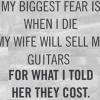
UX2 Static problems?
AntonisPat replied to Enanot's topic in Computer Audio Setup and Troubleshooting
Its a Vigier Excalibur with passive Seymour Dunkan PU's. I'll try the q-tip tip (pun intended :D ) and come back! -
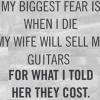
UX2 Static problems?
AntonisPat replied to Enanot's topic in Computer Audio Setup and Troubleshooting
Hello all Last night I tried using the pod farm noise gate (the one on the top left, not an effet block) and I managed to cut a lot of the static noise, but to do that I had to set the threshold very high (past 2 o'clock). Is this normal? It makes me wonder because about 2 months ago I had that gate off and no issues with the sound whatsoever.. -
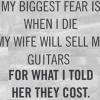
UX2 Static problems?
AntonisPat replied to Enanot's topic in Computer Audio Setup and Troubleshooting
Hello Triryche It's not a hum, its static. I tried a noise gate in my tone but it does nothing, so I'm guessing its clearly a HW issue. -
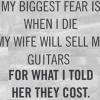
UX2 Static problems?
AntonisPat replied to Enanot's topic in Computer Audio Setup and Troubleshooting
Yes, when I hold the guitar strings it gets (way) less. But it is the same in all 3 of my guitars. And if i plug the same guitar with the same cable in the "pad" input the noise goes away Edit: i dont know if it has anything to do, but it is more evident in high gain sounds and less in cleans. But even in cleans its still there -
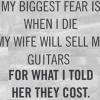
UX2 Static problems?
AntonisPat replied to Enanot's topic in Computer Audio Setup and Troubleshooting
Hi Brazzy thank you for your reply. It's not a laptop, its a desktop pc. I did everything you said and it didn't work. I even tried it on my laptop (both on power and battery) and i get the same problem. The static get louder as I turn the volume knob on the UX2. If I don't have a guitar connected there's no noise, but I can see the two meters on the front moving around the 46/56 values. I dont hear any static if I connect to the "pad" input but then the guitar sound is not good. Any ideas? -
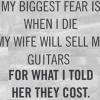
UX2 Static problems?
AntonisPat replied to Enanot's topic in Computer Audio Setup and Troubleshooting
Hello all I've been having the same problem for a few days now. I've checked everything from the cable to the usb port of my pc and everything works as it should. Any ideas?? Is it a hardware issue with the UX2 ? -
Thank you d0gmA!! I cant believe I've searched everywhere only to find it was already downloaded.. THANK YOU!
- 11 replies
-
Hi guys ..still no luck with this. I gotta say, its getting pretty annoying to have the stuff needed and not being able to use it..not blaiming the equipment but I still haven't found a way to make it do what its supposed to do.. please help! Thanks!
- 11 replies
-
Quote from the FMV manual: “POD Farm 2†FBV MkII Control Presets To provide a nice “jump start,†we’ve created “POD Farm 2†FBV MkII control presets that can be loaded on your device using the Line 6 FBV Control application. These FBV MkII control (.fbv file) presets load a complete set of MIDI commands on your device for instant POD Farm 2 functionality! It is recommended that you download and load the FBV control preset on your FBV MkII device before proceeding with configuring the POD Farm 2 standalone application or Plug-In for your FBV MkII device. These Presets are available for download from the POD Farm Online Help site: • For FBV Shortboard MkII - Download the file named “POD Farm 2-Shortboard.fbv.†• For FBV Express MkII - Download the file named “POD Farm 2-Express.fbv.†I'm trying to find where I can download thes two presets from. I've had no luck from the software downloads section or anywhere else in the line6 site. If possible please explain step by step what i need to do and not just a link because I've had no luck with links so far.. thanks in advance!
- 11 replies
-
I feel kinda stupid now but I still cant find it. I follow your link, go to Software downloads through there and it redirects me to the software download page, From there I select FBV Shortboard MK II / all software / win7 and all I can find is the Line6 Monkey updates. The "Learn more about how FBV Shortboard MkII can send MIDI via USB" redirects me to the manuals. What am I doing wrong?
- 11 replies
-
Thank you both for your help. Could you also tell me where I could find the POD Farm 2-Shortboard.fbv mentioned in the manual? For the life of me, I've searched the entire Line6 support site but cannot find it..
- 11 replies
-
Noone??
- 11 replies
-
Hi all I'm not sure if this is the right category to post this topic, but here goes.. I've got a spider valve 112 MKii and an FBV shortboard mkII. I also have the UX2 sound card which I use with pod farm 2 software. Now I use the shortboard to do all the good things I can do with the Spider Valve, but I also want to use it as a controller for the pod farm. I've read the FBV manual and I've seen I can do that and also save setting patches for the FBV. My question is this, if I connect the FBV to my computer and farm2, change settings and save a patch and then unplug everything and plug the FBV to the Spider Valve, will it work as before? Or do I have to save a special patch for the SV somewhere and load it everytime I want to use it with my amp? I guess whatever the answer is, the same would be true for the FBV Express mkii, right? Thanks in advance!!
- 11 replies
-
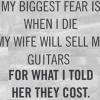
Format pc and ux2 pod farm licence
AntonisPat replied to AntonisPat's topic in POD Farm / POD Studio / TonePort
Thank you silverhead! I've got my presets backed up, I just didn't know about the licences. Thanks again! -
Hi all! This may be a silly question, but I've upgraded my hdd to an ssd and I have to format my pc to have the OS run through the ssd now. I also have a UX2 that came with a Pod farm 2 licence and so far everything works just fine. Do I need to do anything before I format my pc ? I mean will the licence be transfered automatically or do I have to unistall something before the format and re-install it afterwards? Thanks in advance!
-
Noone?
- 1 reply
-
- tube comp
- panned phaser
-
(and 3 more)
Tagged with:
-
Hi indyj_son Did you use the "full" model from the HD300 of just the "pre" running throung the power section of the Spider?
-
Hello all I've got a HD400 updated to the latest firmware and all but there are two effects I do not have that should be there according to the Model gallery manual, specifically the Panned phaser and the Tube comp Does anyone have the same issue? Thanx in advance!
- 1 reply
-
- tube comp
- panned phaser
-
(and 3 more)
Tagged with:
-
Thanks guys, I think I have a clearer picture now.
-
Hi guys I've been using line 6 products for a while now and I just got myself a new DT50 head. I absolutely LOVE the tones I get out of it, but I'm having a difficult time updating it.. Is it possible to update my DT50 through my HD400 ? I connected it through a standard XLR cable and then connected the HD400 to my pc through USB, run Line6 monkey but had no luck.. Monkey wouldn't see the DT amp. So..questions: 1. Is it possible to update the amp using the HD400 (no midi connection) ? 2. If not, is there any other way to update the amp without having to buy an extra usb/midi interface? (I'm only gonna use it once so I think it's kinda wasted money..) 3. If I dont update my amps firmware and just use the HD400 pre's to make my patches, is there any difference? From what I understand from the manuals, the update just adds the preamp models inside the amp so you can get the tones without the use of an HD device, right? 4. (and a bit off topic) - The negative feedback loops are set for each topology, ie. topology I will always have high amount of negative feedback, topology II medium etc regardless of the preamp I choose? Thanks in advance and please forgive me if I ask something silly (noobie :) :) )
-
Hi guys (and girls)! I am wondering if I can use the Pod HD400 as a footswitch for the SpiderValve MKII 112 amp.. Just to be clear, I dont want to use the effect of the HD400 at all, I just want to use it as a footswitch like the FVB Express or Shortboard.. It only midi commands so I guess its possible, but I'm quite a noob at these things.. Thanx!
-
I hope not..I mean its something they already have as a software (HD500) and its plain nonsense not to give it as an update. Even for discontinued products, there should be some kind of customer support.. but thats just my opinion I guess
-
Thats exactly what I mean for dotted delays, the tap tempo is set to 1/4 notes. As for the HD400, my choice wasnt a matter of saving per se, it was more of matching the product to my needs. Since I dont care for dual channels and I'm fine with 3 effects max, I didnt see any reason to upgrade to the HD500. However in all promotions and product comparisons it was nowhere mentioned that this is missing. If I knew I'd definitely go for the 500, Line6 would get the extra revenue and I'd be happy with my purchase. I find this to be a major issue and I would really like to hear Line6's reply on this, or get an update patch. Its all S/W so I dont see any reason on why they wouldn't fix this. Again, very dissappointed. I never expected something like that from a Line6 product - they should at least mention it in the product specs.
-
Hi all I've had the HD400 for about a month and although I'm very happy with its tones I just found out that you cannot set the delays on a dotted time...its either set on a quarter note in tap tempo or you have to dial it in manualy calculating the time... Am I the only one to find this a MAJOR flaw?? Pedalboards are made to give you freedom ON STAGE, not in the studio where you have the time to set everything as it should be? I mean, what if I want a dotted eighth delay and calculate and arrange the patch on a specific time....and the drummer just plays a little faster or slower..everything will sound out of time.. and this is so in all time-based effects, not just delays. I have to say I am VERY DISSAPPOINTED by this...this is a major reason not to buy and not to recomend HD400 to anyone..especially since it was never mentioned in ANY of the product comparisons in the site of Line6.. Dont get me wrong, I'm a fan of line6 products and own several, but this is plain frustrating.. @Line6: Could you make an update and fixthis ?? You can't just go on and advertize versatility and ease-of-use and do things like that.. VERY DISSAPPOINTED.
-
Hello gohberto, its in the manual, which you can donload from here. http://line6.com/support/manuals/svhd100 Just keep in mind that this is a "per preset" setting, so you have to enable/disable it in each preset. :)
