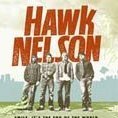rd2rk
-
Posts
7,942 -
Joined
-
Last visited
-
Days Won
425
rd2rk's Achievements
Single Status Update
-
You had previously helped me work on the problem of my PowerCab+ not acting on the presets that I had set on my Helix LT. So it would not switch to the speaker that I had chosen for the particular preset.
You suggested that I set the PowerCab to New Preset and that the PowerCab would switch to whatever speaker I had chosen on the Helix.
I tried this and, initially, I thought it worked but after I went to a rehearsal I discovered it the PowerCab+ did not make the speaker changes to reflect what I had programmed on my Helix LT.
At the rehearsal I didn't seem to have the right sound for my Taylor acoustic. I went and manually changed the PowerCab to Flat and it was clear that what I had thought was Flat wasn't. By leaving the PowerCab set on New Preset it actually defaulted to the Vintage Speaker.
There has to be something that I'm doing wrong. Would appreciate any help
-
There's two things in play here. How the PC+ responds to your Helix Presets, and how it handles the HF Driver/HF Trim setting.
When you set the PC+ preset to NEW PRESET it turns OFF the HF Driver, and that, for some reason that the programmers need to work out, allows the PC+ to respond properly to Helix presets by turning ON/OFF the HF Driver as appropriate. When the PC+ is on an FRFR preset, it doesn't work correctly in response to Helix presets.
The other thing is what the Helix preset sends to the PC+. If you're using L6 Link, if you configure the Helix preset to be in Speaker mode, the PC+ will be in Speaker mode, UNLESS you also have a MIDI cable connected and have not turned OFF (in Global Settings>MIDI) the PC SEND setting. This would cause the Helix to send the default PC (Program Change) message to the PC+, overriding whatever the Helix preset sent.
If this is not your case, take a screenshot of the Helix Powercab configuration settings. I'd have you attach the actual preset, but I'm away from my Helix and won't be back for a week or two.
-
Thanks for your help. While updating my Helix I thought I'd take a look and see if there were any new downloads or updates for PowerCab. Turns out there were and discovered something that made me open up PowerCab and saw that while PowerCab Edit was at up to date the PowerCab+ was not. While I had updated everything the one thing I didn't update the firmware on the PowerCab+ itself. I thought I had but what updated was the PowerCab edit. Anyway I updated the PowerCab and everything worked like a dream. Thanks
-