-
Posts
63 -
Joined
-
Last visited
Everything posted by BuleriaChk
-
The amplify takes the simple PSA adapter, AFIK, so just cannabalize a One-Spot cable if nothing else.... Think about it some more, and if you get one I'll get one if it seems reasonable to both of us and test it out.... (My spare motorcycle battery just sits there anyway, so.... ) We can test it before the enclosure, of course. Best to try it with an inexpensive pedel first (e.g. my Behringer TO800) to see if it lights up and nothing smells like it is burning. Then try it with the Amplify - the one I suggested is 50W, 6A so should power a LOT of stuff, including a Boss GT-`100, etc....
-
I am really open to alternatives. Can you provide Amazon links to the devices to which you are referring? Maybe something like: https://www.amazon.com/SMAKN%C3%82-DC-DC-Converter-Supply-Waterproof/dp/B014ZRW60U/ref=sr_1_3?ie=UTF8&qid=1512954122&sr=8-3&keywords=9v+6a Here is a link to the devices I am considering: https://www.thegearpage.net/board/index.php?threads/remote-power-supply-for-pedals-incl-gt-001.1885820/
-
I'm interested in using a portable battery pack with a 5v->9v step up transformer. (and, if necessary, a polarity inverter). Not sure if this is possible yet, but I have powered my GT-001 with the 9v PowerPack from Switchblade audio for over 4.5 hours now with no ill effects (am testing now, and it is still running). https://www.amazon.com/SwitchBlade-Audio-9-Volt-Guitar-Battery/dp/B01J10TAY6/ref=sr_1_sc_1?ie=UTF8&qid=1512943097&sr=8-1-spell&keywords=Powerpack+switchblade+audio But I don't think the current draw will be enough for the Amplify 30. The only 5v->9v step up transformer I've found so far is https://www.amazon.com/Voltage-Converter-JESSHINY-Power-Transformer/dp/B07219PGSW/ref=sr_1_1?s=musical-instruments&ie=UTF8&qid=1512943283&sr=8-1&keywords=5v-9v+step+up+transformer , but it has a maximum output amperage of 2A. (one also needs a polarity inverter). I'm going to try it with my Amplifi 30 when it walks in the door and a battery pack..... If I smell something burning, I'll report back... :)
-
Update: AFAIKK, apparently this happened because I had not specified an album name or artist in iTunes for the folders I downloaded to the the phone. Naming both and re-syncing with iTunes (made the names up, since they were my own files) worked, and the folders appeared in the Amplifi Remote app. Why this was an issue on the iPhone and not on the iPad is a mystery for me. I still don't know why I should have to sign in to play my own local files in the app, especially if I want to use the app at a remote location where there is no Wi-Fi, so I can't sign into my account. (Still not sure how this works, though, so will have to wait until the hardware gets here to test things....) Note: I don't have to sign in in Mobile Pod to play my local files in-app.... ============================================================== I just ordered an Amplify 30; my primary use will be to use guitar effects against backing tracks I have created that are in My Music folder in my Library on both my iPad Air 2 and my iPhone 6s. Everything works as expected on the iPad Air 2. I can skip the login, but under "music" tab I can navigate to my play list and play my loops and return to editing the tone (with the backing tracks still looping, which I assume is the expected functionality)/ -------------------------------- On the iPhone 6s, I can skip the login, but when I navigate to the music window it then requires that I log into my account. When tap the arrow to navigate to the library on the iPhone 6s (an identical setup to the iPad) it very briefly switches to the window in which all the selections are blank before immediately returning me to the Music selection page ("Play My Music"/Play Jam Tracks"). ------------------------------ I have the latest iOS 11.2 and Amplfi (2.60.2 Build 093) on both machines. I hadn't realized there were so many issues, but the fact that it works on the IPad Air 2 gives me some hope. But I really want to use it with my iPhone 6s as well. Any help would be much appreciated Thanks, Chuck
-
Great! Thanks for warning me.. :)
-
That worked, thanks! I'd never have figured that out unless a happy accident. Where is the manual so I can RTFM....? :) (or is that a normal procedure that every iPhone user should know? I'm a Windows guy, and got dragged into iPhone kicking and screaming against my will until I discovered everything is a lot cheaper and sort of better (I still do heavy music production in Ableton Live and Maschine.... :) But for mobility - my iPhone 6s/iPad Air + iLoud is simply extraordinary... an Pod Mobile really sounds very decent indeed for my uses... (all I really need is the Tube Preamp...and a bit of reverb)...
-
How do I remove gear from a user tone? (e.g., want to remove a chorus or amp from the tone?) I've tried swiping left, and that doesn't seem to work for me (I[m using an iPhone 6s). Any suggestions? Is there a User Guide?
-
Update: The issue was resolved by opening up Native (with the error message) and then clicking on the gearbox in the lower left corner. I then de-authorized and re-authorized the laptop, and everything seems ok now. ========================================================= (Previously): I downloaded the 1.01 installer, and it installed fine on my desktop, but not on my laptop . Version 1.00 installed fine with no issue on my laptop. It seemed to install ok on my laptop (Device Dell7359 is computer name) (using ASIO4ALL), but when I try to bring it up, I get the message: "Failed to connect to DSP engine. (Device has not been initialized properly) " I tried my GT-001 with the same message. Otherwise, both drivers work fine; it is only with Line 6 plugins. version 1.00 worked fine..... When I tried to bring up Pod Farm 2, it said the computer was not authorized. I tried to do everything I could think of (including re-authorizing and rebooting), but to no avail. So I think something went haywire with the licensing...
-
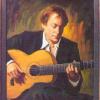
Pcoket Pod suitable for acoustic?
BuleriaChk replied to troubleshooter9's topic in POD 2.0, POD XT, Pocket POD, FloorPODs
I play nylon string electric-acoustic Flamenco guitar (TC-136SC special order, Palathetic pickup, CTP2 preamp), which gives me a gorgeous sound directly out of the guitar (no piezo compensation necessary, so "acoustic" processors are unnecessary.) Recently (kicking and screaming against my will) I gave up on Windows phone as a mobile music solution and purchased an iPhone 6s, which totally changed my life. I found that the Tube Preamp model in the Line 6 Mobile Pod app really works well into an FRFR amp (or the Aux In of most current guitar amps. With that in mind, I just ordered a Pocket Pod and an iLoud amp from Sweetwater (all reviews of the iLoud I've read say that the iLoud is studio reference FRFR an is, uh, iLOUD...) So using the phone out of the Pocket Pod should give me the sound I am hoping for into the 1/8" jack with a trs cable, and I can play backing tracks vis Bluetooth as well. (Of course, Mobile Pod will also play backing tracks if I want to connect the iPhone directly with the trrrs cable, in which case I could conceivably use Bluetooth for voice if the latency is acceptable, so the system is potentially very versatile..) I had owned a Pocket Pod before, but at the time there were very few FRFR amps available except for expensive (and not portable on the luggage rack of my motorcycle). I am hopeful that the new configuration will work; if not, I can always return it to Sweetwater. If you remind me, I will report back :) -
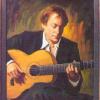
Separate Loop playback track from guitar track in Mobile pod
BuleriaChk replied to BuleriaChk's topic in Mobile POD
As an alternative, with a two-track interface (e.g. iRig duo, SonicPort VX), would it be possible to separate the drums into one channel and the guitar effects into the other in Mobile Pod? -
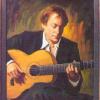
Separate Loop playback track from guitar track in Mobile pod
BuleriaChk posted a topic in Mobile POD
Is it possible to separate the loop playback track from the guitar track to the ouput of the iPad/IPhone, or at least hard pan them L-R? And if not, can one run two instances of Mobile Pod in AudioBus (one guitar only, the second loop playback only?) Or maybe Garageband, or other? I am outputting the iPhone into a mixer, and would like to separate the guitar track from the loop playback (drum) track. Thanks, chuck -
I am using a Takamine TC132SC (nylon string, CTP-2 preamp/Palathetic pickup). I found that the tube preamp with the Helix gave me a great sound (suggested by someone in the Gear Page forum as I remember). My basic sound is already excellent (with the Takamine system), so I don't need to eliminate piezo quack), but the Helix preamp gave me additional control and added to the fundamental sound -with its "sheen". If you have an acoustic-electric (or even a piezo), the tube preamp is an excellent place to start...
-
You're in Luck!. You can still get Pod Farm 2.5 Platinum for $299 on Line 6's Web Site!!!! http://shop.line6.com/plug-ins/pod-farm-2-5.html (But no longer at Sweetwater...)
-
Spring has sprung Fall hasn't fell Line 6's answer is: ---------------- :D
-
I have tried many years (40+) to get a decent sound from a nylon string guitar from a pickup into a sound system/DAW. In this research, I have tried many, many mFX's over the years (I now have a PodXT, a Boss GT-001 and a GT-1). They all transfer the signal, but either have a bassy or harsh sound for my Takamine TC-132SC with Palathetic pickup/CTP-2 system. The Takamine system has a great basic tone into my Roland Cube CM-30 monitors. I recently evaluated the Helix, which provided an excellent sound in comparison. I couldn't figure out the difference, but I had been using the GT-001 as my DAW interface, even for dry signal. At first I thought it was an impedance issue; I then swapped it for a Focusrite 2i2 and the signal was clean; comparable to the Helix. I think the issue is in the input A/D conversion; the units made for electric guitar simply are not FRFR at the INPUTS, whereas the reason the Helix in my case sounds excellent lies in a much better input conversion scheme, which includes the dynamic range and frequency response for the classic/flamenco guitars, instead of just configured for electric. My 2i2 sounds great into my DAW for my software modelers in comparison to the other mFX's - and the mic preamp in the Helix was the best tone to use as a basis for other effect.... If the issue is the conversion process at the input, there is no way to get the other modelers to sound good in my case, which means that I may upgrade from the 2i2 for an even better input to my DAW with Native, and will have to purchase a Helix if I want to leave my computer at home (the Helix also has an input for a Mic track for singing....) Any comments on this perspective? Searching for a solution for nylon string guitar (with pickup) has occupied me for 40+ years, and I think I have isolated the problem to the A/D converters. Mics are not the answer; my Takamine sounds fine as far as its basic output is concerned. In particular, I would like to know if the HD500x is comparable in this respect (input conversion); I really like the Helix but if the HD500x has the same input structure, it may be sufficient (I have very limited resources; the Helix LT evaluation cost me $50 in return postage). Thanks, Chuck
-
I don't notice any latency issue whatever... maybe I'm deaf.... I wasn't aware the G10 came with a right angle adapter; a mandolin is small compared to my guitar. The g!0 is still rigid in right angle connector. Line 6 gad electric guitarists in mind. The bug was designed to fold for a reason. But hey, if it doesn't bother you great, I am delighted that it works for you. It just doesn't for me...
-
How about a laptop battery power brick (using a polarity inverter and adapter) for gigs where there is no AC available. There are several for 9v 32,000 mha. I know this approach works for GT-001, etc....
-
I really like the idea of the G10, but the problem for me is that there is no foldover physical configuration like the Guitar Bug. This is a deal breaker for an acoustic guitarist like myself, since it extends vertically from the base of the guitar, inviting an accident with the input jack. Line 6 should make a transmitter like Guitar Bug; I returned my G10 to purchase an xVive U2, which works great and has foold-over for both xmitter and receiver AND four channels, so one could purchase a second receiver and go into two amps (not that I would ever want to do that, but it is there....).... That said, as soon as L6 makes a "guitar bug" configuration for the xmitter of the G10, I will consider a purchase as a backup....
-
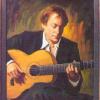
FBV Shortboard MKII or FBV3 with Amplitube
BuleriaChk replied to dakari's topic in FBV Controllers (MKI / MKII / 3)
I am interested in this also; they both use the same editor, and the manual says it will work with a USB enabled daw; not sure about the standalone version of Pod Farm or Amplitube, but it looks like it should if you set up a preset... -
This was a post I made before I really understood the issues involved; I was confused. It is an impedance issue; the Helix (LT) does have an optional auto impedance matcher (set by default to on) which worked very well for my DI+ ( which is a Takamine specific device; I only use it to power my Takamines and save batteries); perhaps the poster had it turned off. There also is a guitar pad (default set to on). The issue for me is that my DI+ sounded like crap going into my DAW... - it was the output impedance of the DI+ that was the issue. That might have been the issue. You can purchase an inexpensive Motu Zbox (or more expensive) if that is your issue. The Helix sounded gorgeous with my DI+ (and also on battery without the DI). The only issue is the impedance matching at the input; there are many solutions in the market, you might have to experiment. For me and the DI+ the issue was solved going into my DAW by using the Line input (instead of the Inst input) of my Focusrite 2i2 (with the new drivers downloaded). The output was fantastic going out of the L-R outputs into my monitors straight from the Helix. With the speaker sims on, the Helix sounds even better than preamp alone if you like the effects... (You might want to turn the gain down for some of the Heavy Metal patches...., but the Helix is very, very good for clean sounds..) I think your steel string will sound just great (if electro-acoustic) with the Helix defaults... (IMO, YMMV, FWIW, etc.)
-
Well, I go into the regular guitar input; without any effects it sounds exactly the same as into other FRFR amps I have. Of course, the Takamine pickup preamp here is key - the signal from the jack is pristine to begin with (I have compared it to mics, and there is very little, if any, difference.) I'm solo right now, and not playing with a band (this is Flamenco). Right now I'm just learning and experimenting; I compared the mic preamp in Helix with those in Pod Farm 2.5, and Helix walked all over all of them, IMO... I also compared with NI versions, and Helix still came out way ahead...
-
This is an update to a previous suggestion.... I have found that the mic preamp instead of a guitar/cab is a great starting place for a clean enhanced sound. I have several nylon string Flamenco guitars with Takamine CoolTube preamps and palathetic pickups which give me a great sound into FRFR without any modification. All sound fantastic through the Helix by substituting the Mic preamp for the guitar amp/cabinet selections (there are some of those that sound good by turning the gain way down), but the Mic preamp preserves the articulation of the strings, so one can scroll through the Factory presets testing effects for the different presets (distortions, reverbs, etc.). I only wish Line 6 would provide a global option to assign one preamp/amp for all patches, so I wouldn't have to change each one. I'm a little uncomfortable for spending $900+ for a simple mic preamp, but it really does sound far better than anything else I have tried to date.... Well, what the heck, it is still less expensive than any one of my Flamenco guitars.... :)
-
Another way would be to bug Decksaver to make a cover for it. (Of course, you could throw a blanket over it, or find a flight case that might fit...) But a password? That is a solution looking for a problem, IMO, FWIW, YMMV, ....
-
Maybe they'll implement a version of Pod Farm Elements, where you can insert elements in any order in any chain in a DAW.... limited only by your processing power.
-
That's what I was looking for, as a nylon string guitarist. Sounds great!!

