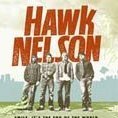-
Posts
5,805 -
Joined
-
Last visited
-
Days Won
294
datacommando last won the day on November 7 2025
datacommando had the most liked content!
Profile Information
-
Gender
Not Telling
-
Location
3rd Stone From The Sun
-
Registered Products
6
Recent Profile Visitors
11,337 profile views
datacommando's Achievements
-
Hi, Ron, From the Firmware Release Notes: Helix/HX 3.80 (released November 19, 2024) includes 6 new amps, 4 new cabs, 1 new effect, and bug fixes and is strongly recommended for all users of Helix and HX. As you note, HX Edit v3.82 was released on 3rd December 2024. Also, v3.81 was released on 20th November 2024, just one day after the main Firmware dropped. These were rapidly deployed “bug fixes”, but it is still recommended that you should update to the latest version of both the firmware and editor software. There aren't any Release Notes for these last two revisions of HX Edit as they only include the latest graphic updates that were causing issues, especially on Mac OS. On the download page, you are advised to follow the link to view 3.80 Firmware Release Notes, but Line 6 haven't added anything extra apart from the graphics updates in 3.82, and 3.81, that were added as a fix for Apple Silicon computers. Meanwhile - we await Firmware v.4.0 - yeah, right! Line 6 has their focus in other directions right now. Oh, yeah - Helix Stadium is a totally different beast, with a different editor. Hope this helps/makes sense.
-
Hi, You’re a little late - IdeaScale is finished - See the Blue Banner at the top of this page named “Ideascale Retirement”. Although, for some mad reason, if you click the link given by @Line6Tony it just brings you back here. Anyhow, this is a user to user forum. There are no Line 6 staff here and only very occasionally do they visit these forums - (See the “sticky comment” in the black banner stripe at the top of this page entitled “Welcome to the Line 6 forums”). Regarding your suggestion about triggering tremolo, IIRC this had been suggested previously - it hasn’t happened yet, so don’t hold your breath. Since the Stadium launched, this has become “the land that time forgot”! You could try posting here:- https://line6.com/company/contact/productfeedback/ Hope this helps makes sense
-
Hi, As you say that you are new to Helix world then you may find this link is a useful resource:- https://helixhelp.com Plus, if you haven’t done so already, download a copy of this:- https://line6.com/data/6/0a00051afda2673ccc1cc8e68/application/pdf/Helix 3.80 Owner's Manual - English .pdf Then there is also this:- https://line6.com/support/helix-minutes/ Hope this helps/makes sense.
-

HX Effects - no "OFF" feature for Stomp Select menu
datacommando replied to studioleibniz's topic in Helix
Hi, I don't have a HXFX, but I just checked my Helix Floor and the Capacitive Footswitch options are: Off -Touch - Press - Touch+Press, as you stated is the case with your HX Stomp. AFAIK, all the main Firmware is the same across the range, other than the FX is minus Amps & Cabs obviously. Have you tried a Global Reset on your HX Effects? Hold down FS4 & FS6 while turning on the power. You can also Restore your Global Settings from the backup you made with HX Edit prior to updating the firmware to v.3.80.0 Hope this helps/makes sense. -

HX Stomp XL | Enable/bypass input noisegate with footswitch
datacommando replied to LordOfMisrule's topic in Helix
Hi, again, Update to previous post regarding using a footswitch to turn the Input Gate ON/OFF. SOLVED! I just fired up HX Edit and selected the Path Input (Set to Guitar) and in the EDIT Section you can set a foot switch to turn the Gate On or Off. The down side of this is that you lose the functionality of one of your limited amount of available footswitches. Also, if you go really crazy, you can map an expression pedal to control the Threshold and/or Decay of the Gate, although I can't see the point of that, other than it is possible. Have fun! Hope this helps/makes sense. -

HX Stomp XL | Enable/bypass input noisegate with footswitch
datacommando replied to LordOfMisrule's topic in Helix
Hi, That’s a bit of an odd question, because generally you would require a noise gate to be on, and thus block any unwanted noise passing through your signal chain. Having a noise gate across the input means that you’re not using an otherwise valuable footswitch to do the job. Usually a noise gate is best positioned right at the front to remove any unwanted hiss, or noise from pickups. If you do wish to use a footswitch then a Noise Gate block, or Hard Gate (good for stutter fx) are also available in the Dynamics section of the effects blocks. I’m not in the studio today, and I’m unable to check this, but theoretically, using Command Centre, you can assign just about anything to anything. Although, what the advantages of that are I’m not sure, because the only adjustable things on a Gate are Threshold and Decay (Release). I really don’t understand what you want to achieve by turning a gate on, or off. Hope this helps/makes sense. -

How to create a footswitch block to switch between 2 inputs on one preset
datacommando replied to DOndek's topic in Helix
Hi, Follow the information given in the post above from @rd2rk which will provide you with the necessary switching option. Judging from your original comment, regarding Return 3, it seems to indicate that you’re using a Helix floor, or Rack unit. If that’s the case you can also use the same technique as mentioned above, but rather than a foot switch you can assign your EXP to smoothly bend, back and forth, between the 2 separate audio paths. Whichever you find easiest for your situation. Here’s a video:- Hope this helps/makes sense. -
Hi, The Controller for the Helix Rack connects via a standard Cat5 Ethernet cable, and AFAIK that should be good for the maximum standard length of 100m (328ft), at speeds of 1Gbs. You did mention “Kemper World”, so if you are a former user of long cables with PoE injectors, you may be in the perfect position to test them out in a real world scenario. Other than testing it yourself, the best option is to contact Customer Service for a definitive answer. Hope this helps/makes sense.
-

Helix 3.5 Factory Presets Descriptions Spreadsheet - Help Wanted
datacommando replied to dolfan058's topic in Helix
Hi, Even if that was an option, what’s the point? You have resurrected a dead thread. That list is only relevant to v.3.5 firmware which is now a couple, or even three years out of date. Those subsequent updates included new amps and possibly changed the Factory preset list. Hope this helps/makes sense. -

Moved, lost and disappearing presets for LT-3.70
datacommando replied to bigslickrick's topic in Helix
Hi, HX Edit gives you lots of options for saving your stuff. You can save individual presets, setlists or even do a complete bundle backup including Global settings. Grab a copy of this:- https://line6.com/data/6/0a00051aff0e673cd37585ccd/application/pdf/HX Edit Pilots Guide 3.80 - English .pdf Ah, yeah, the Yellow Pick Icon, that’s also included in the HX Edit Guide - and to save me from a lot of typing check this thread. Hope this helps/makes sense. Happy New Year! -

Moved, lost and disappearing presets for LT-3.70
datacommando replied to bigslickrick's topic in Helix
Hi, The general consensus of users in these Helix forums is:- when weird stuff starts to happen, perform a factory reset. Another point about this sort of thing is:- always update to the latest firmware for your unit. Firmware updates are always the most stable version, and usually contain bug fixes, and many other undocumented things designed to make your life with the device as good as possible. When updating always follow the instructions to the letter. Cutting corners will only lead to problems, further down the line. Also, remember before updating you should ensure you make a backup of all your presets and settings. After updating, you must allow your hardware to run through the “Updating Presets” routine, as this will make all your presets compatible with the latest firmware. Remember - Fail Safe - back up first. Here ya go! Reset Options Helix Floor/LT Button Combination Description 2 LED light Fun 3 & 4 Test Mode 5 & 6 Global reset 7 & 8 Reset setlists to factory, Keep IRs 8 & 9 Reset setlists to factory, Clear IRs 9 & 10 Reset setlists to factory, Global reset, Clear IRs 10 & 11 Upgrades existing presets to latest format 11 & 12 Clear current preset 5 & 12 Clear setlists, clear IRs, Return system settings to default 6 & 12 Safe boot mode To use Reset Options: Power off the Helix Hold the desired button combination Power on the Helix Release the button combination Please note: Buttons are numbered from top left to bottom right Hope this helps/makes sense. -
Hi, “Destroyed”, seems to be an extreme term. Usually, the serial number is printed on base of the device. Also, if they all have a generic ESN, how is it possible to differentiated one unit from another. Weird! IIRC - you should be able to display the serial number of your HX Stomp by switching off the power. Next, hold down the third encoder knob on the right, below the screen. While holding down the encoder, power up the Stomp and the screen should display the serial number of your unit. Make a note of the USN and pass it on to Line 6 support to verify. Hope this helps/makes sense.
-
Hi, It’s a reference to the post in French from @Fred2515 - it is Spam with a link to some crap website. Somebody must have hacked the account, because it’s not the first time it has happened to this guy. See this link: - There was a spate of this sort of nonsense a while back. Happy Holidays.
-
Hi again. You haven't told us what Helix device you are trying to use with a microphone. In my earlier reply, I mentioned that only the Helix Floor and Rack models are fitted with XLR Mic inputs and 48v Phantom Power, also by default USB 7 is set for Guitar and USB 8 is set for Mic. These can be changed to Aux, Variax, Variax Mags using the encoder below each option. Example video - Helix Floor. If you are using any of the other HX units then you will probably need to use a "Lo Z to Hi Z changer" (Impedence Matching Transformer) in order to use a 1/4'' socket input to connect your mic. Example product: https://www.hugohelmermusic.com/p-5859-hosa-mit435-lo-z-to-hi-z-microphone-transformer.aspx?srsltid=AfmBOop6qL39Y7IpWUTDNH-eGY3g8qC0nOMwH6DovshbuhaCLgJyu2g6 Lots of HX Stomp users are managing to add mics using this sort of set up. Example video: Hope this helps/makes sense.
-
Hi, Ooh, resurrecting a thread that has been gently sleeping for 6 years. The OP asked a question regarding Line or Mic level signal output to mixing desk, but your comment actually referenced USB channels. You mention a clean signal on USB 8, which is only partially correct, depending on the HX device you are using. The Helix Floor, Rack and LT units can send a DI audio signal on USB 7 & 8, with the Floor and Rack boxes usually designated for a Guitar source on 7 and a Mic on 8, as they are equipped with an XLR Mic input with 48v phantom power available. Others in the HX family generally use USB 5 & 6 for Direct Injected unprocessed audio. This has the advantage of facilitating your DI audio to be sent back over USB to your HX with its dedicated USB in channel to be re-amped with whatever preset you decide. There is a section of each version of the units User’s Manual with a basic description of how to set up and use your HX to use USB audio for recording and re-amping technique. Basically, any audio sent from your computer, and or, DAW on USB 1&2 will pass through the HX unprocessed, perfect for jamming along to YouTube vids. Depending on whichever other USB Channel, from 3 through 8, you select as the input on your device - that audio can be re-amped to suit. Hmm… I’m surprised that you seem to have missed any mention of this stuff in these pages. It’s not a secret. Simply type “Reamp” into the Search bar at the top of the main Helix forum page - then watch it light up with results! Hope this helps/makes sense.