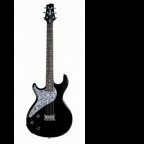Search the Community
Showing results for tags 'license manager'.
-
Hey Line6 Forum. So i just Reinstalled my Win10 . And installed all the nessecary software for getting back on using PodFarm. But when i try to Authorize my Device or my UX2 the license manager wont recognize my Add'ons. Podfarm works and all but all my packs i used before wont appear in licence manager anymore. and when i try to install Add'ons the authorize failes with the "Error (Code 80000002) Invalid Parameters" Tried everything from Compatability mode and Administrator but nothing works. Im stuck with a useless audio interface.... The pictures shows me going through the authorize process. Anybody knows whats wrong??? Regards Jonathan
- 11 replies
-
- license manager
- pod farm
-
(and 1 more)
Tagged with:
-
Hi, I’ve issue with license manager app, I own old MacBook mid 2010 with final version of high sierra 10.13.6 the license manager was working fine and it was 10.13 once I bought Metal HD Model Pack I tried to install it in my POD, I installed the latest version of license manager and it’s 10.14 but I faced issue with it, the issue is when I sing to my account it automatically close the license manager with no reasons, please help I do really need your support for this issue
-
- pod hd
- pod hd500x
-
(and 4 more)
Tagged with:
-
Hi there. I have to fix some mistakes in some mixes i did six months before and I'm having problems when i open the mix session. When i go to effects section of my bass track and select the POD farm, It shows me a message that tell me I can´t use the plugin because i'm not authorised, and i have to connect my devide, or run the license manager. Well. i'm working far away from home. and i havent the device with me. So I click to the license manager option. I log in. but pod farm gives me the message one more time and again and again. So what's the problem? to send me my device from home it will be more cost than the price a payed when i bought it and it's no rentable... Help please
-
hi, my line 6 license manager won't detected my UX2 because i just changed my pc. I've been reinstalling the driver, unplug multiple times and still not recognized the UX2. Even though Line 6 Monkey detected it, and my Windows 10 even recognized it. I've been able to listen from UX2, but cannot use my mic because i need to authtorize it first. Any help with this problem?
-
Base info: System: macOS Mojave 10.14.2 Hardware: MacBook Pro 2016, Line 6 Pod X3 Pro Line 6 driver version: 7.6.8 Line 6 Monkey version: 1.78 Line 6 License Manager version: 1.13 Line 6 Monkey does not recognize installed driver and connected device, same as License Manager. However Pod is avaiable in System Preferences as Audio-MIDI Device and works perfectly with Pod Farm 2.59. Because of problem with License Manager i cant use full version of Pod Farm. On Windows laptop everything works like a charm (via usb 2.0 and usb-c connectivity). Any ideas what is wrong with License Manager on macOS Mojave?
- 11 replies
-
- 1
-

-
- pod x3 pro
- drivers
- (and 9 more)
-
Hi I have just purchased a new Helix. I have had quite a few L6 products in the past and have run License Manager to "authorise" them. Do I need to do this with the Helix, or is License Manager a thing of the past ? When I ran License Manager, it could not find the Helix which is connected to my computer via USB. Baffled. Thanks.
-
Hi, I've bought a UX1 and I am trying to install and authorize it on my Macbook Pro (El Capitan). The driver is working fine, the light on the UX1 is green. I can record my guitar in GarageBand without problems. However, when I try to authorize the UX1 to get the full version of Pod Farm 2, the device is not detected. In License Manager only my Macbook shows up, no other devices. In Line6 Monkey, I get "no devices detected". I can only select a PodxT, which I have never bought or used. I tried reinstalling all the software but I get the same problem. I already opened a support ticket on the issue, but Line6 support can't resolve the problem, so it seems.
-
- ux1
- line6 monkey
-
(and 1 more)
Tagged with:
-
Well, i have 2 problems. 1. I already authorized my laptop and podx3live. When POD is turned off, POD Farm doesnt work as insert for a track in cubase (to reamp some track). It says that i need to license my pod-laptop. Is it supposed to be this way? I must turn on my pod each time when i need to use pod farm as insert? lol 2. Gearbox doesnt make any sound as insert for a track. It is shown in a list of plugins, but doesnt work at all. any ideas?
-
I have purchased a new computer solely for the purpose of recording. The line 6 gear box, pod farm, monkey and license manager are the first things I have installed. Every time I try to connect log in with the monkey or the license manager I keep getting error code 8000200b telling me I do not have a connection to the internet, though I clearly have a connection seeing as I am writing this post. If I do recall the line 6 monkey and license were extremely problematic on both of the other computers I previously had used the software with. It is a shame since the tones and gear sound so good. I am a loyal line 6 guy. I've even purchased all of the expansion packs.
- 2 replies
-
- license manager
- monkey
-
(and 1 more)
Tagged with:
-
Hi folks, Probably just me being stupid but I cannot get license manager to locate my new Pod GX. It can find my laptop and has authorised this. My laptop knows the GX is connected but license manager can't find it. I've tried disabling my anti virus and rescanning but no luck. Any thoughts? Cheers, Dave
- 2 replies
-
- gx
- license manager
-
(and 1 more)
Tagged with:
-
Dear Line 6 : I Have been sent a new Motherboard for my PODxt PRO, which was serviced at your Authorized Repair Outlet, Music Market in Lima Peru. They installed the new motherboard version 3 and returned a working unit to me. Its been awhile, and I Had no trouble until I tried to connect via Monkey on my Win 7 PC. It seems the new Motherboard serial # sent by Line6 as replacement, Has not yet been input as valid within Line6 records. Please authorize my Pod xt Pro Hardware so It can be detected by License manager and L6 Monkey enclosed pls find some of the screens I have encountered and let me know if you need any more information from the XT PRO I ve Opened Ticket ID: 121631 to upgrade this matter LICENSE MANAGER ISSUE POD XT PRO.pdf Best Regards Orgus
- 5 replies
-
- podxt pro
- license manager
- (and 3 more)
-
Hello all and thanks in advance for your help. Hardware: TonePort DI-G Dell Precision M6400 Mobile Workstation Intel Core 2 Duo @ 2.5Ghz w/4GB RAM Windows 7 Enterprise 64-bit Problem: I recently wiped the hard drive on this laptop and re-installed everything from scratch. Part of that process involved logging into my Line 6 account and downloading the software I needed to get my TonePort up-and-running. Once before, I moved the TonePort from my MacBook to this Dell and everything worked great. However, this go around none of the Model Packs that I had before were installed by the Line 6 Monkey utility and I cannot see anyway to get them. The License Manager says that I am authorized for several add-ons, including the Model Packs. But as I said before, there doesn't seem to be any way to get them. Any help would be appreciated.
- 2 replies
-
- toneport di
- model packs
-
(and 3 more)
Tagged with: