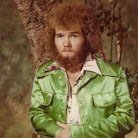Leaderboard
Popular Content
Showing content with the highest reputation since 01/21/2026 in all areas
-
First good size show with Stadium last night and it went great. New form factor was nice getting there (able to fit in my carry on). Love the touch screen capabilities and on site tweaks and levelling. Also liked the easy to get at mute on the XLR mixer matrix for front of house. Updated all my patches to use agora and they sound WAY better. Less digital artifacts and just more clarity and feel. Not just me - bass, vocals and others commented. Used showcase to import my stems and get ready. Great start and can't wait to see what's in store.5 points
-
I can understand your disappointment. Of course, disappointment is a corollary of expectations. Recall that, late in development, Line 6 publicly polled users with the question “Would you prefer a more complete and finished product that will be released later, or a less complete product available sooner?” The clear user preference was sooner, with additional features coming later. Accordingly one should not expect a complete product at this point. You’re absolutely right that promised features like proxy capture remain unfulfilled, as expected. Will other features like preset spillover be added in a future firmware release? I certainly expect so, but I’m not putting any timing on that. Helix Stadium is still very much in its early development. It will, and already has, been much improved. For instance the Showcase feature was not released in v1.1; it arrived in v1.2. Also, v1.2.1 was released very recently, fixing some 50-odd bugs. I think anyone who owns a Stadium device now should consider themselves to be early adopters, complete with the associated bugs and glitches. You don’t have to use it yet. You can wait for several more months until it is more complete and less buggy. Most users responding to the Line 6 outreach wanted it sooner rather than later, and that’s what Line 6 did. Who knows what Stadium will become? Recall that the original Helix product has evolved significantly since its release. It is hardly recognizable now compared to that time. The same will happen with Stadium. As you point out it is currently unfinished. Of course, your feelings are your own and they are legitimate based on a certain set of (reasonable?) expectations.5 points
-
3 points
-
AFAIK, Helix models the effect of the Speaker Impedance Curve (SIC - google it) in the Power Amp section of the model, as that is where it occurs ITRW. There's also an interaction between the Pre and Power amp section modeled that obviously wouldn't occur between your digital pre and a separate analog power section. At least that's my take on it.2 points
-
You can download and install the Helix Native plug-in software on a trial basis. It has a Hardware Compatibility mode which allows you to edit and save presets in a format compatible with the specific constraints of each Helix hardware device. So you should be able to, for instance, load a Helix Floor preset into Helix Native while in the Floor compatibility mode. Then you can edit the preset within Helix Native, removing blocks until you can successfully change the Hardware Mode to HX Stomp with the preset loaded. After Saving it as an HX Stomp preset you should be able to load it successfully into HX Edit for transfer to your Stomp device. For details, consult the Helix Native manual.2 points
-
You are probably aware that using Snapshots within a preset eliminates the gap while permitting significant tone changes.2 points
-
No, not in MIDI 1.0, which is the current implementation in most HW, SW and controllers. While it is technically possible in MIDI 2.0, it requires both the controller and the HW/SW being controlled to implement the new 2.0 spec in a compatible way. Just as it took many years for the one-way communication in MIDI 1.0 to be widely implemented, it will take many more years for 2.0's 2-way capabilities to be widely implemented.2 points
-
Are you using it on a carpet? IF YES THEN put it on a hard surface. I use a shelf. If that doesn't work, as @silverhead said or, if there's no service center nearby, contact support. If it turns out to be a known issue they'll sometimes take care of you even out of warranty.2 points
-
Since a firmware reinstall did not resolve the issue I suspect it’s an hardware problem. Your suspicion about overheating suggests a power supply issue and that sounds right to me. Although out of warranty it can still be repaired at some cost. Take it to an authorized Line 6 service centre.2 points
-
That's why it's wise to keep your presets nearly identical, minus a few tweaks, extra blocks that you turn on/off. On the Helix, it doesn't matter if you have unused blocks btw, the sound does not suffer, and there's no extra lag with unused blocks. If you redo your signal chain from scratch, then there will be volume / tone discrepancies. Sometimes you won't realize that they are different. Create a "template" preset, which is your virtual "rig", and modify it for individual presets: copy/paste/tweak. That's the best way to use a modeller if you're a touring musician. Otherwise, just use one preset, if you can manage. Once I learned this workflow, I go through all my presets one after another to make sure they are all sounding correct and matched in volume. I've also once had this weird bug on the Helix, where one preset wound up getting louder, even though the blocks were all identical. I wound up redoing it from scratch, and it started sounding like my other presets. Just something to watch out for. In summary, there are so many factors that can create a difference in your sound, that it's best to just keep everything the same as much as possible. My tried-and-true approach that I've used for 6 years on the Helix.2 points
-
I don’t think using the Helix Stadium vs. any other piece of audio equipments matters. You’ll get more info by asking this question in a forum with a wider (not just Line 6) audience. Not that you may not get helpful info here, just that you’re fishing in a relatively small pool for an ocean-wide question. Budget and required features matters a lot more than Helix Stadium.2 points
-
Just my two cents (coming from a guy who jumped on the Neural DSP/QC bandwagon early in 2020...), I think Line 6 is crushing it. This is a brand new modeler and they have in a short time already made drastic improvements. I understand it's a LOT of money to invest in something that isn't fully developed yet but that's what you gotta do these days. I feel like in 3 months Line 6 has done more than Neural DSP had done in a couple of years. Moving much faster with more transparent timeline and messaging. I love that. I feel happy coming along for the ride with the stadium and find it exciting. Showcase is awesome and something that's never been done. Proxy I am very excited for. I'm willing to go on the journey with Line 6 and have a lot of respect for Eric Klein and company. Me and others with a QC have been waiting 5 years for some things that were promised to happen "SOON" after launch (ie. plugin compatibility), lol. If you need the OG helix with gapless preset switching, I would recommend gigging that and holding off on the Stadium. The OG helix is a fully mature product and there's nothing wrong with relying on that. I have a feeling gapless preset switching is coming...2 points
-
2 points
-
New platforms always have growing pains, and it's the early adopters who have to suffer through it. Bugs that didn't get discovered during beta testing are basically a guarantee... doesn't mean it's "junk", though. Personally, I never invest in the "latest and greatest" the moment it's released, for exactly this reason, lol... let somebody else get cranky because their $2K+ new toy has some kinks to iron out. Wait it out, then buy. But that's just me...ymmv. I know most folks voted "give it to us now", but sometimes you gotta be careful what you ask for. Imho, releasing a less than finished product is just asking for problems... maybe it's me.2 points
-
Eric Klein says here https://www.youtube.com/watch?v=eXcLPsrgWso they are aiming for March. The units at NAMM have the Proxy installed.2 points
-
You have to configure the control jacks: https://manuals.line6.com/en/helix-stadium/live/global-settings#[mediaInline]-Global-Settings->-Switches/Pedals Determines whether each Control jack (A~D) is an expression pedal input, external footswitch input, external drum trigger input, or an external amp remote switch output.2 points
-
2 points
-
A firmware update was released yesterday. I believe it fixed this bug.2 points
-
I really enjoy using the Helix family. Over the 10 years I used the Helix Floor, Line 6 came through with feature updates they hadn't thought about that the user forum engaged in discussing then feature enhancements that would work with the hardware and software that where submitted to the developers for review. The enhancements that many users requested using the feedback to developer links had priority over the requests that one or two user only requests. So, the users of this forum would make sure everyone would submit the request to the correct link since Line 6 doesn't monitor this forum for the purpose of identifying fixes and enhancements, as a norm. Software/firmware bugs where addressed as well as more modeling amps, cabs, and effects added to the device. So, now that I am using and learning about the Helix Stadium XL, as I did with the Floor, I am very satisfied with it and know from past experience the Yamaha/Line6 support engineers will get it working as it has been presented or go many sleepless nights to get it working as expected. I am sure we will have even more modeled devices added. For me, I am looking forward to the coming years with the Stadium and hope I can learn to use it to its fullest. jpd2 points
-
I love mine. Honestly, I thought it was a bit of an unnecessary purchase as I love my OG Helix floor just fine and I had no desire for a touch screen. After getting it, I do not regret it at all. It has some quirks, it has some things I like better about the old Helix, but overall I think it's an improvement and will only get better. Line 6 has said that most folks said they'd rather have it sooner than later even if that meant more features and bug fixes in later updates. I've come to LOVE the touch screen that I initially thought was unnecessary (for me). So yeah, I don't think it's going to be any huge world shattering game changer for you, and it takes some time to get used to the new ways of doing things (set lists, presets, and such are very different now and I do still prefer the old way better, but I'm getting used to the new work flow). I've gigged with it, and it is now my rig of choice going forward. I use it with every band I play with as well as a MIDI controller for my Nord Stage 3, so as with my old unit, it will get used a LOT, but I've gone all in on it now.2 points
-
Honestly - I just scrapped it and started over with other ideas. In reality, I was just creating things and found the issue. I have noticed that, on my unit at least, the 808 pedal still "clicks" when bypassing on/off even after the latest firmware update.1 point
-
Hi all, I used AI to draft a free, open-source reference document for all 384 factory presets across the Factory 1, Factory 2, and Templates setlists in Helix Native v3.82. As far as I know, Line 6 has never published official documentation for the factory presets - and the preset names are deliberately cryptic to avoid trademark issues. Some of the names are obvious, others less so. I realize opinions are divided on the value of presets, but I'm of the view that understanding the sound designer's intent makes them more useful as starting points and examples. For every preset, the document includes: • The decoded real name (artist, song, or tonal reference behind each factory name) • A tonal description explaining what the preset is going for • The complete signal chain with every block mapped to its real-world hardware equivalent • Recommended pickup type and position for the target tone • Song-matched tempo where relevant The document includes a table of contents and four cross-reference indices, listing presets by amp model, artist, genre, and pickup configuration (eg humbucker vs single coil). The TOC and cross-reference entries are all clickable links. The preset name decoding draws heavily on the community knowledge from this forum - particularly the "Let's put the REAL name to the presets" thread - so thank you to everyone who contributed there. The current PDF file and code used can be accessed on GitHub at this link. Remember this was generated using AI, and AI can produce crap. I have verified the contents, and they appear to be reasonably accurate. If you spot any errors or missing attributions, feel free to open a GitHub issue or reply in this thread. Hope it's useful!1 point
-
1 point
-
You're getting the DI recording, you just can't SEE the waveform in Logic. Correct? IDK, as I'm a PC guy. I tested in Reaper, Ableton, Cubase, Studio 1, Cakewalk Sonar and Protools. The only problem I encountered was in ProTools, which simply would not accept signal from USB7 or 8. Not surprised, I HATE ProTools!!! Anyhow, this sounds like a Logic problem. Contact support (Apple?) and see if they can figure it out.1 point
-
Why did you ask for advice if you won't even try the obvious next step???1 point
-
Hi, I refer you to my previous post - the one right above yours. It’s a little late to be expecting any new metering to be added to a product that is essentially at the EOL stage (10 years down the road), and having been superseded by the new flagship model -Stadium! If you are seeking advice on how to deal with audio EQ/Balancing, then you should really post a request for advice in the main Helix forum because it is effectively dead in here. Hope this helps/makes sense.1 point
-
I continue to see this issue on my Helix Stadium and I ONLY build Presets via the Stadium Unit (Not the App) from scratch every time. But I will say that it occurs MUCH less frequently now that I am doing the following: 1. Update to v 1.2.1 2. Build your preset only on the Stadium Unit (Do not use the App, unless you are trying to reproduce this bug. 3. Be sure to Save your preset as you build it on the Stadium unit regularly. Side Note: I typically document my settings in an Microsoft Excel Spreadsheet as a reference as I build presets (though this can introduce human error so I recommend being very careful and accurate by double checking everything if you suspect an issue.1 point
-
Contact support. If it's being caused by the "known issue" they'll take care of it regardless of warranty status.1 point
-
theElevators, DeoxIT D5 is my go to for the exact reason you stated. And I use it for those nasty "I'll replace my potentiometers after this weeks last gig" moments. I have special order cables and two sets on backup, jpd dwball, Have you tested this at your home or practice studio for grins and giggles to check on a known good power circuit? If so, follow rd2rk's suggestion if this keeps up. I can't remember the component but it will act like a leaking capacitor and give you grief similar to your symptoms. Or it is the power board in the unit (PSU) which does have capacitors. (https://www.digikey.com then put in the part number ECS65US12) I am sure you've already backed up your setlists and did a factory reset then restored from backup. Last question from me, which is probably a YES from you, are you on the latest firmware and HX Edit? Anyway, it can be a real head scratcher. Good luck, jpd1 point
-
My understanding is that Song data is distributed across both the SD card and the device memory. The SD card holds the audio while the device holds non-audio Song data like flags, markers, tempo, etc. This non-audio Song data only exists on the SD card as part of a system backup and it can't be addressed on its own in the backup file. It's the action in the app where the Song (one or more wav files) is transferred to the device that actually instantiates a 'Song' in the Stadium. That's when the wav files are created on the SD card and indexed/integrated with the Song's non-audio data. Individual extraneous wav files on the SD card do not constitute a Song in Stadium terms. They're just random files on the SD card that the Stadium ignores. Again, that's my understanding. So I think the answer to your question is No.1 point
-
1 point
-
https://line6.com/find/service_center/ -Glasgow (Scotland) -Lancashire -Norwich - Southend On Sea (north bank mouth of the Thames)1 point
-
Needed is a strong word…. and we know the answer …. ;-)1 point
-
I’ve not seen any indication from Line 6 about this. I believe they’re focused on amps and cabs for the foreseeable future. It may happen eventually but don’t count on it.1 point
-
Have you opened a support ticket? Line 6 may be able to influence your local service centre to be more responsive.1 point
-
Try using a different amp. Some amps have all these extra controls like "hum", ripple, as mentioned already. These can really get amplified if you have a weird signal chain. In my case I started running a compressor between the amp and the cab, which really improved the feel. But it introduced constant low-frequency hum, which I noticed one day. Well, in my snapshot for the dirty sound, I just dialed down that "hum" parameter to 0, and the issue was fixed. Some amps do weird stuff. Crackle and pop could be from static electricity. I've noticed the original Helix even having its capacitance triggered from static electricity, when it was on a rug. All sorts of menus would pop up constantly.1 point
-
In my experience nothing beats the sound and feel of a real guitar cab. So I have been happily using Mooer Baby Bomb with a 12" closed back cab by Orange. People scoff at it until they hear how it sounds. Toured with this great power amp all over Europe, Canada, Israel and the US. We ordered Fender Deluxe for our backline, and I used it as a glorified cabinet with the power amp for 2 weeks in Europe. Worked great.1 point
-
TLDR, I just wanted to contribute one little known fact to this: Yamaha bought Line 6 in late 2013.1 point
-
brunonz, Not to beat a dead horse with all the information already shared in this thread as well as what is out there in the Line 6 world. The simple answer is yes .. the unknown is for how much longer (a year, two years, ???)? "Based on information available as of early 2026, Line 6 continues to support the original Helix Floor and Rack units, even following the release of the newer Helix Stadium series. The company has indicated that the "original" (OG) Helix line will remain in the lineup and continue to receive updates, although the focus for new, high-DSP amp modeling (Agoura engine) has shifted to the new Stadium platform." - deep dive quote When older Line 6 gear was still being sold as new while the Helix came out, I did have a couple updates. I still see new Helix Family (OG HX, etc.) being sold and the word is that any of the OG series will still have firmware updates as long as they are being produced. The Stadium is the new flagship so a higher percentage of development and fixes will be focused on that family. Any of the FX blocks that are non-Agoura and as stated earlier here, any new effects and optimizations that can be ported over from the Stadium Family development as well as glaring bug fixes will be available via firmware updates. It logically follows that the HX Edit program will be upgraded out of necessity to support the firmware upgrades as well. The Helix Floor and Rack as well as the HX series, have been deeply optimized over the past several years (11 for the Helix family). They are still being sold new for a lower price point now. They have been battle tested in the field, so to speak, and still have positive user feedback. They still have support from users and an online following via these and other blogs and vlogs. There are many YouTube videos out there to search for how-to as well as tips and tricks. The only caveat will be the "how long" part. I have not dug into this but you can check with Line 6 for current and add-on warranty programs just to check what is offered for new purchases. That should give you more of an idea what Line 6 will be doing for the OG series. If you get any updated information you can report back your findings to this thread as well. jpd1 point
-
What there's room for is largely irrelevant. What any of us think could, would, or should be done with the platform moving forward is likewise, irrelevant. The reality is simple...the Helix platform is more than a decade old. For a "high- tech" product, that's ancient. With the pace at which technology currently evolves, 10 years might as well be 100. People want new toys, and companies exist to make money. For proof I refer you to the poll L6 conducted, where the majority clearly indicated that they'd rather have an unfinished product in their hands today, than wait for something that's more polished, with fewer problems. Personally I think that's asinine, but I digress... No company will keep devoting resources to pumping out free udates for units that were sold 10+ years ago, forever. There's no money in it...yesterday's sales don't help today's bottom line. Business is business.1 point
-
Hi, When your Helix starts to do weird, and unexpected things, then the first thing to try is a Factory Reset. Reset Options Helix Floor/LT Button Combination Description 2 LED light Fun 3 & 4 Test Mode 5 & 6 Global reset 7 & 8 Reset setlists to factory, Keep IRs 8 & 9 Reset setlists to factory, Clear IRs 9 & 10 Reset setlists to factory, Global reset, Clear IRs 10 & 11 Upgrades existing presets to latest format 11 & 12 Clear current preset 5 & 12 Clear setlists, clear IRs, Return system settings to default 6 & 12 Safe boot mode To use Reset Options: Power off the Helix Hold the desired button combination Power on the Helix Release the button combination Please note: Buttons are numbered from top left to bottom right. Also, USB connections can be a world of voodoo and can be very temperamental - never use a USB hub (Note: some USB ports on the front of PCs can act as a hub). Try connecting to a USB port on the rear of the computer, which is more likely to be connected directly to the motherboard. Hope this helps/makes sense.1 point
-
I agree... ...mostly. You have never used Reaper DAW. The number of bugs in that software and the inconsistency in it's documentation you can probably count on one hand since it was launch over a decade ago. Best developer I have ever seen. It is THE ONLY software that I will update without even thinking about compatibility issues or bugs. And that is saying something about Audio processing on multiple platforms.1 point
-
I routinely squeezed every drop of DSP from the OG Helix (down to hundredths of a percent). And I have come close to maxing out one of the DSP's so far in the Stadium. But I have never had any issues except for the Stadium not respecting the MAX DSP in one of the blocks, that I feel may still be there, but I have not had time to test. It appears that Line 6 has been a little conservative in the their DSP block estimations on the Helix Stadium. It appears to allocate DSP memory per block as the OG Helix did as well. So far my analysis has shown values quite different from the OG Helix which I did not expect. Also, I can clearly see that the FX Loops and Splits have also been allocated more than I thought they were ever on the OG Helix. The Cab block has been maxed out to something similar to the OG Helix but it is a dual Cab block by default anyway so that just simplifies things. I have had no problems since the 1.2.1 update but I have been building my DSP spreadsheet (which I am sure will change if it has not already with the 1.2.1 update) and so I have not properly Stress tested it. I am interested to know of any issues with DSP allocation and bugs.1 point
-
Okay. I figured it out. WIERD, but I figured it out. I now see that the Stadium XL is connected via USB (USB icon) and the Stadium is connected via Wifi (Network icon). Line 6 has never been perfect at naming consistency!1 point
-
Yeah, there are some things to work out, but it's been a major step up from the OG for me.1 point
-
Ux2 driver for Windows 11 : Please how can I get the driver on my Windows 11 to make my Ux2 work thanks1 point
-
I am going through this, too. Able to connect my wifi, but No QR Code, and won't let me log in manually. I go to my PC and download all of the drivers and the latest Helix App, turn the wifi off on the XL, and connect the usb to my PC. When I go to open the Helix App is crashes before I can connect. I do have my Studio One daw and Presonus 68C on this PC. Not sure if that has any bearing on it. I am trying not to throw this thing into the Mississippi.1 point
-
The issue was confirmed and reproduced by line 6 support. fingers crossed!1 point
-
This occurs every time when with blocks added from the FAVORITES category. Snapshots never retain the correct bypass state in Native for the blocks added via FAVORITES.1 point
-
I found it helpful when evaluating all of the factory presets to get an idea of what artist/song they were taking inspiration from in trying to duplicate the sound. Most are obvious from the preset names, but some aren't. If was wrong about any or you have any ideas about ones that I didn't figure out, feel free to add to the list. This are the Version 1 preset numbering. PRESET ARTIST SONG 01A US Deluxe Nrm 01B AC30 Fawn Brt 01C Brit Plexi Brt 01D Cali Rectifire 02A US Double Arm 02B Essex A30 02C Cartographer 02D Revv Gen Red 03A Archetype JS 03B Divided Duo 03C Brit J45 Brit 04D Archetype Lead 04A Matchstick Ch1 04B Matchstick Ch2 04C Matchstick Jump 04D PV Panama Van Halen (Peavey) Panama 05A Placater Clean 05B A30 Fawn Nrm 05C Line 6 Litigator 05D Placater Dirty 06A Jazz Rivet 120 06B Fullerton Nrm 06C Brit 2204 06D Voltage Queen 07A Cali IV Rhythm 1 07B Essex A15 07C Cali IV Rhythm 2 07D Cali IV Lead 08A WhoWatt 100 08B Tweed Blues Nrm 08C Interstate ZedJS 08D German Ubersonic 09A Cali Texas Ch1 09B Derailed Ingrid 09C Cali Texas Ch2 09D Line 6 Factory 10A Mail Order Twin 10B Tweed Blues Brt 10C Mandarin 80 10D Line 6 Elektrik 11A Solo Lead Clean 11B Grammatico Brt 11C Solo Lead Crunch 11D Solo Lead OD 12A BAS:Agua 51 12B BAS:Ampeg B-15 12C BAS:SVT Nrm 12D BAS:SVT Brt 13A BAS:Cougar 800 13B BAS:Cali Bass 13C BAS:Woody Blue 13D BAS:Cali400 Ch1 14A CrushDestroy 14B Guns N Sons BBF Guns ’n Roses 14C Chris Buck 14D TheWorldisMad DK 15A FLUFF’D UNDER 15B New Romantic 15C Super Crank JKS 15D CHAOSBREAKER 16A VURNTWAHBbLE 16B Crossroads JS Cream Crossroads 16C Deaf Leopard JS Def Leppard 16D Fullerton Brt JS 17A Gene’sTrickBagJS 17B Vasoline JS Stone Temple Pilots Vasoline 17C Mayer’ish JS John Mayer 17D Robben’ish JS Robben Ford 18A Watt Angel PH 18B Dental Plac PH 18C Full Pan PH 18D Open Chordus PH 19A Supr9 Groove PH 19B DLX Seven PH 19C British Bug PH 19D Bambi Fuzz PH 20A Uber Widedrop PH 20B Vicars War PH 20C Trademark 20D Streets w/o Name U2 Where the Streets Have No Name 21A A Quid For Nutin’ Dire Straits Money For Nothing 21B Another Thing 21C Run Pink Floyd Run Like Hell 21D Cold Shot Stevie Ray Vaughan Cold Shot 22A Boulevard Green Day Boulevard of Broken Dreams 22B Troopah Iron Maiden The Trooper 22C Shining Star Earth, Wind and Fire Shining Star (Also OJays - Money) 22D Fish w/ Teeth Heart Barracuda 23A Straightedge 23B Ridin’ Lightning 23C Every Breath The Police Every Breath You Take 23D Message Botella The Police Message in a Bottle 24A Go This Way Aerosmith Walk This Way 24B Guy In a Box Alice in Chains Man in the Box 24C Come as U Were Nirvana Come As You Are 24D Bloody Sunday U2 Bloody Sunday 25A Tie Yo Mama Queen Tie Your Mother Down 25B Monkey Wrench Foo Fighters Monkey Wrench 25C Bit Like Heaven 25D Waterlung Jethro Tull Aqualung 26A Hangar 9x2 Megadeth Hangar 18 26B Cowboys Pantera Cowboys From Hell 26C Sultans Dire Straits Sultans of Swing 26D Right Next Door Robert Cray Right Next Door 27A Lights Journey Lights 27B Manic D Jimi Hendrix Manic Depression 27C Nothing Clean 27D Breaker o’Hearts Pat Benetar Heart Breaker 28A Real Thing U2 Even Better than the Real Thing 28B Dreamy Lead 28C Funky Meercat 28D Next County Over 29A Rockadilly 29B Filter Native 29C Hull Breach 29D Trem Moods 30A Infinite Space 30B Outpost Theta 30C Wave Rider 30D New Preset 31A New Preset 31B New Preset 31C New Preset 31D New Preset 31A New Preset 31B New Preset 31C New Preset 31D New Preset 32A New Preset 32B New Preset 32C New Preset 32D New Preset1 point
This leaderboard is set to Indiana - Indianapolis/GMT-05:00