-
Posts
545 -
Joined
-
Last visited
Everything posted by Joepeggio
-
How about when you delete a block on the Helix itself with usb disconnected? maybe a glitch in the editor holding on to the second path?
-
I agree mostly with this. I put my vol pedal usually just after the amp sim before any delay or verb. I usually put it before the speaker sim because i usually use dual cabs but can still use a mono volume. even though i have the trails on on my delays and verbs, "trails" only effects when turning off the effect itself, i doesnt matter for the volume block location. I hate to disagree or argue about issues, Just want to avoid confusion of what the "trails" function does.
-
+1
-
I have 2 alto ts110's. I find they are bright/beemy at close range, but back off and the beam sprends nicely. Just a guess but i believe pa speakers are designed to project the sound. At close range they are high mid hyped. I pull 3k down about 7db.
-
https://glenndelaune.com/patch%20downloads.htm http://line6.com/support/topic/20896-i-bought-glenn-acoustic-and-classical-simulations-patch/?do=findComment&comment=157853
-
I still mess it up after 7 months of owning the Helix. I would too think top row send bottom return. I wonders why its side by side.
-
....and it works the other way. you can add the cab back into the block using the same method.
-
You can keep amp settings and remove the cab! You do it in the computer editor, not directly on the helix. Select the amp+cab block in the editor. Now down below where the lists of the effects and amps are, select AMP, guitar or bass as appropriate, and double click the same exact model amp as the above selected amp+cab. This will replace the block with the same amp settings.
-
Rolling back too if I have same issue.
-
I have about 3/64" (little over 1mm) between pedal and board top. No rubbing their no matter how hard I press. Had the same sticky. Lubbed rubber gasket inside. I used silicone based lube, doesn't attack rubber, paint, or plastic.
-
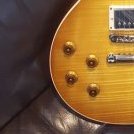
Running Helix live to an amp and direct to PA at the same time
Joepeggio replied to guitarbro96's topic in Helix
...and what Peter said, set primary tone to suit audiance thrugh PA, then set your amp to sound good to you, using amp controls. I used to try to do this, but now I use only FR speakers. TS110A's. ALTO is/was blowing them out on ebay for 309 a pair. Even the Atlos are not truly FRFR, but close -
after further testing it is associated with compressors. Mostly with the LA Studio Comp, a little with the Red Squeeze, and no issue with the Deluxe Comp (even with attack all the way up). May be how those models act in the real world, and since the Deluxe comp is a Line 6 creation, no issues.
-
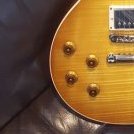
Running Helix live to an amp and direct to PA at the same time
Joepeggio replied to guitarbro96's topic in Helix
Check out... https://www.facebook.com/groups/line6helixusergroup/ Lots of great info there too. -
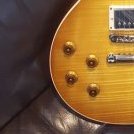
Running Helix live to an amp and direct to PA at the same time
Joepeggio replied to guitarbro96's topic in Helix
Put cab block at the end of chain and pull the cab down to create a split then pull the merge down. Then set outputs, without cab 1/4, with cab XLR. Then you can set the master volume knob to 1/4 only so PA stays the same. -
Maybe the wording is off. It's not patch change latency. The patch changes very quickly. I'll have to experiment more to explain better. After the patch changes and sound is coming through, the volume takes a few seconds to rise up. When I have the time to test this, I will try to replicate it and share the patches.
-
I notice that too. Not the XX ms patch change but a very slow (2-3 sec like OP states) for the volume to ramp up. It seems maybe associated with compressors or lots of modulattion in the patch??? Because some are loud right away.
-
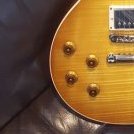
Best way to set up Master Volume pedal for gigging?
Joepeggio replied to ricksteruk's topic in Helix
Its my understanding you can plug it into the usb port and send midi direct to Helix without a computer. ? It sparked my interest but i have yet to use midi with the helix. I guess midi can be assigned to control effect and amp parameters, and turn them on and off if there is a footswitch assigned. I do not know how to implement this. Someday i may get the time to experiment. -
I have also noticed the spdif being lower in volume, or is it? The reason I question this is everything I plug a 1/4 analog signal into has some sort of gain, level, opamp, etc. The spdif is a digital signal fed directly to the system bypassing that gain stage. A -18 to -12 db signal seems reasonable, as it gives the Helix tons of internal overhead before clipping. They advertise a -123db noise floor, still over 100 db of SNR. (I realize some amp, effect models may affect that.) I am just thinking out loud and taking an uneducated guess. ? Maybe a line 6 expert can chime in and explain a valid reason.
-
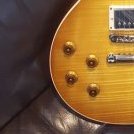
Best way to set up Master Volume pedal for gigging?
Joepeggio replied to ricksteruk's topic in Helix
Here is post i saw..... http://line6.com/support/topic/19420-assign-knobs-1-6-to-be-midi-ccs/?p=145948 -
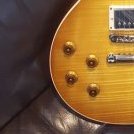
Best way to set up Master Volume pedal for gigging?
Joepeggio replied to ricksteruk's topic in Helix
A poster here or on facebook page was using one of these mounted to mic stand to control helix parameters, amp vol, master, etc.... http://www.sweetwater.com/store/detail/LaunchCont -
It seems bud combined the loop on the amp into a single trs jack like a mixer insert. one of the ends goes into the left/mono 1/4 out on the helix. Which one i dont know. If they're labeled i would start with the return. You can turn on your amp and touch the cable tips with your hand, the one that makes noise is probobly the return on the amp. Its a bit scary because will the wrong one damage the helix? Use caution. Make sure preamp gain/volume all the way down.
-
Split your amp and cab and place effects between. They do sound more authentic that way. esp the reverbs they sound bright after the cab. But you lose the stereo effect of the reverb unless you use a dual cab.
- 1 reply
-
- 1
-

-
Share the patch. rename it *.txt. forum wont share .hlx for some reason
-
I get the rebuild a few times after an update but then it stops doing it and boots normal. Maybe a bum preset? The resaving then rebackup seems like good advice
-
pc is using Helix as its sound card. Bottom right, right click the "speaker" and "playback devices" see what output device the computer is using.
