-
Posts
545 -
Joined
-
Last visited
Everything posted by Joepeggio
-
If you already use snapshots for tone changes, copy the preset, so you have 2, one for passive and one for active guitars. Like H.O. says use a gain block in first slot to balance the Guitar and Aux.
-
NMV's are designed to keep Master in Helix at 10. The Gain in Helix becomes the Volume, Level, Output, Gain.... or whatever the original amp calls it. Line 6 didn't change the names of the controls to perfectly match the amps. I think.
-
Side note, if you are going to run Kemper to one input and Helix to the other input of the same speaker with the same source signal (one guitar) there will most likely be phase issues. Due to different latency of between the units, depending on effects running etc....
-
I use an inexpensive Art DTI box. Its simply a transformer isolator. Advantage is it has XLR, TS/TRS, RCA ins and outs, converting between all. Another advantage for me is I assign the master volume only to me stage monitor /backline so i can adjust my volume on the helix without affecting house.
-
clock sync? Slave Fireface to Helix. Just a thought, i do not own a Fireface400.
-
There is a clear all blocks option, sort of like a delete, not sure how it handles snapshots. I wish also for a snapshot delete, not just a copy, but a real delete like it was never there.\ I would hate to see an easy way to delete without an undo, that could be scary too.
-
Low attack time to squash attack.
-
Yep. Not sure if you have to have Helix registered or not. http://line6.com/support/tickets/
-
Does seem like a something loose inside. Unless there is a safety breaker inside that is acting up. File a support ticket, they may have a solition. Worth a shot.
-
i totally understand. sent my xlr into a focurite octopre (i think). signal was too hot. set xlr to mic and still too hot without a pad. it would be nice if line 6 put output level adjustments for each individual output type in addition to the line / mic setting. im just thinking maybe the amp settings and speaker / mic type actually puts out that high level. Line 6 trying to be totally accurate as the actual setup output?
-
Just a question to help my understanding... When the mixer set to mic out sending a tone at 0 db, what voltage does that equate to? Reason for asking is.... "For the SM58, the frequency range to first exhibit distortion is centered around 100 Hz, close to the resonant frequency of the microphone's diaphragm. At 100 Hz, the measured MAX SPL is 150 dB SPL and the electrical output of the microphone is 0 dB V or 1.0 volts. Note this is a line level signal, not a mic level signal." Quoted from Shure website. An sm58 can put out a full line level signal at 0db. So the Helix is modeling very loud amps (120db or so) with a mic at 1 inch. Maybe the mics were actually measured putting out a voltage higher then the standard mic level reference you are using. If you can, take a 100 watt marshall and crank it full and measure that against the mixer. It would be a good experiment. Typically, when when I used to mic an amp, that amp was putting out maybe 100 db at the speaker (still very loud for stage). That level may be the level you are expecting? Not sure off all this but just some thoughts.
-
http://line6.ideascale.com/a/dtd/Global-Reverb-Percentage-amount/799771-23508 i submitted this a while ago. Go refresh it with some b votes and comments. :)
-
mixer xlr is looking for mic level. Make sure you have mic set xlr out in helux global. Or engage pad on mixer if there is one. Also set jbl to +4 on input sensitivity. No big deal lowering the volume on the jbl's. In fact having a strong singnal from the mixer and using lower volume in speakers will give you more usable range on the mixer and llikely less noise.
-
Agreed, but i imagine many of the ambient type players rely heavily on the verbs/delays. 80% (random number) of the music is the ambient.
-
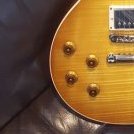
I swear I'm trying..(Updated w/pix after 2.12 update)
Joepeggio replied to jordans0nly's topic in Helix
Just to make sure, you started with a factory preset 1a? Start with user 1, 1a (New Preset) and build from scratch. I have yet to like the factory stuff. grab the Arch Clean amp only. Then grab the interstate 2×12 cab. see how that sounds. -
likely more will buy the software (helix owners) then not buy the helix, so a win-win! :) my curiosity is how much cpu it will take (latency), will it "feel" as good as the real thing. It may be more dollars for many to get the necessary computer. If you already have a nice top end computer, then great!! We all win and look forward to your tones! Share those presets!!!! :) edit: oops . i see you have the floor already. Doh! But my point still stands.
-
Try to set input impedance really low. Gives a natural roll off of the highs. Similar to rolling guitar tone back but seem less steep.
-
7zip for rar http://www.7-zip.org/download.html
-
It seems to me the Helix "Expression" pedal inputs 2 and 3 (Exp 2, Exp 3) are really looking for a variable resistor. A volume pedal withOUT the ground sweep. ...and there pedal, ex-1, uses a 10K pot. I have yet to get one. I may just get the Line 6 Ex-1, the Ernie Ball JP jr 25K gets good results (PeterHamm). The problem I have heard with the Mission brand is the pedal throw is too short. Just some second hand opinions here.
-
Try turning off Helix and back on to reboot. When saving the patch, make sure you save it at the volume you want the patch to start. (if using "per preset" in Global settings) Is there "EXP 1 EXP 2" above the Expression pedal? and EXP 2 should be highlighted Option 1. Try to delete the Volume block and replace with a new one. Option 2. Joystick over to highlight the Volume Block Press =. (Menu button) Press Bypass Assign. You should see "EXP Toe" over "Switch" in the far left bottom corner. If not, turn dial to adjust.
-
I agree with Phil. After you save your done. The controller needs to stay assigned
-
i think this is correct. Early on (about a year ago) there were very active discussions about lag between presets. Snapshots mostly solved most users issues. Line 6 folks chimed in stating that for an effect to turn on instantly it is always running reguardless of on off state, consuming DSP.
-
Default state of effect block when adding effects in presets with multiple snapshots. http://line6.ideascale.com/a/dtd/Default-State-of-Adding-Block-in-other-snapshots/862128-23508
-
did you unpack the .rar file? I've done this too. tried to drag the file directly out of the compressed folder to the helix. Drag to computer then to helix.

