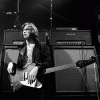Search the Community
Showing results for tags 'pro tools'.
-
Hello all, This is my first post in the community, and I'm wondering where I can learn how to automate my Helix Rack to properly and effectively change presets as well as manipulate the values of individual chain loaded effects. Here is what I'm looking to accomplish with Helix (for live use) and as of right now I know nothing of where to start: I'm running my show with Ableton live 9 lite. I want to use MIDI tracks (envelope automation) in Ableton to change my patches throughout the songs and set, as well as automate the toggling the on/off of stompboxes and delay/reverb swells & ramp-ups of the mix percentage within each patch. All I know is that I need to assign the parameters in which I want to control to the open MIDI CC channels in Helix, but I do not know how to technically achieve this the most effective and proper way. Any input or direction to reading materials on this subject is greatly appreciated. Like i said, I know nothing about this process. Thanks! Nino Lucarelli nlucarelli93@gmail.com ninolucarelli.com/heartsoul
-
Hello, Can't find anyone with this issue on the forums. I am admittedly new at using DAW and plug-ins but I am adept at using computers. I own a Helix and the Helix Native plug-in. I also have purchased a full Pro Tools 12 (12.8.3 to be exact) perpetual lisence. I am using Windows 10. Helix Native 1.01 plug-in works for me in Pro-Tools. However accessing the Helix Native Plugins Mix window under INSERTS A-E > PLUG-IN > INSTRUMENT > HELIX NATIVE (mono) or HELIX NATIVE (mono/stereo) or the corresondong ones appearing in the EFFECTS branch of INSERTS A-E > PLUG-IN causes either Pro Tools to freeze up permanently forcing software reboot, or sometimes even goes as far as asking me to log in to my Line6 account, only to crash Pro Tools and close the window, again forcing software reboot). PC reboot didn't fix the issue. None of these issues existed in Native 1.01, which still works fine for me. By the way, apart for my first start-up of Pro Tools this morning, I am only able to access the Native plug-in by adding an audio- track, going into the mix window and selecting it from the INSERTS A-E menu. This morning I was able to access it from the other intended place, Pro-Tools menu > AudioSuite>Instrument> but now nothing appears there regardless whetehr I am using Native 1.01 or 1.10. FYI, my Native does appear in the proper place. C:\Program Files\Common Files\Avid\Audio\Plug-Ins\Line 6\Helix Native.aaxplugin Can someone explain how to workaround this bug. Meanwhile I'll try installing Pro-Tools and Native on my Laptop to see if I can reproduce the error. Note: I have done all the steps in this post so I know what I am doing. https://line6.com/support/page/kb/_/recording/helix-native/how-to-find-helix-native-in-pro-tools-r867
-
What is Echo Farm 3.0 ? Echo Farm is a 64-bit delay modeler plug-in for the Pro Tools 11+ AAX Native platform. It offers 12 different delay models based on a combination of actual hardware devices and Line 6 originals and provides simple and effective controls for delay time, repeats, and other specialized parameters, such as magnetic head pattern or bit reduction. Echo Farm was introduced in the year 2000 as a Pro Tools TDM plug-in and became extremely popular, used on a multitude of award-winning records and soundtracks. Due to popular demand, we now make Echo Farm available as an AAX Native plug-in. When will Echo Farm be available and how much will it cost? Echo Farm 3.0 is available now through the Line 6 online store. The standard AAX license costs $199. What are the OS requirements? Mac OS Mountain Lion version 10.8.3 and higher Windows 7 and higher Is there an upgrade path to the AAX version? Yes there is, for registered 2.x TDM owners. The upgrade from 2.x TDM to 3.0 AAX costs $49. Both the 2.x TDM and the 3.0 AAX Echo Farm licenses need to be associated with the same iLok account for the upgrade to work. Will I have to surrender my Echo Farm TDM license when I activate the AAX license? Yes, the TDM license will be surrendered and voided when the AAX license is activated. This is irreversible. The AAX license will not authorize the TDM plugin. How can I tell if I own the 2.x TDM version? If you can see an Echo Farm license in the iLok License Manager program, you qualify. From Digidesign's archive: Echo Farm 2.0 or higher requires iLok authorization Beginning in December, 2002, all registered Echo Farm owners that purchased the older retail version of Echo Farm that shipped with floppy key disk authorizations were automatically sent Echo Farm 2.0 update kits with the installer CD and an iLok License Card. Is an iLok device required to use Echo Farm 3.0? Yes, it requires a version 2 or version 3 iLok device. Echo Farm 3.0 cannot use your computer alone as an authorizing device. Can I try it before I buy it? Yes. A time-limited demo version of Echo Farm 3.0 can be activated at line6.com/ilok. What changed in Echo Farm between the TDM and AAX version? Are there any new delay models? Our design goal was to provide 100% session compatibility and ensure that older projects open smoothly in Pro Tools 11 and higher. For this reason, we kept the Echo Farm AAX feature set unchanged from the TDM version. However, the AAX version now supports sampling rates up to 192 kHz, which was not possible with the older TDM version. What are your plans for an AAX DSP version of Echo Farm? We plan to release the plug-in on the AAX Native platform initially and evaluate demand for AAX DSP subsequently. Will Echo Farm AAX work with Pro Tools 10? Echo Farm AAX is a 64-bit plug-in and thus requires Pro Tools 11 or higher to function. What about Amp Farm? Will you port Amp Farm to AAX, too? Absolutely. We plan to make Amp Farm available for the AAX platform after the release of Echo Farm. At this time, we cannot comment on specifics related to pricing or availability.
-
Here's the situation. When I plug in my guitar into my interface (elevenrack), I can see my in/out working correctly in the plugin version of pod farm. However, once I load a saved tone, my in/out levels dissapear. I can still hear my DI, but the tone just doesn't work. I had zero problems a few days ago, so I'm sure that it's something I did. Now it's possible it's something wrong with elevenrack, but I wanted to see if anyone had had a similar problem. Thanks.
-
Previously I had been using an eleven rack into pro tools 11. Monitoring my input was painless and I was able to adjust the volume in the pro tools mix window and use the 11r editor to adjust the output volume to adjust the input level if that makes sense. The fader in the pro tools mix window did not affect the actual input level, only the volume. This was nice. When I switched to helix everything is monitored through the helix. Now when adjusting the fader, volume isn't affected since I'm monitoring through the helix. I'm confused. It would be great to have the same setup I had with the 11r or some alternative, which is why I brought the Scarlett into the mix. Any suggestions so I am able to easily adjust the volume of things I am monitoring? I don't even hear a change Even when I mute the track after record enable.
-
Hooked up my Helix last night with help from the forum. I seemed to have correctly loaded all firmware I need for my iMac and am trying to use the Helix as the interface for my DAW instead of my 11Rack. Everything is fine in Logic. I can see and load the Helix as an input on an audio track. It records great - no issues. In Pro Tools however, cannot see the Helix as an input option, all I can see is my Eleven Rack which is still connected USB like the Helix. Any thoughts from successful Helix Pro Tools users?
-
Toneport UX1 vs Pro Tools 12
strungoutxxx posted a topic in Computer Audio Setup and Troubleshooting
Hello! I am having an issue with the microphone input on an old Toneport UX1 (Asio4All drivers - latest version) and Pro Tools 12. My input look OK (I think? - I tried to delete them all and set the as default again) - see screenshot attached but when I record a track, I can't get the Microphone to work (Mic gain is not at 0 and there is no On/off button on the Mic :) When I plug in my guitar, it works on both inputs (Line 6 TonePort UX1 1 or Line 6 Toneport UX1 2)... it looks like the 2 inputs showed there are for the guitar ? What about the microphone...how can I get/set the input so that I can record from the microphone ? If someone could help me out with this ! Thanks ! -
Hi guys... I purchased the all-in-one bundle from Guitar Center that comes with the Mac Mini, M-Audio Mobile Pre, Pro Tools 9, and Pod Farm 2.55. I can get podfarm working in Garageband and Reaper, but I just can't seem to get it to do what I want on Pro Tools. I really want to limit myself to ProTools since I bought this thing and ought to be using it, so what I really need is a step-by-step. Can somebody tell me: What type of new track should I insert? My biggest problem is that even the couple times I've figured out how to hear Podfarm through ProTools, I have not been able to actually record anything. After inserting a new track and selecting the Podfarm plug-in, how do I get it from THAT point, to where I can arm the track, hit record, and actually record. Please bare in mind I am somewhat computer illiterate, but I follow directions well. I come from a strictly plug in and play musical background and am just now getting into home recording to still provide myself a creative outlet, so there's a lot of things that I still am figuring out.
-
I'd like to use pro tools control pod hd500x. I use a midi channel to do this. But I cannot find "bank change( CC#00 ) in pro tools. I can change presets in the same setlist. I use pro tools 10.3.9.. How could I change pod hd500x setlists by midi signal in pro tools?
-
The Involvement used POD Farm on the entire new record out now @ Soundcloud and Spotify, mostly mixed DUAL RECTIFIER TONES, however the creative mesh always stands. 5150 kick lollipop mix with orange and recto. love/ -j
-
- 1
-

-
- the involvement
- pod
- (and 6 more)
-
Hey guys, no idea if this is a stupid question or not, but i have seen videos of people running their Axe-fx's through cubase and having cubase change the presets for them automatically on a click track sorta thing. Now, my question is Is it possible to do the same thing with Pro Tools and a Pod Hd Pro X? Also is there a way to record into pro tools using a usb from the pod? Thanks
- 2 replies
-
- troubleshooting
- usb
-
(and 3 more)
Tagged with:
-
Hey guys. New to this form so i am not sure if this is the right place for this question or not. Just got a Line 6 UX2. Plugged it up with protools but now when i try to record i get a lot of feedback when i record enable as well as after i stop the recording, nothing actually recorded onto the track. Maybe i have to use a mono aux input? Im not sure. Thanks
-
Please note I didn't make this patch - I'm just using it in this performance. It is called maB_Stch-Al_0418 . Enjoy.
-
so Pro Tools 11 has been here for about a week. it has been known to the world for several months.. yet no matter how hard I search, I can't find anything that says whether Line 6 has even thought about Pod Farm AAX or not.. I know this company has been working on a lot of other things recently, but I'm really not that impressed with their maintenance of PF, which I use quite a bit (there are lots of obvious bugs in the RTAS version that should have been fixed long ago). is this product simply becoming obsolete so that neither Line 6 nor the general public really cares about its future? or are there others like me who love Pod Farm and are desperate to see it keep developing into a solid, modern product? sorry for the rant.. -Ben
- 8 replies
-
- aax
- pro tools 11
-
(and 3 more)
Tagged with:
-
I have purchased the UX1 and POD farm, and downloaded the metal pack, a Presonus Firestudio, and pro tools 10, and I cannot figure out how to get my full POD farm to work with the presonus, it just loads the demo version, I can't access my metal pack or any of the rest of the stuff I've purchased. Also, WHY is it so freakin' hard to navigate the line6 support stuff? I find it extremely use UNFRIENDLY! It's like pulling teeth to get answers!! SO FRUSTRATED!!
-
Q: How do I use the Gearbox stand-alone program to record into ProTools? A: Both the Line 6 TonePort hardware (GX/UX1/UX2/KB37) and the ProTools hardware (MBox) will need to be connected to your CPU via USB. ProTools needs the MBox designated as the soundcard on the computer (input and output audio device for the computer). The Line 6 TonePort USB device will need the latest Monkey, drivers, firmware, and GearBox installed on the host computer. Plug the instrument into the Toneport ¼†input. Take the Toneport analog output into the Mbox ¼ line input. Set the MBox controls as you normally would for gain structure. You will now be able to use the Gearbox stand-alone program processing into your ProTools recording application. Q: How can I automate the Gearbox Plug-In in ProTools? A: It is possible to automate the Gearbox Plug-In in ProTools. The directions below will take you step by step through the automation process. Launch a new track in Protools: Track/New/Create. Arm your audio track for recording and record your audio. Once your audio is recorded launch the GearBox Plug-In and instantiate it on your audio track: Window/Mix/Insert Selector A/Plug-In/Other/Gearbox. Once the GearBox Plug-In is launched dial-in or call up the tone that you want. You'll notice at the top of the plug-in GUI there is a button marked "Auto". Clicking on the "Auto" button will open up an interface that lists all of the paramaters that can be automated by ProTools in the GearBox Plug-In. Choose the parameters you want to automate and click on the "Add" button in the middle of the interface. Once you've selected all of the parameters you want to automate, click OK. In your audio track change the Automation Mode Selector button from "Read" to "Write". DISARM YOUR AUDIO TRACK FOR RECORDING. Click the play button on your global transport controls in ProTools and WITH YOUR MOUSE, MANUALLY ADJUST THE PARAMETERS YOU PREVIOUSLY SELECTED FROM THE "AUTO" FEATURE IN THE PLUG-IN INTERFACE. When you play back your track you'll notice that your automation was recorded. The knobs in the GearBox Plug-In should be moving on their own. To verify further click the "Waveform" button in your audio track, scroll down to "(FX A) Gearbox" and click on the automated parameter or parameters. The automation settings should display over your recorded waveform in your audio track.*