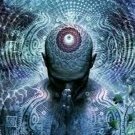Search the Community
Showing results for tags 'reamping'.
-
Hey guys, This is my first time using my Helix Floor as a DAW and when I attempt to record DI and effected tones my DI volume is almost non-existent as you can see. The super faint blue line is the input on track 2. Track 1 is my effected tone and Track 2 is my DI. As you can see the input for track 2 is input 7 which I know is the DI signal. I have all channel outputs to stereo out but have tried using every other output. I've tried everything I think.... I've tried boosting output volume in the global setting, I've tried adding a clean boost in my chain (not DI anyway), I've tried adjust the track volume in Logic but nothing is working for me. Any advice? As an FYI the volume knob on my HELIX unit does not work and I am speaking to the support team about this currently but I don't believe this should affect the track input volume anyway. I may be wrong.
-
I was looking for a way to increase the recording volume when channel 3/4 is selected, to later reamp. The problem is that the signal it sends is so low that it seems to have a kind of noise gate, and many details such as string noises, slides and other details are lost. It is not solved by normalizing the recorded track. It would be nice if they fixed it in a next update.
-
Hi, I'm digging in to doing some re-amping, with a choice of using either my Helix Floor or Helix Native for the job. I've got my routing working either way, and they both sound great, but it appears there is one compelling reason to do the majority of re-amping "discovery" in Helix Native. The reason is that, so far as I have been able to determine, checking out different patches via Helix Floor requires me to reset the Helix Floor patch input (e.g. to USB 3-4) every time I change to a new patch. OTOH, when using Helix Native, I can just click on new patches bing-bang-boom, no input resetting required. This is MUCH quicker! Do I understand the situation correctly, or am I missing the trick as to how to re-amp with Helix Floor without having to constantly set the patch input? (All the above using Helix ASIO driver, with a music mix playing back from the DAW)
- 5 replies
-
- helix
- helix floor
-
(and 3 more)
Tagged with:
-
Hello, I am trying to re-amp a dry signal recorded on GarageBand with the HX Stomp. I understand that Garageband output and input must be set to HX stomp, the dry signal send to output HX Stomp via USB 5-6 and the re-amp will be recorded on HX Stomp USB channel 1-2. I set all that. I have also changed the input of the HX flow to USB 5-6 as per explained in the manual (circle before the first block on the stomp itself) Here is my issue, the sound comes from GB (I can hear the dry guitar in the headset plugged into the HX stomp - only the usb is hooked to GB) but it doesn't sound like the signal is passed to the effects chain (no parallel split in my chain). Nothing is getting back to GB and again the sound in the headset is the dry sound. I found several videos explaining the output of the dry should be set to USB 5-6 but GB doesn't let you select that (I can only select HX stomp). Is there a way to do it? Any idea what could be set improperly ? Has anyone had any luck reamping with Garageband and HX stomp ? Thanks for your help Pat.
- 4 replies
-
- garageband
- stomp
- (and 5 more)
-
Hey folks. I've been having a fun time with the helix reamping capabilities but I have a question that will hopefully speed the process up. Sometimes I just want to zip through some presets to see how they sound, but everytime I select a new preset I have to go to the input setting and change it from multi back to USB 3/4. Is there a way to keep that setting static to USB 3/4? Or is that a minor inconvenience I just have to deal with?
-
I was wondering if I need a High-Z input for the split signal I want to use for all my presets, so I record the DI guitar simultaneously, together with the processed sound from the Helix. For all my presets I have a A/B split going from the beginning of the chain (so before all the effects/amps/cabs) to the 1/4" output. It should be as dry as it can get then. There is a mono jack-cable plugged in, which goes to the mixer/interface of course then as well. So is the signal on that cable line signal or is it similar to a real high impedence guitar signal? Thanks in advance! Kind regards
-
Hello all -- I just got my POD GO last week. It is a glorious little beast, and I'm thrilled to actually have a new toy in the midst of a pandemic. I'm trying to use POD GO into Logic Pro X for re-amping purposes. It's not going well. The main issue is my confusion over inputs/outputs. I'm fairly new to Logic as well, but not to using a DAW. Page 36 of the user guide says: Create two new audio tracks in your DAW software: Create one mono track to record the dry DI guitar, and set the track's input to POD Go USB 3 (or 4, doesn't matter). Create one stereo track to record your full, stereo, processed tone and set the track's input to POD Go USB 1/2 Set both tracks' outputs, as well as the DAW Master output to POD Go USB 1/2 to allow all tracks to play back through POD Go I'm getting hung up on "USB" as an input or output. When I create audio tracks, I don't see any USB input/output shown in Logic, even when the POD GO is selected as the audio interface. I'm definitely connected to POD GO via USB, going directly into my Macbook. POD GO Edit is working fine. Any suggestion here? I suspect I'm missing one ingredient. Thanks, and hope everyone is well. Dave
-
Good evening! Getting my HD500x tomorrow and I'm pretty stoked about it. I'm wrestling with the best way to hook it up, though. I'm wanting to get stereo guitar AND a dry signal for reamping in all in one fell swoop. I'm currently using a Scarlett Solo and it only has 1 XLR in and one 1/4" in so I'm pretty sure that's going to have to get upgraded. Other than that, what is the best way to achieve this? I know it's going to be cables all over the friggin place, but I'm only going to be using it in a studio environment (at first, at least) so it isn't an issue...I'll get it all hooked up and cable managed and be done with it. Any input is GREATLY appreciated!! Thank you!
-
Hi! A quick question which has haunted me for the last few days.... So i use my Helix Pedalboard for recording with spfif. Means i connect the cables form my interface (NI Komplete Audio 6) to SPDIF in and out on my Helix. I pan the DI 100% R and my Amp tone 100% L. So i can record amp and DI tone digitally and still use my Interface as my main interface so i can have my monitors connected etc. Now i had some tracks recorded but the tone didnt fit the song so i wanted to Reamp it. I know you can do it easily with USB but as said, i want to have my Komplete audio still as my main Interface. Since i have SPDIF already set up i thought it was as easy as sending my DI track in the DAW (Studio One 4 pro) to SPDIF out and set the input on my helix to SPDIF. But my problem is that the SPDIF out shows signal but nothing comes out of the helix (or in for that matter). I tried a lot of things, for instant i send the DI to SPDIF L and R or and i treid paanning the output on the Helix differently or choosing a completely different output on the helix but.... NOTHING :( Does anyone know how to help me here or is there a video on how to reamp with SPDIF on the helix? I searched on youtube but didnt find anything... Thanks a lot!
-
So I've had the Helix for about 6 months now, and I've been recording with the Helix USB port, because my old audio interface wasn't that great. I'm going to be buying a Focusrite Clarett 8Pre X because I'm getting more into my home studio. I was wondering if I can run the Helix through it like this: - Helix XLR L & R outs into channels 3 & 4 (for example) on the interface. - Guitar Thru on Helix Rack into DI box (then into the interface) or High Z input on the interface. - Aux out 3 (for example) on the interface, into fx return 4 on the Helix. I would then use the three tracks to record my stereo amped tone and a DI track, then send the DI back into the Helix, using FX Return 4 at line level, as the input, and then re amp to my liking. My main concern is that I'm not sure if I can send the track back into the Helix the way I described. Any help is much appreciated!
-
Hi there, I am sorry to bring this up as I am sure it has been discussed already but I can't find a clear solution and I am not much of an expert... I have recorder a regular track with my BASS POD PRO (not XT version) and I would like to add more edge to it re-amping it to a different track, so I got the first actual recorder track with the original sound and will have a new track with a re-amped new sound of choice. I have a Presonus Fire Tube DI (so with all ins and outs necessary) and use Logic Pro X software. I have tried all the possible combinations with and without the I/O plug in and useing the rear in's and outs in the Pod Pro but all I can record is always the original recored track sound (not new sound). Please help me out because I'm going nuts with this :) Thanks so much
-
Hi guys! I'd like to know if someone had some experience about this configuration with Helix: -----------------<----- DAW (via USB) for reamping + Backing track | ^ | | | | | Path 1 A in from Guitar ------> FX 1, 2, … ------------> (stereo) 1/4†and XLR output | | B in from Guitar ------- > FX 1, 2, ... ------------> (stereo) 1/4†and XLR output | | Path 2 A in from AUX ------ > FX 1,2, ... ------------> (stereo) 1/4†and XLR output | | B in from USB x/y (DAW) ------------------------> (stereo) 1/4†and XLR output | | |____________> | I read the the manual and It seems possible but I'd like to receive some comment or suggestions. Thank you Mark
- 10 replies
-
- helixline6
- line 6
-
(and 4 more)
Tagged with:
-
My plan is to record a DI track and then play the signal through a reamper box and reamp it through my Engl head and cabinet and use a microphone to capture the sound again. I'm thinking of using the "dry out" in POD HD Pro to record the DI track. Do I need to place a preamp after the dry out signal? or is it already at line level and can be connected directly to my M-audio Audiophile 192 interface TRS input? I would really appreciate some opinions on this matter. Thank you !
-
I just got a Pod Hd pro and noticed it had a "Line input" on the back. I know with traditional reamping you have to use a reamp box between the interface and the amp (to turn the signal coming out of the interface into the same signal a guitar would have), then mic the cabinet etc... With the Pod can I run straight from my interface (Digi 002 rack) output with a dry guitar track into the Line input on the Pod and achieve that same thing (either running it to an amp/cabinet and mic that or running direct out back into the interface)? I do not want to try it until I know for sure, since with a tube amp I know it could blow the amp without a reamp box. Thanks guys! -Alex
-
- pod hd pro
- pod
-
(and 2 more)
Tagged with: