-
Posts
364 -
Joined
-
Last visited
-
Days Won
3
Everything posted by d0stenning
-
Yes thats one approach that can work for some - except I tend to use lots of 3rd party presets that have been tweaked by me rather than building from scratch so this method doesnt work well for me. There are also issues with copying and pasting presets with MIDI info in them into existing presets. - namely the stomp scribble strip names don't get pasted .
-
Suggestion 1: A view which displays ALL Stomps + Snapshots As it is, it's much easier to edit on the unit itself. There are things that an app can do much better than a real hardware unit and vice a versa. Currently HELIX Editor isn't there yet. One of the current hassles is being able to view the settings for only ONE stomp or snapshot assignment at any one time. What would really help is if there was a view mode where the most salient information for EVERY pedal, and/or Snapshot was displayed all at once - at a glance. Since there is so much potential info that could be viewed ( and edited ) maybe some kinds of filter options or preferences would be needed in order to only show in this view the most salient information required. For example sometimes I need to be viewing and editing just the MIDI Controller settings for any pedal, another time all the effects bypass settings and another time the snapshots. There is SO much more potential GUI-wise for making HELIX HX Edit a fine and extremely productive tool for doing major work on HELIX - and at the moment as many have said it really IS currently much easier to edit on the actual unit itself. But as pleasant and cool as that is - there are many times when I want to be editing via HELIX Edit - and am away from the HELIX itself - even in another room - working remotely onto the HELIX via a computer over Wi fi even - and the app comes into its own. And given current limitations workflow-wise concerning MIDI Control aspects it would be really helpful of HX Edit came to the rescue. Surely one of the major things any music-making tool ought to strive at is improving the workflow of anything involving heavily used gear. https://line6.ideascale.com/a/dtd/HELIX-Editor-A-view-which-displays-ALL-Stomps-+-Snapshots/926664-23508#idea-tab-comments "add Option to show ALL setlists at same time": https://line6.ideascale.com/a/dtd/HELIX-Editor-Option-to-show-ALL-setlists-at-same-time/816921-23508#idea-tab-comments "Show Snapshots as 8 separate buttons not dropdown" https://line6.ideascale.com/a/dtd/HELIX-Editor-Show-Snapshots-as-8-separate-buttons-not-dropdown/864575-23508#idea-tab-comments View TWO presets at same time ( for copying or comparing settings etc... ) https://line6.ideascale.com/a/dtd/HELIX-Editor-View-TWO-presets-at-same-time/820657-23508#idea-tab-comments
-
PROBLEM: MIDI assignments can not be stored globally. If we want to set up MIDI assignments for several stomp pedals in order to control some device such as iOS loopers or MIDI controlled effects - this has to be done PER PATCH. So this involves a lot of work if one uses several different presets for different sounds. Also one might want to send MIDI CC messages to say an iOS Looper but experiment with different patches. Or a new one. Currently this cannot be done. MIDI assignments have to be done PER PATCH. SOLUTION: Have a special block - linked to a foot-switch which - when turned on - makes some or all of the foot-switches temporarily become MIDI controllers. This would operate much in the similar fashion to how we currently enter or exit the LOOPER mode in the Helix. In this mode each switch would have dedicated scribble-strip names i could customise. If needed - some switches could still be assigned - say to an effect or a snapshot in order that one can make simple sonic changes without leaving the "MIDI mode". https://line6.ideascale.com/a/dtd/MIDI-CONTROLLER-Block-where-all-footswitches-become-MIDI-pedal/802355-23508#idea-tab-comments
-
More switches are useful if controlling other gear like loopers or DAW's or Ableton
-
Fremen and Britt,
-
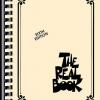
help! - HELIX sends PC over USB when Variax model changed when using VDI
d0stenning replied to d0stenning's topic in Helix
bumped ( ouch ) -
My Helix seems to be sending MIDI PC messages out on USB (to my iPad ) whenever my variax is connected via VDI and I change guitar models via the knob on my JTV. How can I stop this from happening ? I Need to send MIDI over SB via footswitches set up in control Center so cannot just turn the "MIDI Over USB" option off. But the option to send out MIDI PC messages is turned off as shown in the photo ) but yet HELIX is still sending out PC when models are changed. Is there a way to prevent this?. Judging by how the settings are set in this picture I would have expected that MIDI PC should be filtered out - 3 of the 4 options - all to do with PC - are off.
-
Time for some Lupins.
-
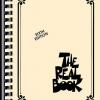
A new reverb for Helix to ease the pain of the 2.50 delay
d0stenning replied to willjrock's topic in Helix
Speaking of "Single-block" presets - I look forward to the day ( in 3.0? ) when : HELIX allows us to create and access a separate set of presets - for each effect model ( and amp/cab models too - why not ? ). So that when loading up one of the new reverbs for example one can select from several pre-made factory presets for that reverb model, and then if needed - create , save and share online some more. oh look.... https://line6.ideascale.com/a/dtd/Model-Presets-presets-per-effect-model-type/870115-23508#idea-tab-comments- 8 replies
-
- 1
-

-
- reverb
- new reverbs
-
(and 1 more)
Tagged with:
-
If there's a possibility to actually significantly improve the core component modelling algorithms but that comes with added DSP cost they could maybe do what some amp sim plugin vendors do - and add a "Ultra mode" switch so one can opt in of the "Ultra" mode - knowing that maybe some patches won't work any more due to too complex a preset. Maybe such an ultra mode could add advanced speaker modelling for cone breakup etc etc.. dunno. And then - if the ultra mode proves very popular - it could lead to a second-generation HELIX line with more powerful DSP so where *all* existing presets get enough DSP overhead to work again.
-
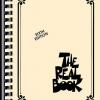
Any acoustic amps in any update? Or acoustic options?
d0stenning replied to watch4king's topic in Helix
I'm now using an iRig Acoustic Stage sensor on my steel string so manage to avoid the PIEZO-THING altogether. The tone is very natural with this special MEMS sensor. And thus like the above poster i don't have any need for an "acoustic amp" model. Or any IR to cancel out the piezo nastinesses. Just judicious EQ, processing etc is fine. Only downer with the iRig Acustic is the really thin flimsy cable connecting the MEMS sensor attached to the guitar. -
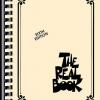
"HELIX HOME-STUDIO" - A suggestion for a new HELIX category
d0stenning replied to d0stenning's topic in Helix
All the above humour and scepticism ( and cynicism ) doesnt seem to have stopped other companies combining features which simplify the lives and workflows of producer-musicians and home-studio recordists, singer-songwriters etc.. For your consideration - one word: AUDIOFUSE. Proof one doesnt have to sacrifice audio and build quality when putting together a "Swiss-army-knife" studio-interface-hub that covers many common functions: -
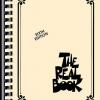
"HELIX HOME-STUDIO" - A suggestion for a new HELIX category
d0stenning replied to d0stenning's topic in Helix
<A. This would add too much cost relative to the number of people who want it.> My thinking on this idea has evolved a bit. Think of this not like a HELIX Floor or Rack but instead something a little more like one of those UAD boxes - ( interfaces plus internal DSP holding plugins ) with a means of adding a HELIX Control unit for pedal control. The HELIX type screen would go. This would lower the cost somewhat. The use case is not for gigging but to be the centre of a home studio setup. < B. Built-in receivers on pro gear are never going to happen, for many reasons already discussed. > Yes but this isn't "Pro" in the sense of what you're thinking - elsewhere I've made clear this unit isn't for gigging. Nor is it for professional recording studios which can afford to have lots of separate units cabled together with any cabling taken care of as studios do. This is for HOME use - And L6 already makes a spider combo with G10 tech. < C. Sorry, this makes no sense on a piece of music gear. There are too many other ways to do this. > Of course there are other ways - but the clear advantage here is in reducing a whole load of clutter and complexity. And anyone who has a MIDI setup - OR uses iPads with more than one MIDI controller needs a USB hub. The USP here is simplicity. Taking up less space. Much less space. With partners or wives around - clutter matters more. Also people living in small accommodation - students etc. Plus other manufacturers already are thinking lies this. NOVATION and Arturia being two companies who have integrated USB hub functionality into their interfaces. The Arturia FUSEBOX shows there is a real demand for an interface that deals with many many requirements. < D and E > Music making and performance on the iPad is currently seriously hotting up. And will only accelerate as the CPU Apple makes encroaches on Intel terrain performance wise. So iOS - as with macs will become more and more common in musicians setups. One big reason in supporting these iOS products is that the apps cost considerably less than on PC/Mac. I also think not enough guitarists are aware of just how much of a win-win combination a HELIX combined with an iPad or iPhone provides. I don't know how many might want this right now - but sometimes one has to lead the way :) And those iConnectivity boxes prove there is a market. ============================================= Again - my thinking has evolved - and i see this as something with a L6 Pod style form factor - combined with the functionality of a FuseBox - combined with the functionality of those UAD interfaces with built in DSP. In other words a "pro-grade" unit that can act as the electronic "Centre" and "HUB" of a compact recording and production setup - one which covers all the typical use cases likely to arise - and forward thinking - as to iOS tablets - and a unit that allows users to get rid of the apple camera kit get rid of iPad usb chargers get rid of a whole load of "Wall wart" PSU units get rid of USB hubs get rid of need for mains power-block socket extenders to house all the extra wall-warts get rid of a need for a separate audio interface in addition to the guitar amp-sim box. get rid of a lot of audio cabling necessary for the typical audio-routing between iPads, PCs/macs and other devices i've probably missed something else too. You'd be amazed how much extra clutter has to be added simply to add one extra "unit" into one's rig. -
Have to say - laugh-inducing and entertaining though podcast Nr 2 was - there was virtually NO useful content or information shining any real light on L6 products - helix or otherwise in this particular episode. So in a way I do feel my time spent listening to the podcast was wasted a bit. Might be interesting to know a little about L6 staff - for sure - what kinds of groups they're in - music they're into - but at the end of the day I'd like to hear something more relevant and useful to me personally and about the L6 gear itself. but nice to know there's actual humans being the door of L6 Calabasas :) - but hey - I think we knew that.
-
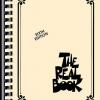
Using "control center" for controlling DAW/external looper
d0stenning replied to shemeshg's topic in Helix
I have uploaded a patch to CustomTone to allow HELIX to control QUANTILOOP. Theres one big headache with using HELIX as a stomp-MIDI controller for controlling devices such as loopers - whether software or hardware ( typically in iOS ) and that is that one has to set up EVERY patch separately. So Lets say one has a favourite collection of presets - say 32 or more - and wants to be able to control Quantiloop or Loopy HD/GroupTheLoop etc with stomps mapped using Control Centre - then one cannot just do this once - globally - but has to repeat the same process for ALL 32 or more presets one wants to use. Also if one is assigning say 6 or 8 stomps to MIDI control functions to do with the looper then one has no stomps left to turn off and on effects blocks. There is still the option to use snapshots alongside MIDI control - but this isn't optimal. I've raised feature request on IdeaScale somewhere to request a better means of handling Command Centre MIDI control setups at a GLOBAL level instead of per-preset. Hopefully the L6 elves will grant me my wish in a future version of the firmware - we'll see. Dunno. Also needless to say - once L6 implements my ideas - the HELIX will become *even more * awesome :) Oh and all the above applies to controlling a DAW too - or looper or external MIDI controlled effects unit. -
Seems to me there might be a place for a new range of HELIX boxes - under an umbrella range-brand of “HELIX HOMEâ€. Such devices would not have any lesser quality components but would instead add a whole load of features that for many reasons would not be desired in any unit to be taken out on the road professionally and used on stage. I see this as something more like what a L6 Pod style form factor allows ( minus the bean shape! ) combined with the functionality of a FuseBox - combined with the functionality of those UAD interfaces with built in DSP. “HELIX HOME STUDIO†would be more like a HELIX Pod - and have no big screen, no stomps or scribble strips using instead an optional HELIX Control unit like the HELIX rack - and would have: A ) built-in wi-fi receiver for editing the HELIX from PC/Mac/iPad remotely over Wi-Fi B ) a built-in G10 quality wireless-receiver like some of the L6 Spider range. C ) built-in USB hub with - say 3 USB A sockets D ) similar to an iConnectivity box - a powered Lightning socket to support connection to and powering of an iPad or iPhone and routing audio into and out of such devices E ) a USB-B socket to allow a PC or Mac to be connected AT THE SAME TIME as an iPAD !!! and to have audio routed as needed between the HELIX HOME - iOS device and PC/Mac. F) To go along with this unit- L6 would also introduce a new HELIX Control type unit - with scribble strips etc - but one that can optionally operate wirelessly. Over Wi-fi or Bluetooth 4.1 LE. Again....... to reduce cable clutter on the home. HELIX HOME would also have any other feature - connectivity-wise designed to REDUCE the amount of wires and cable clutter associated with using a HELIX in a home-studio-rig kind of setup. https://line6.ideascale.com/a/dtd/New-Product-category-HELIX-HOME-STUDIO/920539-23508?submitted=1#idea-tab-comments
-
For a HELIX II - Add a second USB B socket so both Mac/PC and iPad can be connected to the HELIX at the same time. https://line6.ideascale.com/a/dtd/HELIX-II-Add-second-USB-B-socket-for-Mac-PC-AND-iPad-routing/920345-23508#idea-tab-comments This would do away with the need for an external mixer and also allow more complex routing/recording setups. Both at home and in live performance situations This would give a little of what currently only an iConnectivity box offers. And obviously require a bit more DSP/CPU power - but the advantages of being able to connect a PC/Mac AND an iOS ( or android but who uses android for music?? ) device at the same time are immense. Being able to edit HELIX patches and setups on HELIX HX Edit while still having my iPad or iPhone device attached and working. Or using a DAW with the HELIX at the same time as using apps such as Quantiloop etc. Or even when wanting to record a live performance into a DAW or vide recorder with a digital audio feed from the HELIX while also using an iOS app for something. In my home setup i am forever having to switch between Mac and iPad using lots of cables - a USB switcher etc etc - or just the usual plugging-unplugging scenario - because in my rig i prefer to get by with NO mixer - and a purely digital audio path right up to the XLR outputs that feed my powered speaker-monitors. A HELIX II with this feature would eliminate a lot of clutter AND hassle. https://line6.ideascale.com/a/dtd/HELIX-II-Add-second-USB-B-socket-for-Mac-PC-AND-iPad-routing/920345-23508#idea-tab-comments
-
In Global Settings on the IO page I often find that while adjusting the USB input trim knob my finger accidentally moves the adjacent USB 1/2 IN Destination knob - thus sending the audio to 1/4" jacks and not the XLR outputs which are the ones currently connected to my monitors... so silence..... HELIX Firmware developers :- Please can some thought be given to how the USB trim can be adjusted without the risk of something like this happening ? Its happened many times now and is hard to track down. https://line6.ideascale.com/a/dtd/USB-1-2-IN-Destination-knob-needs-relocating-or-locking-option/920174-23508?submitted=1
-
the most truest CLEAN boost you could have already exists in the HELIX. Its the GAIN block. And if you want a little tone adjustment at the same time - just use one of the EQ blocks and set the gain and EQ settings as you like. You can't get more clean than that.
-
1 - Dedicated volume knob assignable to the USB 1/2 audio input or a specific pair of analog return pairs ( for plugging in a music player or external stereo source to be mixed with whatever is in the patch. 2 - much better looper with multiple tracks and much longer recording time - and a SDHC card slot for storing audio. 3 - Type A socket for plugging in a memory stick to store and load patches and setlists 4 - And optional 18 ( or 16 ) SCRIBBLE-STRIP version - so we can view snapshots while at the same time view all the effect bypasses ( or MIDI control centre stomps or SYNTH NOTE PEDALS ) 5 - GLOBAL options for MIDI Command Centre, audio-routing block options, presets per model type ( all of this could be applied to the existing HELIX too ) 6 - built in USB hub. And ability to send audio out as a MIDI HOST device - in order that the HELIX can be used more effectively with devices like the iConnectivity interfaces. 7 - wi-fi capability to be able to edit presets via an iPad remotely. 8 - extender socket to allow a second "extender" SCRIBBLE STRIP foot controller unit to be attached to the HELIX in order to add more stomps. 9 - better audio routing options for USB multiple I/O channels. 10 - in combination with a Variax III - built-in guitar synthesiser ( using a faster or more DSP chips ) with ability for Variax III to send MIDI per string over a new VDI connector. 11 - add a second USB type B socket to allow BOTH an iPad or iOS device AND a PC/Mac to be connected at the same time to the HELIX - so that for example Quantiloop could be used in live performance - while at the same time having - for example a MacBook or laptop attached - running a DAW/ ableton, backing track players - or just HELIX edit. I often find myself in situation where i'd love to be able to have both iPad AND my Mac connected at the same time to the HELIX as my one and only audio interface - but currently have to choose between one or the other. This is clearly a very hard thing to implement technically but something that would be great boon. I use both iPad AND a PC - and want both attached to my HELIX. And currently using an iConnectivity type box can't solve this.
-
CMD Centre Paste All Commands should paste footswitch names too. Currently the feature to copy and paste all command centre MIDI commands ( via Commend Centre: Action button ) pastes all the MIDI command info into a preset - but not the names of any footswitches that have been renamed. Instead - If for example one has assigned several foot switches to send MIDI Note data - the Paste All Commands facility simply names every stomp with "Note". It would be really REALLY useful if scribble-strip labels were also able to be copied and pasted along with the settings assigned to each https://line6.ideascale.com/a/idea-v2/918474
-
CMD Centre Bug/Feature Request: 'Paste All Commands' should paste footswitch names too Currently the feature to copy and paste all command centre MIDI commands ( via Command Centre: Action button ) pastes all the MIDI command info into a preset - but not the names of any footswitches that have been renamed. Instead - If for example one has assigned several foot switches to send MIDI Note data - the Paste All Commands facility simply names every stomp with "Note". It would be really useful if scribble-strip labels were also able to be copied and pasted along with the settings assigned to each FS. https://line6.ideascale.com/a/idea-v2/918474 In addition - the LED colour settings are not copied across either.
-
In Command-center: Allow two or more foot-switches to operate as radio-buttons https://line6.ideascale.com/a/idea-v2/918350 Idea Actions There are two scenarios in which it would be useful to two or more particular foot-switches as grouped "radio-buttons". 1 ) when we have - for example three different delay blocks in a patch but only ever want to have one of them on at any time. hitting one of the grouped delay stomps would then automatically turn off the other two. 2 ) Many functions in iOS apps and MIDI controlled devices have features best categorised and implemented as mutually exclusive radio buttons. For example A looper like Quantiloop in SERIAL mode - has just ONE of the three or four tracks selected ( ARMED ) at any one time. So to reflect this it would be helpful if only the LED on the currently selected footswitch as turned on - and the other ones off - in order to reflect what is going on in the iOS app itself. There are plenty of other scenarios where such groups of radio-button-style-operation footswitches are the best way to represent or control something when sending MIDI out. https://line6.ideascale.com/a/idea-v2/918350
