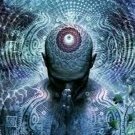Search the Community
Showing results for tags 'reamp'.
-
Hi everyone, the Helix Stomp manual includes a nice tutorial for doing DI-recording / reamping using the HX Stomp and USB. But it must also be possible to record the DI-signal using the Right output ?! (so not through USB) I play with the HX Stmp, sending the left output (mono signal) to our digital mixer (Behringer XR18). I wish I could record my processed guitar tone (so what's coming out of output LEFT) and my DI-signal (what's going into the HX Stomp) so that I can eventually use the recorded DI-signal for reamping... Anybody doing that ?! Best, Vincent
- 3 replies
-
- di-recording
- reamp
-
(and 1 more)
Tagged with:
-
hello! I updated to 3.15 some weeks ago, kept recording in pro tools first, using a scarlett 2i2, with my stomp. Three days ago, I started the Metallurgy trial, so I attempted to record with it. I could not, I guess because it's the free trial version, so I 'd have to buy it. I could play with the tones though, so I recorded some DI lines and -since I could not reamp with metallurgy- I tried the stomp, with no result ... I tried the manual's way, two tracks, one DI ( input 5) one wet (input 1). The DI track gets no signal at all while playing (and the wet track works fine)... I also uninstalled metallurgy but still nothing. Using hx stomp as an interface, but input 5 gets no signal. Help!!!!
-
Hello, I am trying to re-amp a dry signal recorded on GarageBand with the HX Stomp. I understand that Garageband output and input must be set to HX stomp, the dry signal send to output HX Stomp via USB 5-6 and the re-amp will be recorded on HX Stomp USB channel 1-2. I set all that. I have also changed the input of the HX flow to USB 5-6 as per explained in the manual (circle before the first block on the stomp itself) Here is my issue, the sound comes from GB (I can hear the dry guitar in the headset plugged into the HX stomp - only the usb is hooked to GB) but it doesn't sound like the signal is passed to the effects chain (no parallel split in my chain). Nothing is getting back to GB and again the sound in the headset is the dry sound. I found several videos explaining the output of the dry should be set to USB 5-6 but GB doesn't let you select that (I can only select HX stomp). Is there a way to do it? Any idea what could be set improperly ? Has anyone had any luck reamping with Garageband and HX stomp ? Thanks for your help Pat.
- 4 replies
-
- garageband
- stomp
- (and 5 more)
-
Hi! A quick question which has haunted me for the last few days.... So i use my Helix Pedalboard for recording with spfif. Means i connect the cables form my interface (NI Komplete Audio 6) to SPDIF in and out on my Helix. I pan the DI 100% R and my Amp tone 100% L. So i can record amp and DI tone digitally and still use my Interface as my main interface so i can have my monitors connected etc. Now i had some tracks recorded but the tone didnt fit the song so i wanted to Reamp it. I know you can do it easily with USB but as said, i want to have my Komplete audio still as my main Interface. Since i have SPDIF already set up i thought it was as easy as sending my DI track in the DAW (Studio One 4 pro) to SPDIF out and set the input on my helix to SPDIF. But my problem is that the SPDIF out shows signal but nothing comes out of the helix (or in for that matter). I tried a lot of things, for instant i send the DI to SPDIF L and R or and i treid paanning the output on the Helix differently or choosing a completely different output on the helix but.... NOTHING :( Does anyone know how to help me here or is there a video on how to reamp with SPDIF on the helix? I searched on youtube but didnt find anything... Thanks a lot!
-
Working on doing some reamping here with the Helix. I find little information on the AES/EBU port specifications in the documentation for the Helix or even in this forum. Specifically what I want to know is when I interface the Helix via the AES/EBU port to my RME 802 I get an indictor light on the RME device that tells me "NO SYNC" or "lock". Anyone know why? I have all sorts of specs for the RME AES/EBU port and next to nothing on the Helix. So I am trying to narrow down what the issue is and I suspect it is the Helix. I am using a 110 ohm cable and the RME specs for the port to achieve sync is a Lock range of: 27 kHz – 200 kHz. So a further question is this. Does the Helix fall in the Lock Range??? That is a pretty wide frequency range and I would think the Helix "should" be able to do that. But can it? Thanks for any help you can give. LB
-
Guys, I want to record both DI and processed digitally. But since I can't use my Helix USB driver and my audio interface ASIO driver simultaneously, I go with SPDIf route, Path 1 full with blockss and goes to Left SPDIF, while Path 2 with nothing in it goes to Right SPDIF. Am I doing it right? Will the DI track I get from Right SPDIF good enough for reamping?
-
Hey everyone! New Line 6 owner here. Later this week I'm going to be doing a trial run where I use my HD Pro X live to a PA system and then run the dry-out signal into my conventional amp for on-stage volume. Does anyone know if the Dry Out is an isolated output in the sense that it can prevent ground loops from occurring via an isolation transformer (or similar)? I don't want to drag all the gear out only to find that linking the Line 6 to a real amp could cause a ground loop and some nasty sounds because of it. Thanks! :)
- 2 replies
-
- ground loop
- hd pro x
-
(and 2 more)
Tagged with:
-
I have seen some posts on the dry out and re-amping with the HD Pro. My goal is to save on studio time and do the DI's at home so we can reamp at the studio later. Has anyone compared the dry out vs. a DI or Reamp box? Are the recordings you get from the dry out as good, better, or worse than if I was to grab a reamp box? Thanks
-
I think at least. My Idea is to record a clean signal while listening to the processed with the 500x What I'm thinking is put a FXloop in the beginning of the chain (where the signal is still clean) and in the fxsend-output I connect a sound interface. So the first part is ok, I get a clean signal to the computer and with the mix set to 0 on the 500x I get the processed signal in the speakers. But, I also need to hear the playback I'm recording too, so I need to get a signal back from the interface to the 500x. I thought that would be easy by just putting an other fxloop in the end of the chain set only to return, but it seems I can only use one fxloop per chain?!? No one got a hack or suggestion for this?
-
Hi, I'm wondering what kind of guitar signal it records into My DAW both on PC & on My iPad? I own a Pod Pro XT and HD500 and want to being able to reamp the dry guitar signal recorded with Sonic Port VX into them (like when you use the Unprocessed Guitar Out signal on the Pods), or using Insert Plugins like Pod Farm2 or EzMix Presets on My PC? Does it record a wet signal at the same time? Or can you choose what signal to record. Sorry if I'm blurry :-) /Stefan
- 3 replies
-
- reamp
- sonic port vx
-
(and 3 more)
Tagged with:
-
Hello. collegues, I just wonder if setup like this is safe from electrical point of view. I just want to tweak a little bit the knobs, compare the sounds. Also this will allow to have several purpose setup at the same time: You can play and record using POD HD Pro sound, You can reamp from PC, You can play and record using all external hardware. Thank you!
- 4 replies
-
- pod hd pro
- reamp
-
(and 4 more)
Tagged with:
-
My plan is to record a DI track and then play the signal through a reamper box and reamp it through my Engl head and cabinet and use a microphone to capture the sound again. I'm thinking of using the "dry out" in POD HD Pro to record the DI track. Do I need to place a preamp after the dry out signal? or is it already at line level and can be connected directly to my M-audio Audiophile 192 interface TRS input? I would really appreciate some opinions on this matter. Thank you !
-
I just got a Pod Hd pro and noticed it had a "Line input" on the back. I know with traditional reamping you have to use a reamp box between the interface and the amp (to turn the signal coming out of the interface into the same signal a guitar would have), then mic the cabinet etc... With the Pod can I run straight from my interface (Digi 002 rack) output with a dry guitar track into the Line input on the Pod and achieve that same thing (either running it to an amp/cabinet and mic that or running direct out back into the interface)? I do not want to try it until I know for sure, since with a tube amp I know it could blow the amp without a reamp box. Thanks guys! -Alex
-
- pod hd pro
- pod
-
(and 2 more)
Tagged with: