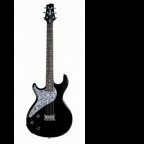Search the Community
Showing results for tags 'firmware update'.
-
Hi, I've just tried to update my Helix LT via the HX Edit Software. Beforehand I had update HX Edit to Version 3.7, as suggested in the software upgrade guide. During the firmare update process I got a Windows bluescreen, and the message "Update failed, please reboot and try again" on my Helix display (see attached screenshots). Now I'm just getting a boot failiure on the Helix and a "No device connected" message on the bottom in HX Edit. On startup, HX edit tries to connect, though, and on the title bar it says "HX Edit - Helix LT", so the device seems to get recognized but fails to connect. I've tried rebooting both my pc and the Helix multiple times and also tried connecting to different USB ports. In the past, I have never had any issues with updates or the USB connectivity, so now I'm kind of clueless. I'll be thankful for any help, Simon
-
Updated Firmware 3.15 and Helix has: Boot Failure, Entered update mode! Little red 0 top left of screen. Tried all combinations of reboot foot switch hold downs recommended. Updated HX edit 3.15 Windows 10 was done prior to Firmware update. Update was from 3.0 to 3.15 Tried several times to reboot, connected, unconnected, changed USB cable, still will not recognize or connect to HX edit, tried different laptop with updated HX edit. no success. Uninstalled HX edit, reinstalled HX edit still no success. Please don't reply with hold footswitch 6&12 during reboot, I have tried them all! Opened a ticket but have a gig soon so if anyone can help I thank you in advance!
- 8 replies
-
- firmware update
- boot error
-
(and 2 more)
Tagged with:
-
To read this post with all the pictures I made, please skip immediately to the attached pdf (How to really update the firmware of a Relay G30 6-channel receiver (RXS06).pdf) According to my experience I am afraid, the instructions Line6 is providing at its knowledge sites, e.g. http://line6.com/support/docs/DOC-2650, are not all correct. What I have been using: i) Relay G30 6-channel receiver RXS06 (firmware version 1.0, as I learned later) ii) XD-V75 updated to latest device firmware (2.01) iii) Stereo (TRS) patch cable with 6.5 mm (1/4") male plugs on both ends iv) USB cable (mini on one side, A plug on the other) v) Computer with USB port and Line6 Monkey 1.62 These are the instructions with all the steps that really worked in contrast to what Line6 says: 1) Launch Line6 Monkey (any device, choice does not matter) 2) Login or make sure you are logged in 3) Use your USB cable to connect the XD-V75 (power switch of XD-V75 is off) 4) Plug the power supply of the XD-V75 plug into the back of the XD-V75 5) Make sure the screen of the XD-V75 says "LOADER ENABLED" 6) In Line6 Monkey click on button "Connect To Device…". The window may look similar to this: 7) You should get a window offering the XD-V75 device for selection similar to this: Make sure the XD-V75 presented as "Line 6 Wireless Device" Connection USB is selected and click button "OK". 8) You should now be offered a range of devices that can be managed through the XD-V75 when they are connected to the XD-V75 similar to this: Select there the "Relay G30 Receiver" (which is your Relay G30 6-channel receiver RXS06) and follow the instructions, i.e. 9) Plug the power plug into the Relay G30 Receiver (to turn it on) 10) Use the TRS patch cable to connect the audio output MAIN OUTS at the back of the XD-V75 with the audio output OUT on the side of the of the Relay G30 Receiver 11) Pull the power plug from the Relay G30 Receiver (to turn it off) 12) Click button "OK" 13) If all works well and the connection between the Relay G30 Receiver and the computer via the XD-V75 can be established, you will get progress bars similar to these and should then finally get an invitation to power up the Relay G30 Receiver similar to this 14) Plug the power plug into the Relay G30 Receiver (to turn it on) 15) If all works well you should finally see in Line6 Monkey your Relay G30 Receiver similar to this 16) Click on button "Update Selection" and you should get progress information similar to this till you get the success confirmation and Line6 Monkey tells you what device firmware is now present in the Relay G30 Receiver's flash memory similar to this That's all folks. Enjoy! Andreas_flf (Andreas from the lower frequencies), 11.May.2013 How to really update the firmware of a Relay G30 6-channel receiver (RXS06).pdf
- 3 replies
-
- relay g30
- firmware update
-
(and 1 more)
Tagged with:
-
Does the JTV Variax require the battery to be installed to update the firmware? I plugged in the USB adapter and cable that came with my Variax to the PC but I have not installed the batter yet as it is charging. The Line6 Monkey software sees the USB adapter but does not see the Variax. Does the battery have to be installed to do a firmware update to the Variax? Does Workbench HD require a baqttery to see the Variax?
-
I'm trying to update my helix floor from 2.8 to firmware 3.11. I have updated HX Edit to the latest version. HX and it notifies me that there is an update for helix. I follow the prompts and it always ends in the following error message: HX Edit Failed to download firmware update file. Please check your Internet connection and try again. Unknown Error code -2004 I'm not having any Internet connection problem including with other line 6 applications. In fact, the emergency is that I have driven a long way to get to a good Internet connection so that I wouldn't have any problem with that… But since there seems to be some problem, Is there a manual workaround if the automatic update procedure is not working for some reason? OK, so the emergency is over… I just sat here and did it a couple hundred times until it figured out how to do the download correctly. I also swapped out mechanisms like the USB cable etc. The topic is still important to me though in case I ever run into this again :-) Any answers would be greatly appreciated regarding how to manually do what HX Edit it does automatically for me, but cannot always do for some reason.
- 3 replies
-
- hx edit
- firmware update
-
(and 1 more)
Tagged with:
-
Hi I have tried to update my DT25 to the ver 2 firmware. Before this the amp worked perfectly well. The update failed - Error 8000000A, which seems not uncommon judging by the forum and other places. The current firmware (as detailed on L6 Monkey) is now "This item is installed but its version cannot be determined". The amp now does not work. Can turn it on, and most of the lights are on, but cannot select channel A or B (light indicating B is lit), cannot select I, II, III or IV (none are lit), Pentode and Triode are both lit, Low Volume is lit regardless of where the switch is set and cannot select Class A/B or Class A (neither are lit). I have logged and updated a ticket with Line 6 but so far to no avail - the suggestions have made no difference (probably all detailed somewhere on this forum previously from what I've seen). The three day turn around is frustrating to say the least, with "fixes" that don't work. I have tried to update with both Mac using the M Audio Uno (purchased on L6 recommendation to sort this problem), and on good spec modern W10 PC using the same interface plus my L6 Pod 500X and my Steinberg UR242 interfaces. Have tried with the amp in normal and safe modes. As some on the forum have said they had the same problem, but some seem to have made it work after many attempts, I have tried MANY times so far. None of these things made any difference and I currently have a "brick " of an amp. Does anyone have any other suggestions please? Thank you :-)
- 36 replies
-
Help! Since getting Helix Floor about 18 months ago, I've been using the 2.30 firmware it came with. Now I want to upgrade to 2.92. I'm using a HP laptop running Windows 10 (I know, I hate it too!). The Line 6 website says, "Doesn't matter what firmware your Helix/HX product is currently running; you can go straight to 2.92." (see photo 1). I have installed and can open HX Edit 2.92. With HX Edit open, I click on 'Update available' (in bottom left of HX Edit window), and click on 'Update now'. I get to point 4 of Step 2 ("Click "Update Now." A window appears, asking you to back up your Helix/HX hardware. Click OK, optionally rename the backup and/or choose a different destination folder, and then click "Create Backup.") But no matter how many times I restart the Helix and/or HX Edit, I always get the error message, 'Backup dialog failed to load. Click OK to retry' (see photo 2) and no matter how many times I click on OK I get the same error message. I also get no response when I try in HX Edit to use the Create Backup option under File menu - it just will not create a backup. That 'seems' to prevent the installation of Firmware 2.92 from starting but I am guessing that. All help appreciated.
-
Hi Line6, I think there is a big mistake in your instructions to 2.92 Helix firmware update: STEP 1—Updating HX Edit to 2.92 (assuming you haven't done this already) Log onto line6.com, download, and install HX Edit 2.90: macOS: https://line6.com/software/readeula.html?rid=9732 Windows 7/8/10: https://line6.com/software/readeula.html?rid=9731 You shoud write "download, and install HX Edit 2.92" instead of 2.90 ? Yes?
-
Hi Guys. I would like to ask. Is it okay if I’ll update directly the firmware of my HX stomp from 2.6 to 2.9 without missing the other updated Pedals, Amps, Cabs from the other Firmwares? Or should I take every firmware update from 2.7, 2.8 before taking the 2.9 in order to get all of those Added Pedals, Amps and Cabs from each Firmware? Thank you in advance. Cheers.
-
Hey guys... I open the new thread just to start discussing the upcoming 2.9 firmware update. Given the fact that it's been five months since the release of the 2.8 firmware... and we already know that the remaining Revv Generator channels are in the pipeline... Does anyone have a gut feeling of when and what's coming next? Would DI or Frank Ritchotte be so kind to give any signs on it? Thanks very much in advance. P.s: Sorry to be the guy throwing the first stone and start the snowball.
-
I recently updated to 2.8.1 firmware. I did not back up my patches, as I had not created any patches to back up before updating the firmware. Does anyone have a copy of the stock patch that you exported from HX Edit? I still have the stock patches, but none of the names. Thanks! Bill
-
Hi, let's start suggesting some updates for the HX Stomp firmware. Here's mine: I would love if the HX Stomp had firmware update that allows you to use a Digitech fs3x type switch to controll stomp 4, 5 and 6. The digitech fs3x use ring, tip and ring+tip, which gives you a three switch option in stead of only two on a stereo cable. I actually built one like this with two switches and an expression out on the tip+ring. That would give great possibilities on the HX Stomp.
- 1 reply
-
- firmware update
- suggestions
-
(and 1 more)
Tagged with:
-
Title says it all. If not then what are you hoping for?
- 66 replies
-
- update
- new firmware
-
(and 1 more)
Tagged with:
-
When applying a flash memory update like the latest, 2.54, is it still necessary to reboot with the switches 9 & 10 held down to reset the globals and restore factory presets or is that only for updates that provide new models/presets?
-
So I’m a bit late to the game with this and don’t want to shell out the cash for the Helix, so I just got my Firehawk FX a few days ago. All seemed fine except for two aspects. The first is that the firmware update through the Update Utility always fails. I’ve tried following what the Utility says to do in terms of turning the pedal on while holding the preset A and preset C switches but the updates continue to fail. My second issue, and a big on for me as I was hoping to replace my BlackStar ID with this pedal is that when I record the playback audio is of my guitar detuned somewhere between a half and full step. Furthermore, the playback crackles. Has anyone else experienced these issues? Is it maybe due to the firmware updates not going through? I am running through a Relay G10 but I don’t think that would cause these issues. Thanks in advance!
- 6 replies
-
- firehawk fx
- issues
-
(and 2 more)
Tagged with:
-
hello, i need help regarding my pod HD300. Ok, whenever i start to plug in my POD HD300, there's no sound can be hear. everything's gonna be ok after I Reinstall Flash Memory. Ok the thing is, every time i want to use my POD HD300, i have to Reinstall Flash Memory using Line 6 Monkey. is there anything i can do so that i dont have to reinstall flash memory every time? i already checked component inside, seems like all the capacitor still ok.
-
I've been trying to revert my Firehawk 1500 back to Firmware 1.00 (from 1.01). The reason is, I'm using it strictly as an FRFR amp for my Helix, and I'm plugging the Helix into the XLR Main Ins on the FH1500. The newest Firmware (1.01) does not pass thru the XLR Main Ins to the XLR Main Outs (which is how I want to feed FOH). Regardless of the reasoning, I'm struggling getting Line 6 Updater working with the FH1500 via USB. My Windows 10 USB sees the FH1500. I choose the Local File (Firehawk_1500W_v1_00_00.tmf) then select 'Update,' I get to the Software License Agreement screen and click Accept. It looks like it's starting up, but then gives me a Firmware Update Failed message, stating an error has occurred, and please try again. It infers that there's a USB issue, but I use the exact same setup and USB port to update the Firmware on my Helix, as well as use the new editor. Is anyone else having problems updating or reverting to old Firmware on the FH1500?
-
Hi there I purchasef a used DT25 112 combo 2 weeks ago. It was working perfect, no issues at all, but I decided to install firmware version 2. So this morning I tried to upgrade but failed with the code 8000000A error and the amp is not responding now. The steps I followed were 1 Connect the amp via an Alesis USB-MIDI cable to my Mac running OS Sierra 2 Launched Line 6 Monkey, which detected the DT25 with firmware 1.0 3 Clicked the update button and after a short time I got the 8000000A message 4 When restarting the amp and Monkey, the amp does not get detected anymore. I googled for problems and decided to try it again with the dowloaded file. No succes, same error. Now the amp is useless. I searched and tried the safe mode with channel B toggle, the pinching topology and pentode switches, but nothing restores the amp to its default. I tried several times to upgrade, even on a windows 10 computer, but the problem does not get solved. Anybody here that can help me with this ? I loved the amp as it served as a practice amp that was not too big and versatile enough.
- 3 replies
-
- dt25
- firmware update
-
(and 1 more)
Tagged with:
-
How is it possible that this feature is not part of the Helix? With all of the capabilities. I need to sync my timing effects up with Ableton. Please fix this in a firmware update soon, or I will have to return/sell!
- 37 replies
-
- 4
-

-
- midi
- midi clock
-
(and 2 more)
Tagged with:
-
Hello guys! I purchased a HD500X 2months ago. It was sooooooo freakin' awesome!!!!!! But, when I was about to update the firmware... Line 6 Monkey 1.72 does not have HD500X on its list. So I am not able to connect my POD to Monkey... and so I'm unable to perform updates... I've tried the HD500Xedit and it was working well. I'm able to copy paste save patches and set lists. The USB cable is good, the HD500X driver is installed and working properly. Too bad I couldn't update to the latest firmware because Line 6 Monkey is not recognizing HD500X. I've tried re-installing Monkey 1.72 then the other previous versions 1.71 -----> 1.63 but all of them does the same thing. They don't recognize HD500X. Its still not listed in the drop down list. What else can be done to sort this out? Has anyone tried to connect their HD500X thru MIDI? Will it work despite the not listed problem in Monkey? Hope to hear from you guys soon! thanks! :)
-
I connected my JTV 69S using the Line 6 digital cable and a 1/4" guitar cord to my Pod HD ProX. The Pod is connected to my Win 8.1 Pro computer. Monkey software found the JTV and said there was a firmware update. I followed the Monkey instructions and the JTV firmware update started. The blue progress bar was showing progress and everything thing looked fine. Then Monkey said it couldn't finish. After this I cannot use the guitar models on the JTV. It won't even light up when you hold the "models" knob down. Any help to reset this would be appreciated. Thanks Kevin
- 2 replies
-
- jtv
- firmware update
-
(and 1 more)
Tagged with:
-
Can not update to 2.10. Each time I try it gets about 5 mins into the update and I get the update failed message. Put the amp in recovery mode, and now the amp shows up as an 'Amplifi 75' Start the update again and it fails within the first minute. I don't have access to a PC or Android, Everything I own is Apple. Anyone have any suggestions!? Of course I need this amp tomorrow for some recording, I hesitated to update, but I wanted to take advantage of the USB recording. I have had this for over a year and I am probably going to try to return it. EVERY TIME I update I run into some sort of problem.
-
I just updated my POD HD500 with the latest firmware update and sub driver update. Now despite a successful update per Monkey, my POD keeps resetting/rebooting. It will connect to Monkey for a few seconds and then the connection is broken so I can't even try to reinstall. There's no way to reset to factory with the 500 without using Monkey so I'm dead in the water! Help! My POD is totally unusable!
-
Hi guys this is my first post and what I encountered with the pre-owned Spider Jam which I purchased last week. I recently purchased a 6 month old spider Jam which clearly had seen little use by the previous owner. However, after going through some of the functions and whilst cycling through the drums section I eventually encountered the ubiquitous "Fatal Error MemDeviceNand line #70" which after a quick search on Google suggested it was a corrupted firmware problem. The firmware version in my SJ was 2.09. I followed the recommended Line 6 advice/settings on formatting my 1gb SD card in Windows 7 and copied the newly downloaded 2.09 version of the flash memory file ( fw.bin ) but after several attempts at re-formatting and copying the file to the SD card via the computer, I was still getting a message from the Spider Jam that it couldn't read the card which was frustrating to say the least. To cut a long story short... I placed the SD card in the Line 6 Jam SD slot and formatted the card that way instead of by means of the computer and then transferred the file in the computer to the card and Voila...it accepted the card and after installation, the SJ was as good as new. I've read that some people couldn't get the formatting right in order to transfer the data to the SJ so my advice would be to simply place the card in the SJ and format the card that way rather than in the computer... Windows 7 recognised the SJ formatted card and transferred the file to the empty card and it was just a matter of simply placing the card in the SJ, pressing save and selecting firmware update and after installation, it works a treat and without any frustration. It's also a brilliant piece of kit too! What I would ask is why the firmware data becomes corrupted? I'd be interested in finding out what causes the corruption if anyone has an answer! Tony
- 8 replies
-
- 2
-

-
- sd card
- formatting
-
(and 1 more)
Tagged with:
-
Same thing happened when I updated to firmware 1.10 when I loaded the firmware it restarted two times and then just sits saying M20 D is starting, now been waiting for over an hour still says it, last time I turned off the system and turned it back on and seemed to work okay. Just wondering if anyone else has had the same issue I will try and reload the firmware update after I reboot, after reboot the M20D came on went back and ran the update again update went through successfully and completely without having to turn it off. Wondering if anyone else's same problem
- 4 replies
-
- firmware update
- 1.20
-
(and 1 more)
Tagged with: