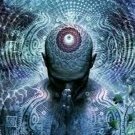Search the Community
Showing results for tags 'snapshot'.
-
Hey guys, could need some help. At first let me explain the setup. Signal chain: Notebook (Windows 11) with show setup in Reaper -> USB-cable - Helix 1 -> MIDI-cable -> Helix 2 -> MIDI-cable -> Doremidi MIDI to DMX translator -> DMX-cable -> lights and fog machine In the Reaper project we have our click and backing tracks and MIDI-signals to change our Helix presets and snapshots and also to control the lights and the fog machine. Everything is set to a different channel. Helix 1 has its own, Helix 2 has its own and every part of the light show has its own channel. On Helix 1 there a three buttons set up to hit play and pause or to jump between the songs within the Reaper project. The buttons are set separately within every snapshot of our bass player to make sure he has the controls no matter which sound he’s using. Basically this setup runs pretty smooth but from time to time we have the problem that when we start the show then after a few moments Helix 1 does not receive any signal from Reaper anymore. It is to be seen on TAP LED which normally turns blue and flashes in the rhythm of the show but then just flashes in red and just in the Tempo which is set on the Helix itself and of course our presets and snapshots won’t change anymore and also the light show doesn’t work anymore. Also controlling the show via Helix 1 (play/pause/change song) isn’t possible in this state. The Helix itself runs normally and you can switch between sounds as you please but the connection to the notebook is obviously lost though reaper doesn’t state that the device can’t be found. Close Reaper, restart Helix 1, start Reaper again and everything runs again as it should. Can somebody explain this behavior to me? Windows Updates are made, Reaper is up to date, both Helix are up to date and the used cables are pretty fresh. Thanks in advance! Cheers Tim
-
Hi, Would it be possible to assign Tuner/TapTempo , Snapshot change, and Looper to just default 3 switch on HX stomp? For snapshot change, I want the three snapshots to cycle in order continuously when that button is pressed. Is it something possible in HX stomp? I really just want to carry a HX stomp without any other accessories. Thank you!
-
Hi, First, I will note that I can have my wahwah effect set on/off on a per snapshot basis (that is, bypass or not-bypass, per snapshot -- in my case / in the default case, via the exp-toe-toggle). That is, I can have the wahwah off for snapshot1 and on for snapshot2. Unfortunately, on a per snapshot basis, that is about all I can do with the wahwah pedal settings (this issue may also apply to other effect units, not just the wahwah). I would like to be able to control, on a per snapshot basis, the (initial) position of the wahwah. Further, it would be nice if I could set the min and max values for the expression pedal on a per snapshot basis as well (it appears that min / max are only settable for the entire patch as a whole -- that is, all snapshots must adhere to the same min/max settings for the entire patch). Final note - I tend to avoid pod-go-edit. That said, on the pod-go unit itself, I cannot find the "snapshot bypass enable" setting. I would think it should be editable on the pod-go unit itself, but I cannot seem to find it (I did find it on the pod-go edit software). // Thank you
-
So I have my Helix Floor setup in the Snap/Stomp configuration, that is, 4 snapshots on top and 4 pedals on the bottom. Is it possible to change which pedals are displayed depending on what snapshot you're on? For example, on "CLEAN" I would like to see a compressor, a chorus, a reverb, and a delay. But when I switch to the "DISTORTED" snapshot, I'd like to see a drive pedal, a chorus, a phaser, and an octave pedal. Any help is appreciated!!
-
Apologies if this is already covered in the forum but I didn't see this specific topic during my searches. On Helix LT, I use modes for each song in a set with different snapshot in each mode. When switching modes to go to the next song, the Helix stays on the same snapshot number and I have to scroll back down to snapshot 1. Is there a way to automatically go to snapshot 1 when switching modes? Thanks
-
So there's a weird behavior that I noticed when I'm working with a snapshot that's aimed at creating a lush, ambient, swell-type of sound. When I switch to or from that particular snapshot it works perfectly, UNLESS, I've changed the MIX settings on the effect. So if Snapshot A is my ambient swells snapshot and I have the mix cranked up on the Glitz reverb, if I switch between that and another snapshot (or if I switch back to Snapshot A) I get this weird "surge" in sound that has a very abrupt beginning and then the natural decay. Example: (silence) --> step on Snapshot A (ambient swells) --> expected behavior --> step on another snapshot --> expected behavior --> step on Snapshot A --> (don't touch my guitar) weird audio surge The way around this has been to have to use a dedicated block to a swell reverb and leave the mix static between all snapshots, which is frustrating b/c I tend to fill up my blocks with effects and need all the space I can get. Why can't I simply use a single reverb effect and have the mix change per snapshot without causing this unusable situation. Why "unusable" you ask? Because typically when I'm doing these types of ambient swells it's during a very quiet portion of the music and this surge/spillover sticks out like a sore thumb and sounds terrible. Imagine it's nearly silent on stage and the effect you're hoping for is a subtle volume swell...nope, you get this brash, full volume dump of the effect. Anyone got a good idea of how to avoid this?
-
Hi there! :) I use a midi controller with my hx stomp. The problem is that if I load a snapshot sending PC message and then sending some CC messages to turn on or off different blocks I can’t return to the original snaphsot by reloading it. Sometimes I would like it to behave like this. So that the trails don’t get cut off when I have different presets on my midi controller sending the same midi messages. But it would be nice to have the option to change this. And the problem actually is worse in this next example: Say if I have a rythm tone on snapshot 1, then a lead tone on snapshot 2 which is just a copy of snapshot 1 but with more gain. And then some effectblocks that are off. On some lead tones I would like some of those effects turned on. So I engage those effect blocks by sending CC messages. And when I’m done with the swirly solo with all that reverb and delay I would return to preset 1. So far so good. But then the next time I hit preset 2 it would be with all those effect blocks engaged. I would like to reload snapshot 2 the way it was when I stored the preset. Does anyone know how I can solve this problem? the midi controller is a morningstar mc6 btw. Have a great day. :)
-
Hey People, I just recently purchased an HX STOMP. I have been watching loads of videos on how to create presets and such. One in particular which caught my attention was this one: He assignes his settings to SNAPSHOT 1 and 2 and upon doing so, the switch lights on his HX STOMP change colour. I have tried this and unfortunately my lights are just white and this is only when the switch is selected, when a switch is not selected the lights are off. Any Idea what I've done wrong? I feel as though I followed the video correctly. Thanks
-
Hey, just updated to 3.15. Suddenly my snapshots are mving by 2 when I press and release my external TRS pedal. When I press, it moves 1, but when I release, it moves another. I have the release set to none. Not sure what else to do.... Please help!
-
I have dabbled in snapshots just one time though I feel like I have an intermediate understanding for snapshots. However, it seems when I go to create a new preset that the same snapshots appear in the new preset and I can't change them, that is, their names, their settings, the blocks they include/exclude, etc., or create new snapshots without changing the snapshots in the original preset. It's difficult for me to believe that Helix only allows a total of 8 snapshots globally. There must be a way to have separate snapshots per presets. What am I doing wrong or not understanding?
-
I´m trying to create a few snapshots for my presets , but i can´t understand why nothing works... My real example is i try to change the drive level in a overdrive pedal that i ve in sshot 1 (2.0 dB) and put it in sshot 2 modified to 4.0 dB. But when i go back to the Sshot1 is in 4.0 db too. What i´m doing wrong? Do i have to save pressing any key or button? I´ve tried too with another parameters like delay or chorus and nothing again...any suggestion? Thanks, people !
-
Hello everyone, I have some trouble understanding what "parameters" refers to in the guide, and which of those can be changed in snapshots. I know that snapshots lets you toggle blocks on and off, but is it also possible to change the value of some of the parameters within a block (let's say, the amount of distorsion, the amount of delay etc), or the global volume of the preset (the one you see when pressing multi) ? I tried it and when I change something within a block, it automatically changes it in all the other snpashots as well.
-
Hey guys, first post here I noticed that if you are on preset 1 snapshot 2 and you go to a different preset, like preset 2, and then come back to preset 1, it automatically goes to snapshot 1. Is there a way to change this, so that when you leave a a preset with a snapshot other than 1, you directly come back to that particular snapshot when you use that preset again ? Thanks !
-
Hi Is there any way to trigger a snapshot from the external footswitches? Thanks.
-
Hey, gang. I'm sure there is a straightforward solution to what I'm trying to achieve with my Helix... I'm playing in a Classic / 80's rock garage band with basically 4 tones: Clean with some glitz, Crunch, Hair Metal, and Lead with some boost, delay, verb and a little chorus. Easy to do and I'm satisfied with my snaps using a Friedman model and all the "stuff". As we are rehearsing and playing along with the recordings, though, they vary across standard, 1/2 down, and full step down. I've tried to do this with 3 different presets, each with no or different poly pitch settings, and it works fine. I would like it to be even more elegant, however, and only use a stomp for the pitch shift, and have the snaps control the 4 tones. I can't have more than one poly pitch in series (to add 1/2 step down blocks in series) due to memory issues... just wondering if anyone else has solved this. FWIW, playing direct out to a board and PA, varying brands and it all sounds fine. We are a ways away from re-honing our chops from 20 years ago and playing live, but we are going for it! Cheers, Kevan
-
Im new to Helix, and will like to set up my Helix Control (and rack) so I can toggle between snapshot mode and stomp mode on the FS6 on the Helix control. At the moment I only have the option to toggle between stomp and preset mode. I can enter the snapshot mode by pressing both bank button at once, but then I can not toggle back to Stomp mode. And here a wishing list, that might not be possible: 1. is it possible to assign 2x8 blocks to the stomp mode, giving me the possibility to toggle between the first 8 and the second 8 bloks with, say, the "bank buttons" 2. is there any way to use the two Bank buttons for other use than Bank up and down?
- 2 replies
-
- helix control
- stomp
-
(and 1 more)
Tagged with:
-
I need help! Once upon a time, when I would download presets from the site, they would probably come up with their snapshots. Maybe I accidentally touched something, I dont know. But today, when I download Frist I get it without the snapshots. For example there is a preset that I downloaded last month, and the exact same preset that I added again now. And suddenly he has no snapshots. What can I do? Anyone know? See photos.
-
Hi together, I just received my HELIX LT and I truly enjoy it so far. However, I am running into issues whenever I try to sync it with the MIDI clock of my DAW (Ableton Live). I already searched for possible solutions in the support forum but couldn't find any reliable solution so far. In my current setup, I use snapshots and I change those quite frequently (sometimes mutliple times per bar), e.g. to switch the MIDI sync tempo of a tremolo or other modulation devices. The corresponding commands will be sent via a MIDI channel (currently channel 4) in Ableton Live which includes the different values for each snapshot in the corresponding CC (for snapshots, it is CC69). Whenever I do that, the MIDi clock gets out of sync or delayed in some sort. This is also represented in the blue tap tempo light, which flash is noticeably out of sync compared to my DAW metronome. I already did some troubleshooting and below you find my conclusions so far: - Occurs for both for slow and fast BPM. - Occurs both for sending commands via USB MID and MIDI Interface - Does not seem to be a "simple" delay, namely a latency which can be compensated within the DAW itself. It rather appears to me that the amount of sync error is fluctuating over time. I am really not sure if that problem is specifically related to Helix, but it prevents me from utilizing most of the great time-based effects of the HELIX. Therefore, I would highly appreciate any kind of support or ideas for potential workarounds. Many greetings!
-
Hi, I am having issues with snapshot recall using midi messages sent via a Boss ES-5. I have three patches set on the Stomp with three different amps clean, dirty and lead. Each Stomp patch has Snapshot one with the FX loop off, and Snapshot two turns the FX loop on. I am using PC messages from the ES-5 to change the patches, followed by a CC#69-00 for snapshot one and CC#69-01 for snapshot two. This works perfectly well when the PC command sent is identical to the last one but it seems that the Stomp is receiving a duplicated PC midi message when ever a new PC message is sent. Here is a Pocket Midi trace: C0 63 B0 45 00 C0 63 B0 45 01 C0 63 B0 45 00 C0 64 B0 45 00 C0 64 C0 64 B0 45 01 C0 63 B0 45 01 C0 63 As you can see, then the PC message stays on 63, it receives PC>CC but when it changes from 63 to 64 it receives PC>CC>PC. As the last PC message has no CC associated with it, the patch then defaults to Snapshot one. This is the second midi controller I've tried using with the Stomp, previously using a PXL8-Live and both are exhibiting the same behaviour. Is it normal midi protocol to repeat a PC command when the PC messages changes. If so this does limit the Snapshot feature of the Stomp. MAJOR EDIT TIME: It is the Stomp at fault here. I'm now sending messages direct to the Stomp via USB so I know exactly what I'm sending. For every new PC command I send, the Stomp reads two; send the same command and it reads just the one, see attached image. Is this correct midi behaviour for the Stomp or is my unit faulty?!
-
Hi guys... Firstly, the problem I am having has only happened since I updated to Helix 3.0. So - when I load a new preset and go to snapshot mode, as soon as I press a footswitch for an alternative snapshot, I get the small 'E' icon which suggests I have edited something. any further switching of snapshots doesn't help and the snapshots do not default back to the original settings. Yet, when I go out of the preset and come back into it and go back into snapshot mode again, the 'E' has gone but returns as soon as I hit a footswitch. I have seen other users are experiencing the same issue. Please help with this problem - Thanks
-
Hey L6 Forums, New HX Effects user here. Really liking it so far! I do have a question about Snapshots, though: On my main preset, I have 4 Snapshots set up - Clean Electric, Acoustic Sim, Overdrive, and Fuzz. I have the Clean Electric Snapshot set up as the base tone of the preset, and therefore it's not assigned to a footswitch. I'm trying to use the other 3 snapshots to swap in and out different sounds with one touch. Is there a way to set the Acoustic Sim, Overdrive and Fuzz snapshots to bypass automatically when I press the footswitch for one of the other Snpshots? I'm looking to avoid hitting the snapshot footswitch a second time, only to have it bypass the snapshot I wanted to change back to. I still want the release function on the switches for Acoustic, Overdrive and Fuzz to take me back to my Clean Electric snapshot, though. Is this possible?
-
- helix
- hx effects
- (and 4 more)
-
UPDATED (original post did not include the number of characters difference between snapshots and preset/pedal names): Well, I have been using the snapshots for a bit now and they are fantastic, but although that snapshot icon that resembles a camera in the scribble strip icon looks really cool it is taking up way too much space on the scribble strip. The camera icon takes up 6 character spaces. This means that although presets and pedal names can have 16 characters, snapshots are limited to only 10. It would be great if we could reduce the indicator for a snapshot to one character like a block or an asterisk (or even none) and leave the rest of the characters for the snapshot's name. Or maybe just reverse the background and font or something else that would not take up any characters. I am finding I have to abbreviate, or sometimes simply don't have enough characters to descriptively name my snapshots properly. Perhaps we could have a global option that allows those who like it to keep the camera icon and gives back the rest of us the six characters that the camera eats up and provides an alternate way of visually indicating a snapshot. Once you have used your Helix for a couple of days with snapshots you know which footswitches they are, e.g. top row or bottom row, and you really start to want your scribble strip characters back for more descriptive and longer snapshot names. I hope Line6 considers getting rid of the camera icon in the scribble strip in the next firmware release, finds a better yet still obvious way to indicate a snapshot, and rededicates most if not all of those scribble strip characters to useful namespace. Please vote for this idea here: http://line6.ideascale.com/a/dtd/Use-less-or-no-scribble-strip-spaces-to-indicate-a-snapshot/831165-23508
-
Netherlands sept 6th 2020 Hi all, Issue: Guitar signal audible BUT none of the helix effects is audible anymore. Relevant gear: Helix Floor 2.90 + Marshall JVM410JHS, 4 cable method + Midi cable. Last 3 years I used Helix Floor with multiple amps. Initialy through line in, then via FX loop return, only using the amp not its pre amp and then, to include the pre amp, with 4CM. All of that always worked fine. To illiminate needing Marshall controller for selecting channels etc, I updated presets, using Instant Command from command centre, selecting Midi CC. By selecting Midi CC 16-19 (resp channel 1 to 4) + associated value (0-2) to select green/orange/red setting of that channel. Still worked fine, even after reboot of both Helix and amp. Then updated each preset with 1 to 3 snapshots (typically: rythm, crunch, lead) and did full bown test. All worked fine, it allowed me to use all presets and their snapshots and controll the Marshall. Using Mode, I could even swap the helix display, to see and toggle on/off any of the effects used in each snapshot. All in all, it did exactly as I wanted. But then I rebooted both Helix and Marshall. All snapshots still worked, I could still control the Marshall as intended, but NONE of the defined effects (Mod, Delay, Dist … etc) was audible anymore, were as the Helix (and Edit App) did show them as active! I tested (in between Helix was rebooted): Created a new preset with only Send/Return block for 4CM and 1 effect block => result: guitar audible, effect not. I tried many. Repeated previous without the Midi cable => result: guitar audible, effect not. I tried many. Restored Helix backup from before the snapshot settings but with the midi controlled presets. => result: guitar audible, effect not. I tried many. Restored Helix backup from before the Midi setup. => result: no sound at all Reset Helix to facory settings + created preset with Send/Return block for 4CM + effect block => result: guitar audible, effect not. I tried many. Is it something I overlooked, or is my Helix broken? regards Eric NB I did raise a ticket, but i can not wait 3 days to get a reply, I totaly depend on the Helix for my sound.
-
Hi all New owner of a HELIX floor unit here. I have been enjoying the unit for a few weeks now and have a few questions as I am about to start dabbling in snapshots. so as of now I have my unit set up like I did with my old hd500x. rhythm channel on one pre set high gain on another clean and lead etc etc etc. This use to work and I had gotten use to the slight delay in changing presets, with this floor unit its a bit more complicated for my preset switching. I need the ability to switch on and off effects and switch in-between presets during a song and I know snapshots can do this in a different manner then just switching a channel, I know it can activate and de activate amps and peddles etc. what I am trying to understand is this. If I want a rhythm clean and lead channel lets say, I understand that I have to make 3 snapshots and make sure all the effects and amps will fit in 1 preset due to dsp, what I don't understand is how I can switch the snapshots. like can I use the bottom 3 buttons to the right of the bank up bank down buttons for snapshot 1 2 and 3 and the rest for stomps? if so do I have the ability use 2 buttons one for clean and one for lead, and when I select the clean snapshot the foot controller that it was assigned to if pressed again could switch to my rhythm? I go to preset 1 all my snapshots are there. its already set to snapshot one (rhythm) I have all my stomp boxes set to other foot controllers other then the 2 that would switch to snapshot 2 and snapshot 3. lets say I need to go to lead (snapshot3) I press the button the lead snapshot is loaded but that button if pressed again will take me back to snapshot 1? is this possible?
-
Hi! I've been using the Helix for 3-4 Months now and i really love it. Now i started messing with the whole Snapshot thingy... Basically, what i want to do is: - Switch between 8 presets normally - on one of my presets i want to switch the snapshots i've created - go back to 8 presets again Now, maybe i'm doing something horribly wrong but i can't get those simple 3 things to work properly. What i've done so far: I can switch to 4 snapshots / 4 presets in the global setting, this works perfectly. I can do the normal 8 preset thing. BUT as far as i understand, i should be able to switch between those modes with the "MODE" switch. But everytime i hit the "MODE" switch, ll the scribble strips go black and nothing else happens. If i push the "MODE" switch again, it goes back to 8 presets. I've done a global reset since, but this hasnt changed a thing. I guess there is some setting i am missing and then it should work properly? I would really appreciate if you could do a "step-by-step" explanation for dumb people like me^^ Or just tell me where the setting are that i'm missing... Thanks a lot!