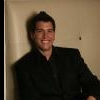Search the Community
Showing results for tags 'microphone'.
-
Hello everyone :) I am very happy with my Helix for now, but I am still facing a problem. Here it is. My SM58 MIC for my voice is connected into the mic input of the Helix. Then, my vocal chain gets out through the XLR output (mono) to the PA. My VARIAX guitar is plugged into the Variax input of the Helix. Then, my guitar chain gets out through the 1/4" output (mono) directly to the PA as well. When I am using the tuner, I would like my guitar to be silent but my voice to be still audible (to keep talking to the audience). I have tried all the possible combinations with the settings appearing in the tuner menu, but none of them fits my goal. Do you have any idea to fix that problem please ? Thank you in advance for your help and have a good day :) Guillaume
-
Hi guys, I'm using reaper, and it cannot detect my mic through the the dedicated mic input on the ux1. I've checked the drivers on Monkey and they are all up to date. The mic gain is turned all the way up. I've also tried switching Input: mono from left to right and still no result. The microphone itself works, as I can run it through the guitar input. Can anybody help me with this? Best wishes, Ben
- 5 replies
-
- 1
-

-
- microphone
- ux1
-
(and 2 more)
Tagged with:
-
Hi there. I have a Helix Floor, an sm-58 and an FRFR Headrush 108. have a gig coming up playing some 80's power ballads, with a questionable sound person : we have 3 vocalists in the bare minimum power trio + singer band. I know that you can have parallel paths for guitar/microphone. My question is, from experience, what can I do to simplify the sound person's job, and make my on-stage experience better. For example: 1. Should I mix in my vocals into the signal that goes to the FOH 2. Not mix in my vocals, but run my mic through the chain and out the FRFR 3. In general, what should I provide as outputs: e.g.: left XLR is vocals and right XLR is guitar? Just wondering what works. In theory, I know my options, but in practice, that's another story. Thanks in advance.
- 6 replies
-
- frfr
- microphone
- (and 4 more)
-
Hi All - I had a spare XLR>1/4 TRS adaptor lying around (not an impedance matching transformer), and I plugged my Shure SM58 into the L/Mono of my HX stomp and set the input on global parameters to line. The volume was still VERY quiet and it basically didn't work. I notice on the Main L/R there is an In-Z selector (auto, 10k, 22k, 32k, etc) which I had set to "auto," but there is no option to go down as low as the mic output impedance (150 ohm). Then I started looking on youtube to try and figure out why this wasn't working and found a video that talks about the need for an impedance matching transformer - yeah yeah, I know I prob. should have researched it first. BUT, I didn't see anything in the manual that said I shouldn't do this and since the mic is a passive device, I would never have considered there would be any risk of damaging the HX stomp. However, the guy in the video mentions potentially "blowing up your hardware" by NOT using one of those, and that gets me super concerned. Did I bugger-up my HX stomp in some way?! Man I hope not! Please help me sleep at night!!!
-
Hello everyone; I love the "Sonic Port VX" and it's my device of choice to record ideas alone and with friends, but if there is a posibility to buff the device I would like to do it... Specially the microphones. So, here are my questions: I have the "Shure MV88" and love the microphone sound from it. 1.- Can I replace the microphone capsules from my "Sonic Port VX" with the ones on the "Shure MV88"? 2.- Is this technically possible? I would just connect the positive and negative cables to the capsules. Thanks in advance for your time and help! zL
-
hi everyone! new to posting in here so be gentle lol so with the whole covid thing going on my band hasnt had practice in ages so we decided to use discord to write music, wich is really cool. my biggest issue is from where my HD500X is usb, how d o i have a dry signal for my mic? everytime iv tested it out i cant seem to get the effects off my microphone and im going round in circles changing things and looking at my signal path? please someone help iv been at this for ages now :( cheers guys and gals! Glen
- 3 replies
-
- 500x
- microphone
-
(and 1 more)
Tagged with:
-
So, I picked up an LT about a year go, and I love it. It honestly fulfills pretty much everything that I want, and the extra 5 or 600 bucks for the Floor is not something that I could justify. The only thing the Floor has that I wish the LT had in all honesty is the Mic input. (the scribble scripts, the extra fx loops, and all that other stuff are kind of irrelevant to me). SO, To fix that lack, I have purchased myself a small 5 "channel" Behringer mixer that I'm going to run into the input of the Helix and then run the guitar into one of the FX loop returns (or maybe the other way around) to give myself the ability to have a mic input for the LT. The mixer was like 50 bucks.
- 3 replies
-
- helix lt
- microphone
-
(and 1 more)
Tagged with:
-
So I recently bought a ux2 that came with pod farm 2.5! I bought this just for my microphone because my old mic sucked. Well I have no clue how to use it to get a good sound. I change some settings and my mic just starts to become a echo and robotic voice! I was wondering if anyone know the perfect settings to get a perfect voice/sound from this program and if so what settings do you use? Thanks ~Garrett12243 (BTW My microphone is an Audio Technica at 2035)
- 2 replies
-
- microphone
- crisp sound
-
(and 2 more)
Tagged with:
-
I purchased UX1 yesterday and I've been trying to get sound, but there's nothing coming. I bought UX1 to get better quality for my streams that I will start on Twitch. I've checked for other solutions on the internet, (including old posts from this forum) but nothing seem to work. I've made sure that my settings are correct in the sound/audio settings in the control panel. I've tested the audio in Audacity and OBS, but no sound. I've downloaded and installed the recent drivers (from 2011 right?) but nothing. Is there more programs or something else I need for it to work? I got Windows 7 and my mic is Shure SM57. It would mean a lot if any of you could help, thank you :)
- 13 replies
-
- microphone
- no sound
-
(and 1 more)
Tagged with:
-
Videos: Updating Your Handheld Microphone (THH12, THH06)
Line6Pete1 posted a article in XD-V Wireless Products
Updating Your Handheld Microphone THH12 Updating Your Handheld Microphone THH06 -
Hi, I just bought myself a new condenser microphone with a phantom power with it. Hooked it up on my computer everything is fine... but then i realise that i could use my POD X3 Live as an external sound card maybe? So I plugged my POD x3 live to the PC then plugged my microphone in via "Aux in" input (maybe that's the problem, my cable that goes from my phantom power is a XLR to 3.5mm jack, maybe if a buy another XLR cable and then plug in microphone input my problem will be solved?!) and also plugged my headphones on the POD x3 live. Headphone works great. I can ear windows sound and all. The problem is with my mic. On Adobe audition, it works because i can set my mic to ASIO and it works (i don't know why i'm kind of a noob in audio) But the mic doesn't work for anything else (discord, audacity, skype, windows etc). Another problem, i keep hearing myself through my headphones... is there a way the output of my mic only goes in the computer? As if it was a ordinary mic hooked in the computer? mainly i just want my POD x3 live ton control all audio in my computer, for recording, gaming, or even browsing. Sorry for my english, Thanks a lot :)
- 11 replies
-
- microphone
- pod x3 live
-
(and 1 more)
Tagged with:
-
Hello, I have the POD Farm UX2. Whenever I open pod farm and go to "mixer view" and choose "Mic 1", there is no sound or anything detected from it. I checked the license manager and everything is authorized on my UX2 and computer. Is there anything I missed or can do to fix it? It worked fine previously on an old computer, now on a new one it does not. Everything worked fine previously on Windows 7, then after doing a fresh install for Windows 10 and downloading it, I am having issues. Extra Info & Screenshots: - Microphone being used: Audiotechnica AT2035 (I do have the +48V enabled) - Yes, all my drivers are updated according to L6 Monkey - Using Windows 10 - My UX2 is authorized in the license manager - I tried multiple USB slots and reinstalls with the same issue. Microphone not detected screenshot below Thanks for the help
- 4 replies
-
- ux2
- microphone
-
(and 1 more)
Tagged with:
-
Hello, I am using an Audio-Technica AT2035, and the Line 6 UX2. I bought it because a streamer I watch uses them and said that he would post his profile if anyone wanted to use it. I have run into a few problems and I am trying to figure out if it is hardware or a software issue. I was getting static bursts of pure ear annihilation, but a lot of forums said it could have been moisture build up in the mic so I spent a day drying it out with silica gel packets. I have not gotten a burst since. I am not that great with audio, so I was relying on the streamer profile (Teo) to fix everything and it did not. When I use his profile, my microphone no longer reads my voice, even if I yell it sounds like a whisper, which I do not understand how that is if he uses this same profile and it sounds perfect. When I use my profile I made off of a few youtube video tutorials (mic) then the microphone picks up my voice, yet it fluctuates volume with every syllable. It is like it is readjusting with every word. I attached the two profiles so you could see how they are set up. I also have the gain knob on the UX2 at the 3rd to final big dash. Any insight would be greatly appreciated. At this point I am trying to figure out if I am just a moron or if I need to return either the mic or ux2 and replace it. Thank you. Teo's Profile.l6t Mic.l6t
-
- podfarm
- microphone
-
(and 1 more)
Tagged with:
-
Hey guys, I have had my Helix for about 2 months now and I am staring to use it as a DAW for recording and I am getting excellent results. However the one thing I am struggling with a bit is getting a good vocal sound. I created a couple of mic based presets to use, and they are ok, but they could be alot better. I was wondering if anyone could recommend some settings that might help. I want at least 2 settings. One for harsh vocals that would be crisp and edgy but still sound "big". and a second for warm melodic vocals that will be clear and clean but still have that sense of space to it. I know that any tone sound is subjective, but any tips on how to get started creating good mic tones would be great. Another issue I have is input volume. I record direct from the Helix to my laptop. I use the program Reaper to record my tracks. I find that when I bring in a new track, I seem to have no control of the currently inputting instrument monitor volume from the mixer in Reaper so it is really hard to balance the volume so I can hear playback when recording. The Volume knob on the Helix seems to do nothing. I have been adjusting for this by changing the patch output levels, as this seems to be the only way to level it out. But I am worried that this will cause reduced gain in the recording. Any tips on managing this volume issue?
- 8 replies
-
- recording
- microphone
-
(and 2 more)
Tagged with:
-
Hello, I'm planning to start recording and I have a huge problem with my gear. When any noise goes through my microphone (Shure SM57) and my sound card (Line6 UX2) it goes out of tune, something like half a step lower, no matter if pod farm is on or not. People I chatted with have noticed it and it makes recording impossible. I don't know whether the problem comes from my sound card, my microphone or myself, and I would like some help, I have no idea what's happening.
- 6 replies
-
- ux2
- out of tune
-
(and 2 more)
Tagged with:
-
I've read that the GX is not intended for voice recording, if I am right... I bought it a long time ago and I'm starting to record more lately however I want to keep recording with it for a time until I sell it and buy a more appropiate card and condenser mic as well. My question is with what I have what would be the optimal setup? I use the Noise Gate + American Classic preamp + Compressor in Pod Farm. The thing is the AC preamp makes it sound a little different and the compressor part is something I would rather do in the DAW for a more raw take to work with, so I increase the volume with having a little bit of preamp and compressor. Other preamps like console and modern also give a cleaner sound but don't seem to really preamp, or not too much at least since they don't have a drive knowb which seems to change the sound as well the higher they're set. Also inside the DAW use multiband compression which makes the audio much more crispy but idk if EQ is also needed with that, although the current setting I have seems to be good enough...
- 1 reply
-
- dynamic
- microphone
-
(and 3 more)
Tagged with:
-
So i bout a new Pro studio ux1 and behringer c-1 mic and the vocals wont come through? all i have is the usb connector and the mic plugged into the ux1 is there anything else i need? can someone please help
- 2 replies
-
- 2
-

-

-
- microphone
- behringer c-1
-
(and 2 more)
Tagged with:
-
I have the UX1. I have no issues recording guitar but I can't figure out how to use the microphone I have. I have a Scarlett studio microphone, does it not work because it needs its original interface? I tried everything. It says mic unprocessed, please help me. I don't want to have to go buy another interface.
- 2 replies
-
- microphone
- ux1
-
(and 2 more)
Tagged with:
-
I bought a new mic (a Shure SM57) to record my amp – but I did not succeed in recording with the mic via Helix. In my opinion everything is setup right – the strange thing is, when a line level from my amp using the same cable is recorded I can hear the amp in Logic Pro X (via USB1), but when I use the SM57 nothing is recorded. My first suggestion was that the SM57 is DOA. But with another audio interface it works fine. So it can't bei the mic cable (because it works with line level), it can't be the SM57 (because it works on my second audio interface) and it can't be the routing in Helix (because line level via mic in is recorded). Has anyone any ideas what can be wrong? Phantom power is off (like it should be) … When I increase mic level in global settings the hiss increases but there is no sound coming from the mic. Absolutely nothing …
-
So, I'm having a problem, and I'm not sure if this is the right place, but I can hope one of you might be able to help. I'm a newbie to this kind of stuff, most of the time I've figured things out by random trial and error. The problem I'm having is that my microphone is not being detected by Windows, it doesn't show up at all. I've tried a variety of things, but if you think you have a solution, assume I haven't tried it. If you can, I would like details and step by step stuff, I'm not great at improv direction. I'm a streamer and Youtuber, and the mic and interface was chosen because it's the the popular choice among other streamers. Details of my setup: Mic: AT 2035 Interface: Line 6 UX2 PC: Custom OS: Windows 10 Pro Motherboard: Crossfire V Formula Z CPU: AMD FX-8350 Eight-Core Processor 4.01 GHz Ram: 16.0 GB GPU: GTX 1080 Founder Edition Recording Software: OBS Picture 1: Current configuration of Pod Farm 2 Version: 2.59 Details: As seen, all three items in the configuration are turned on. Input is set to mic 1, and as seen from the levels the mic is working and the software is registering audio. Picture 2: Pod Farm License Manager Details: As seen, both my computer and the UX2 Interface are authorized. Something I see, there are add-on's in UX2 but not on my pc, not sure if that is significant. Picture 3: Playback and Recording Details: "Speakers 3 - Line 6 UX2" from the UX2 obviously "NVIDIA HDMI Output (Port 1 - 3)" Are my monitors "SONY TV - 4" Another of my monitors "AT Headphones" My headphones "Realtek Digital Output (1 - 2)" Not sure, but from the disc that came with my motherboard "Digital Audio Interface 3 - Line 6 UX2" from the UX2 obviously "Microphone" This is not the AT 2035. I'm unsure what it is, but when listening to audio its just the same droning noise. Might be an audio jack on the computer itself. "Line In" No clue on this. "Stereo Mix" Not sure what this does, but it is also from the disc that came with the motherboard. That's everything that I can think to include. If you need more information in order to help I will do my best to answer. So, if you might know of a solution, please do say.
-
Hey guys. Wondering if I can input a microphone in addition to my guitar so I can use it for some beatboxing while looping?
- 3 replies
-
- looping
- microphone
-
(and 1 more)
Tagged with:
-
Hi guys, I have the Firehawk FX, and I also have Scarlett 2i2 Audio Interface which I normally use to record my vocal with a condenser mic. Now a shop nearby has Sennheiser mic 50% discount. As I'm looking forward to recording my electric guitar in the future, and I heard that dynamic mic suits the job, this is a good chance to buy one. The problem is I'm not sure if I should or need it. Which way, in your opinion, is the better way to record the electric guitar between ... Guitar --> Firehawk (with amp simulation) --> Audio Interface (Scarlett 2i2) --> PC VS Guitar --> Firehawk (for effects) --> Amp (a small tube amp, Vox AC4C1-BL) --> Mic --> Audio Interface (Scarlett 2i2) --> PC Thanks a lot guys.
-
I just got a Pod Studio UX2 and an AKG C214 large diaphragm condenser microphone. I went through the whole setup and got everything working, but when I tried recording some vocals the recording played back at a slightly higher pitch. Why is this happening and how can I make it stop?
- 9 replies
-
- microphone
- problem
-
(and 2 more)
Tagged with:
-
I just picked up a Audio technica at-2020 condenser microphone for recording my classical guitar. But the levels are too quiet in podfarm, I have the microphone +48v boost on, and put a clean amp on podfarm full volume, it was still way too quiet. the levels only reached up to -30db in podfarm (the input was a bit lower around -40). When i added gain it destroyed the sound quality, but i got a bit more sound. I'm not sure what to try next. I really need some help. I have a Pod ux2 podfarm 2.5 AT 2020 condenser mic mixcraft 6 I added pictures of the levels and the amp i was using for reference.
- 2 replies
-
- microphone
- levels
-
(and 4 more)
Tagged with:
-
Been a Helix user for almost 10 months but have only used it for guitar. I've been using a Focusrite Scarlett 2i2 for my voiceover work and thought I'd give my Helix a shot. I'm confused about how to set levels and hoping you guys can help out. I've got my SM7 plugged into the Helix mic input and after going to the Global Settings page I was finally able to get a mic signal adjusting the input gain there. (I thought the input was dead for a while.) This is sounding good and I'm getting a good signal into Logic. But when I try to experiment with the "Studio Tube Pre" block I'm getting distortion. Am I missing something? Curious to hear how you guys are setting mic levels while also using other blocks like the Studio Tube Pre. Thanks.
- 3 replies
-
- microphone
- preamp
-
(and 1 more)
Tagged with: