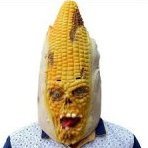Search the Community
Showing results for tags 'pod hd'.
-
Hello everyone! This is the new thread dedicated to bass presets for Pod HD series. The original thread was located in the community "Long forgotten bass players", but I think it will be better here. I hope that this thread will become a place to share experiences, knowledge, and above all, our presets for bass! To start the discussion, here's my Bass Setlist for HD500 with 20 patches: HD500 Setlist V3 - "High Output Bass Amps" (16-Jan-2013) http://www.mediafire.com/?h4yta8468nawfzt How to convert Setlists: If you have a different Pod HD, you can use this tool: http://www.jzab.de/content/pod-hd All this presets are set on a "single arm chain": What you get with this Setlist is a high volume of output using a Bass, forget the messes that involved the dual input configuration, and make the pod HD works in a very similar way to how the Bass Pod worked (regarding to mono wet and dry outputs). But here you have the advantage of being able to play your bass in true stereo, too. Now you can have a balanced sound between the bass and guitar, and record comfortably in your sequencer. I left the presets configured as inputs Guitar:Same, but please, I do not want to contribute to this confusion. Using this new configuration (let's call it "single arm chain"), the input 2 has absolutely no effect on the sound (when using the config 1 mentioned below) If you want to record two mono tracks (wet and dry, panned all the way L/R), then it makes sense to use the second input as "same" (when using the config 2 mentioned below). Unmuting the Channel 2 you actually obtain a completely dry signal from your instrument. Of course you can also use a combination of both if you want to use another instrument on channel 2. But most important is to understand that in this way we have two inputs completely separated from each other without causing strange effects in the other, or interfere in any way. As I said before, for me this has been a great discovery. Thank you very much to Meambobbo. This is the structure for v3 patches: 1- Noise Gate. I'm currently using noise gates, until I learn how to use the hard gates. I'm a little slow! More details here: http://foobazaar.com/podhd/toneGuide/ampTone#noiseGates 2- Tube comp. Almost same settings than before. 3- Classic Distortion. Still here, for now. You could also use a wah pedal or whatever else here, if you prefer. 4- Analog Chorus. I removed the ugly delay in front of the amp, and now I have a chorus. I like this effect for bass, and I think this is the best sounding of the three possible. The Dimension and Triple chorus does not sound bad, but have far fewer parameters and are therefore less controllable. In contrast, analog chorus has many controls, a vibrato mode, a tone control, etc. For now I used a basic setting, but it sounds pretty good with the reverb. 5- Studio EQ. Still here, for now. I'm not using it much now, because I have found that it can be a specific setting for each bass you use. Maybe try a parametric EQ, but it seems much more complicated for me: http://foobazaar.com/podhd/toneGuide/eq 6- Mid Focus EQ. Hi and Low pass filters, now with settings 5%-65%. Gain between 0-30% 7- Spring Reverb. I used a reverb that is noticeable, but not annoying. Sounds great alongside the chorus. At least I like to use them together to have a good time. Note that when using chorus+reverb, overall volume will also rise up! I have had this in mind, so that the volume is not excessive when active. Still, if you play too hard, this could produce clip, so look first at gain settings I put into the Mid EQ. 8- FX loop. I´m using a Boss RC-300 loopstation here. About the Inputs and Mixer settings using the config above (single arm chain): Config 1: Just to play (Stereo) Input 1 - Guitar Input 2 - (Doesn´t matter, since PathB is muted.). Mixer - PathA +12 dB center, PathB Muted (panned 100%R just for convenience when using config2) Config 2: Recording (2 mono channels, Left Wet (processed), Right Dry (unprocessed, or DI) Input 2 - Guitar Input 2 - Same Mixer- PathA +12dB 100% Left, PathB +12dB 100% Right So you can: Record a stereo track selecting the stereo input, and then split the track on two separate mono tracks on your DAW. OR, arm two mono tracks on your secuencer selecting each separate mono input, and record both at the same time. Personally I like best the second approach, becouse I´m using Logic Pro, maybe in your secuencer there is an easier or practical way to do the first one.
-
Dear communitym im very dissapointed with my pod hd500x. From nothing it starts to fail. During a recording session the thing stops recording and only capture noise. first i think it caused by buffer size, sample rate, drivers... In conclusion runing the test mode and voila, all parameters Passed, but MIDI F(ails) Theres no documentation about it, so with my tarzanish english, im tryng to have some answers... It works perfectly after 2 days ago...but when run updater app ( in MAC OS catalina ) and MIDI audio setup, it seems to have a problem with midi ports. Any idea? Photo attached.- @Line6Tony seems to have a lot of experience... :)
-
Some users have reported getting an error message when installing Line 6 product drivers on Windows 10 or 11. The error message will mention that Line 6 drivers are not being recognized or are being blocked after installation. The best workaround for this is to disable Memory Integrity under Windows security settings. You can find this feature under Windows Security > Device Security > Core Isolation details. See this article from Microsoft for further details: https://support.microsoft.com/en-us/windows/device-protection-in-windows-security-afa11526-de57-b1c5-599f-3a4c6a61c5e2 This is a known issue to our team, and for now the best option is to disable Memory Integrity as a work-around. We will continue to monitor this issue for our driver releases.
-
- core isolation
- memory integrity
- (and 14 more)
-
Hi, I’ve issue with license manager app, I own old MacBook mid 2010 with final version of high sierra 10.13.6 the license manager was working fine and it was 10.13 once I bought Metal HD Model Pack I tried to install it in my POD, I installed the latest version of license manager and it’s 10.14 but I faced issue with it, the issue is when I sing to my account it automatically close the license manager with no reasons, please help I do really need your support for this issue
-
- pod hd
- pod hd500x
-
(and 4 more)
Tagged with:
-
Hello! My setup: POD HD 500 and Dell Inspiron 15 500 i7 8GBRAM Drivers: The most recently drivers by Monkey Line 6. Problem: The problem always happen when I connect my POD on my computer. After a few minutes the BSOD comes and the errors are the following: Stop code: IRQL_NOT_OR_EQUAL or Stop code: SYSTEM_SERVICE_EXCEPTION - What failed: L6PODHD564.sys I run a program to see more information (Log at the bottom). My attempts: -Restart the system. -Uninstall and reinstall all drivers. -Update the firmware of POD HD 500 -Remove all USB connections and keep only the POD HD Crash Dump Analysis Crash dumps are enabled on your computer. Crash dump directories: C:\WINDOWS C:\WINDOWS\Minidump On Fri 28-Aug-20 12:23:13 PM your computer crashed or a problem was reported crash dump file: C:\WINDOWS\Minidump\082820-49578-01.dmp This was probably caused by the following module: l6podhd564.sys (0xFFFFF8037EEE2FBE) Bugcheck code: 0x3B (0xC0000005, 0xFFFFF8037EEE2FBE, 0xFFFFD80A8638A900, 0x0) Error: SYSTEM_SERVICE_EXCEPTION file path: C:\WINDOWS\system32\drivers\l6podhd564.sys product: GuitarPort company: Line 6 description: GuitarPort WDM Audio Device Driver Bug check description: This indicates that an exception happened while executing a routine that transitions from non-privileged code to privileged code. This appears to be a typical software driver bug and is not likely to be caused by a hardware problem. A third party driver was identified as the probable root cause of this system error. It is suggested you look for an update for the following driver: l6podhd564.sys (GuitarPort WDM Audio Device Driver, Line 6). Google query: l6podhd564.sys Line 6 SYSTEM_SERVICE_EXCEPTION On Fri 28-Aug-20 12:23:13 PM your computer crashed or a problem was reported crash dump file: C:\WINDOWS\MEMORY.DMP This was probably caused by the following module: stream.sys (STREAM+0x1F61) Bugcheck code: 0x3B (0xC0000005, 0xFFFFF8037EEE2FBE, 0xFFFFD80A8638A900, 0x0) Error: SYSTEM_SERVICE_EXCEPTION file path: C:\WINDOWS\system32\drivers\stream.sys product: Microsoft® Windows® Operating System company: Microsoft Corporation description: WDM CODEC Class Device Driver 2.0 Bug check description: This indicates that an exception happened while executing a routine that transitions from non-privileged code to privileged code. This appears to be a typical software driver bug and is not likely to be caused by a hardware problem. The crash took place in a Microsoft module. Your system configuration may be incorrect. Possibly this problem is caused by another driver on your system that cannot be identified at this time. On Fri 28-Aug-20 11:41:45 AM your computer crashed or a problem was reported crash dump file: C:\WINDOWS\Minidump\082820-67500-01.dmp This was probably caused by the following module: ucx01000.sys (0xFFFFF8035D6D5C93) Bugcheck code: 0x10D (0x4, 0x0, 0xFFFFF8035D6D5C93, 0xFFFF9E0CB62C0DB0) Error: WDF_VIOLATION file path: C:\WINDOWS\system32\drivers\ucx01000.sys product: Microsoft® Windows® Operating System company: Microsoft Corporation description: USB Controller Extension Bug check description: This indicates that Kernel-Mode Driver Framework (KMDF) detected that Windows found an error in a framework-based driver. This bug check belongs to the crash dump test that you have performed with WhoCrashed or other software. It means that a crash dump file was properly written out. The crash took place in a Microsoft module. Your system configuration may be incorrect. Possibly this problem is caused by another driver on your system that cannot be identified at this time. On Thu 27-Aug-20 11:09:13 PM your computer crashed or a problem was reported crash dump file: C:\WINDOWS\Minidump\082720-63328-01.dmp This was probably caused by the following module: ntoskrnl.exe (nt+0x1C23C0) Bugcheck code: 0xA (0xFFFF8705DEC6E022, 0x2, 0x0, 0xFFFFF80275EAABF2) Error: IRQL_NOT_LESS_OR_EQUAL file path: C:\WINDOWS\system32\ntoskrnl.exe product: Microsoft® Windows® Operating System company: Microsoft Corporation description: NT Kernel & System Bug check description: This indicates that Microsoft Windows or a kernel-mode driver accessed paged memory at DISPATCH_LEVEL or above. This is a software bug. This bug check belongs to the crash dump test that you have performed with WhoCrashed or other software. It means that a crash dump file was properly written out. The crash took place in the Windows kernel. Possibly this problem is caused by another driver that cannot be identified at this time. On Sat 04-Jul-20 2:53:16 PM your computer crashed or a problem was reported crash dump file: C:\WINDOWS\Minidump\070420-58296-01.dmp This was probably caused by the following module: ucx01000.sys (0xFFFFF8003DAD5736) Bugcheck code: 0x1E (0xFFFFFFFFC0000005, 0xFFFFF8003DAD5736, 0x0, 0xFFFFFFFFFFFFFFFF) Error: KMODE_EXCEPTION_NOT_HANDLED file path: C:\WINDOWS\system32\drivers\ucx01000.sys product: Microsoft® Windows® Operating System company: Microsoft Corporation description: USB Controller Extension Bug check description: This indicates that a kernel-mode program generated an exception which the error handler did not catch. This might be a case of memory corruption. This may be because of a hardware issue such as faulty RAM, overheating (thermal issue) or because of a buggy driver. The crash took place in a Microsoft module. Your system configuration may be incorrect. Possibly this problem is caused by another driver on your system that cannot be identified at this time. The following dump files were found but could not be read. These files may be corrupted: C:\WINDOWS\Minidump\082720-54031-01.dmp
-
Hi, I'm moving and selling off some old gear (not trying to sell it here) but my old Pod HD Desktop (the bean shaped desktop unit) is in my destination country and I don't know if my floor pedal here connects with it. I have the long FBV board (FBX?) with the two expression pedals. I used it to connect to my Spider Mk II amp but since I'm selling the amp, I'm trying to figure out if I should sell the pedal as well. If it works with the bean Pod then I'd probably try to take it with me. It looks like it won't work if I'm reading this correctly but I'd like to confirm since the bean unit always seemed to live in a limbo land between the "normal" Pod units and the bigger HD.
-

drivers hd500x POD HD500x - corrupted driver on MacOS Lion 10.7.5
Smashcraaft posted a topic in POD HD
I have problems on an older Mac Pro with the MacOS OS-X Lion 10.7.5 The latest driver is shown as 7.3.7 but no matter how I install it (via the monkey or manually) the driver neither does update in the monkey ("update selection") nor let me connect the POD via HD Edit or the licence manager. HD Edit crashes on directly start. The licence manager shows the computer as activated but no device. The driver is shown as outdated even if the POD is not connected. Of cause I tried to uninstall the driver via the uninstall-tool and to restart the mac. Of cause I have tried 2 different USB cables (both working on another machine). I have tried everything & several times… no luck!- 10 replies
-
Hello guys, Depending on the intensity I play the guitar a weird white noise occurs in my POD HD500. As the sound decays (still listening the sound of the tone but in a lower volume), it stops. Guitars and cables have already been revised and the problem is in the equipment. A global reset and flash memory downgrade was also done but nothing solved. Does anyone know how to solve this problem? Thanks in advance! Rafael
-
Hello, good day everyone. Guitar noob question here. So I have a line 6 pod hd bean, an orange dark terror and orange 1x12 cab. I'm not so much liking the stock amps in the line 6 hd edit and wish to use the dark terror along with the pod. Is that something that could be done? Can I just send a cable from the input in the dark terror into the pod hd left or right input and then connect my guitar to the pod hd? Or should I connect the pod to the fx loop in the dark terror? Which I am quite unfamiliar with. Cheers!
-
Hi, My POD HD500 is great! The sound is good, and everything seems to be working well, except for the expression pedal. It's really not TOO big of a problem, more of a nuisance. When the pedal (whether a whammy, or wah, or whatever) is up it's fine, but when I push the top down to get a full whammy effect, it wont stay at the +24.0 unless I push down. For instance if I lift my foot off the pedal and leave it pressed down, the octave will drop to like +23.4 or +23.5. So the only way I can get the +24.0 octave sound is if I leave my foot pressed down on the pedal. You don't really notice it with the wah, but with the whammy it sounds pretty bad. Is there anyway to fix this problem? Thank you, Marty
-
Hola que tal? querÃa saber como hacer para pasar de un preset a otro y que quede sonando el delay, reverb, etc con el pod hd500x yo tenia el pod x3live y estaba muy claro el canal A y B en paralelo y seleccionaba uno u otro, pero en el hd500x no entiendo como se hace. alguien sabe? Gracias!
-
Good day dear Line6 and everyone!! Q.1 I have POD X3 and POD HD Bean. I connect them to two KRK monitors through this mixer: www.rjmmusic.com/mini-line-mixer Please tell me which 6.3jack cables I need to use to operate one POD in stereo and where to connect them? 2 TRS or 2 TS? If I connect one or two cables, which inputs are should I use the mixer in these two separate cases? Please read the instructions for the mixer. I look forward to hearing from you, with respect. I'm playing through GearBox. Q.2 What cables should I use from this list to connect two monitors to the mixer? I also want to inform you that the engineer from RJM who produced this mixer advised me to use 2 mono-jack cables to mono-xlr (ground connected to sleeve in xlr-connector). But I want to ask you, it will be the right option if I do not have grounding in the outlet and whether there will be noise from ground fault with sleeve on every cable? If there is another connection option from the list, then please inform me of the best option. All in two photos. Q.3 How to adjust the impedance on this sound path? (Guitar Processor> Mixer> Monitors) What value should not exceed and not be underestimated at the inputs and outputs. Give an example please (Guitar processor> Mixer> Monitors). Mini Line Mixer Manual.pdf MLM-1 Example.pdf
-
My patch-settings (Amp-Parameters) differ from one unit to another! The unit on the left side is a HD500x, the one on the right side is a HD500 The unit on the right side differes in a missing "Blackface Lux", which is wrongly replaced by a "Blackpanel Pete" and all Amp-parameters seems to be at the default-settings. I have re-flashed the POD500 (noX) but the problem is still the same. It is espacially spooky, because the following preset 01D is the same one as the 01C where only the Phaser is turned on. I will now reflash the unit 2-3 times again. Please help me!
- 9 replies
-
- pod hd edit
- pod hd
-
(and 1 more)
Tagged with:
-
Hi A few days ago and all in a sudden, I switched on my pod hd and the screen was stuck in repeating the logo. The device cannot start, and the computer does not recognize that it is connected. https://we.tl/t-XCUB7UuWMy Can someone help? Thank you
-
my POD HD 400 does not work on PC appears as unknown, I installed all drivers and still the same, I restarted the pc and still the same, I do not know what to do, I'm desperate.
-
Hello everyone, I have seen the compatibility between pod hd and the fbv products and I understand that the fbv2 is not compatible with the pod hd desktop. But I wanted to know what does really happen when we connect those 2, is it (fbv2) not going to be recognised? Is it (fbv2) not going to be turned on at all? Or is it (the pod) going to do unwanted things when the buttons are pressed? Has anyone tried this before? Is it not recommended at all? I only want to know out of curiosity, and because I would certainly love to travel with that one rather than the express mk2 (it's much smaller and for rehearsing I only need to switch presets). Cheers! \m/
-
I recently purchased the Schecter C7 FR SLS Elite with Fishman Fluence pickups and I am really liking the sound of this guitar through my POD HD500X. I ended up recording a cover of Dystopia by tesseract and put my patch in the description if anyone wants to download it. So here it is! Let me know your thoughts!
- 2 replies
-
- pod hd
- pod hd500x
- (and 7 more)
-
Hi everyone. Really hope that somebody can help me. Here is what I wanted: I want to record 2 tracks simultaneously in Reaper. 1 track - DI signal from guitar 2 track - Signal that was processed by POD FX (like a pedalboard), then it goes to real amp (which input should I use - guitar in or FX return?), and then this signal is picked up by real Mic that is connected to POD Mic in input, and then this signal goes to PC as a second track. Is it possible? Please advise how to set it properly, I tried to do it, but got feedbacks when the mic is put towards the cabinet. I got stuck I've attached the picture of what I mean Many thanks in advance
-
I have been searching for an answer but am. It able to find anything, so I will post my question. i have both an Amplifi 75 and a pod HD bean. Although I really enjoy the amplifi as is, there are times where I would like to plug my HD into it to utilize the amps, effects, editing etc. In essence use the Amplifi as a set of speakers. I have read and tried with variable success using the aux in jack. I was wondering though if you can attach the pod HD to the amplifi with the USB port. I used this in past through my computer and it worked really well. Just asking as I noticed that in the manual for the amplifi it has changed from “future use” to audio in/out for recording. Anyone tried this or have any knowledge about this. Asking before I start plugging in this where they may not be meant to go.
-
Hi, I have a problem with my Pod HD. While trying to connect it to my computer, I accidentaly touched the footswitch's cable slot with my USB cable and after that my POD's screen started to glitch, working only half of it and went to an infinite loop so wont reboot properly. It just keeps loading and rebooting. If i leave it a while, the screens starts working but stays at the Line6 logo going on and off. I've already tried turning it on while pressing the left nav but nothing happens. If I put on the flash update mode (down nav) it will glitch at first but then it will appear "Update flash" on the screen, but my computer wont cognize it anyway. NOTE: While uploading the video, the screeen stopped glitching, but the unit won start, it just keeps loading. Help...
-
Hi, Is there any support of the Pod HD for the powercab L6 LINK interface planed (inclusive of switching power cab presets to use IRs)? Regards Wolfgang
-
Hi everybody! Not sure if people generally do this here, but I wanted to share my YouTube channel with you all. I'm planning to start uploading more regularly and hoping to reach a bigger audience. I play a few different styles and you'll see that in my videos. All my guitar videos were recorded with the Line6 POD HD500X. And all upcoming videos will most likely be using the same unit. I appreciate all who take the time to check it out! https://m.youtube.com/user/AmarAAguitarist Feel free to follow me on Instagram as well. The link can be found in the description of all my videos or below: https://www.instagram.com/amars_music/ Thank you!
-
Hi there, as I dont like any extra colouring (live cabs) when I go into a tube poweramp/real guitarcab with the pod hd 400.....the problem with the dual output mode is: when I turn off the cabsims in "Edit" ("no cabs"), it is also disables them on the studio output side (xlr balanced outs). So I have to use an external device for that...not nice! How do you deal with that... thanks Olly
-
My new pod pro HD X sounds lethal and I'm using the big bottom model for modern metal stuff just as I did on my XT Pro I've just let go -- sounds great through monitors using both R and L mono out and of course headphones. USB output as my audio device is really really fizzy -- same tone but a lot less bass, very muffled and a very loud scratchy high end, as if it's only recording part of the tone. I've googled lots of threads with people just talking about line 6 fizz but the tone is fine -- just through USB it's doing this. I've checked already the POD USB is studio direct not front end etc, made sure all levels are fine, but results via USB are totally different. Read a good few posts about editing the 'Z' value in HD Pro Edit (22k, 3.5m etc) and whilst that changes some parts of the tone it still sounds very off through USB. What am I missing here? I'd prefer to use the USB audio device method rather than line out so I can sell my interface and have a cleaner rig. Thanks, JP
-
Hello, I've just bought an egnater tweaker 40 and I'd like to use it for cleans and an amp model from inside the pod for a high gain metal sound. Can and should I do this? If so, how?