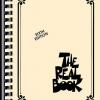Search the Community
Showing results for tags 'editor'.
-
Hello, I didn't got replies from the DTedit author, so I post the link to the OSX version I've compiled today of his brilliant software. Some tweaking was necessary, so we must give a try and return some feedback. On my systems, win and mac, dtedit was not working. I've added a sysex identifying request after any Control Change message sent, and this works for me. I will try to compile the same code for Win32 very soon. Let me know! Flavio Ronco Torino, Italy. Download DTeditOSX.dmg file size: 22 MB ::UPDATE: I've updated the package, there was a wrong set of library files included. Please re-download it and give a try.
-
To rename your desired setlist within the HX Edit 3.0 or above, be sure to click on the setlist name with your LEFT mouse button and hold it for a second. When you use a longer mouse click you should see the cursor appear with a blue highlight. Then, you can rename your selection. This will not work within the drop-down menu. Only the selected setlist name.
-
We are pleased to announce the release of Line 6 Central, our new device management platform. The modern user interface in Line 6 Central brings a simple and clear experience for keeping all your compatible Line 6 gear updated with the latest firmware. The refined workflow in Line 6 Central walks you through the steps required to update your device. This new platform is built on the latest architectures, bringing improved security and seamless operating system integration. Using Line 6 Central is fairly similar to using our previous updater apps Line 6 Updater and Line 6 Monkey. We encourage Line 6 Updater and Line 6 Monkey users to try Line 6 Central for keeping their compatible devices up to date. Otherwise, please continue using the latest version of the applicable software to update your hardware. Please know that Line 6 Central does not replace any of our editor/librarian apps. We still strongly suggest using these apps to back up your presets and settings before updating your firmware. If Line 6 Central gains backup capabilities at any point, we will provide information regarding when and how to transition between apps. The current version of Line 6 Central is compatible with the following device families: Helix (Helix, Helix Rack, Helix LT) HX (HX Effects, HX Stomp, HX Stomp XL, HX One) POD Go (POD Go, POD Go Wireless) Catalyst (60/100/200) DL4 Mk II Spider V (20/30/60/120/120HC/30 MkII/60 MkII/120 MkII/120HC MkII) FBV 3 Relay G70/G75 Relay G10 (G10/G10S/G10T/G10TII) AMPLIFi (30/75/150/FX/TT) Firehawk (FX/1500) POD HD500 (HD500/Pro/Bean/500X/Pro X) James Tyler Variax (59/69/89), Variax Standard, Shuriken (Cannot use Helix as interface) POD Studio (UX1/UX2/GX) Toneport (UX1/UX2/GX/DI) Variax (300/600/500/700/VDI) Support for Powercab will be coming soon. "Please Relaunch" Error Message The Line 6 Central app cannot be run as administrator on any Windows system. If you experience this error message, we suggest you go to the root .exe file (C:/Program Files (x86)/Line 6/Line 6 Central), right click it, select “Properties”, and uncheck “Run this program as an admin” located in the Compatibility tab. We encourage you to contact our Support Staff if you run into any other issues with Line 6 Central.
-
My apologies if this is asked all the time. I tried to resolve this by reading through the threads. I can't really make heads or tails as to which update is current, and what steps need to be followed to get this working correctly. I appear to have the latest firmware for the Helix installed according to the boot up screen and what I could sift through on here. Yesterday I unboxed my Helix rack and have a MacBook Pro (latest model) that I connected it to via USB -- to USB/USBC dongle--Macbook Pro USBC port. Worked ok, and recognized the MacBook Pro just fine. Today it isn't recognized at all. I checked my System Preferences and it does not show up in the sound options either. My Audio connection for the Helix is to a pair of monitors via XLR connections to each. So my setup isn't too complex and should be pretty straight forward? The other issue is I downloaded the editor (I think?) and got a column only? It shows the preset names, and says Export and Import Impulses and that is about all it does. I had seen other youtube videos where it shows the preset information in addition and you can make adjustments inside the preset, it basically mirrors the screen on the rack. Is there a different editor I should be using? A firmware update I need?
-
The table below covers supported Windows setups. Any other setups are not supported by us. OS Processor Supported Windows 7 Intel/AMD x64 Yes Windows 10 Intel/AMD x64 Yes Windows 11 Intel/AMD x64 Yes We're glad to say that all recent Line 6 software and Line 6 hardware drivers work with Windows 11: Helix family, HX family, AMPLIFi, Firehawk, Spider and Relay products. Plugins that have been covered are Helix Native, Amp Farm, Echo Farm 3 and Pod Farm 2 against the DAWs Cubase, Pro Tools, Ableton, Studio One and Reaper. The only outlier is regarding Variax not connecting in Workbench via the Variax USB interface. We will continue to test and report any update here. Testing Applications and plugins tested (latest versions) on PCs running Windows 11: Helix Native: working as expected on DAWs Echo Farm 3.0: working as expected on DAWs Amp Farm 4.0: working as expected on DAWs POD Farm 2 (Plugin): working as expected on DAWs POD Farm 2 (Standalone): working as expected Ampeg SVT Suite: working as expected on DAWs HX Edit: working as expected POD Go Edit: working as expected Powercab Edit: working as expected POD HD500 Edit: working as expected POD HD500X Edit: working as expected POD Pro X Edit: working as expected Spider Valve Mk II Edit: working as expected Spider V Remote: working as expected Spider IV Remote: working as expected Workbench HD: working as expected Line 6 FBV Control: working as expected Line 6 Updater: working as expected Line 6 License Manager: working as expected Drivers: The latest Hardware Audio Drivers for the following products work on Windows 11: Catalyst Helix Helix LT Helix Rack HX Stomp HX Stomp XL PowerCab family of products POD Go POD Go Wireless POD HD POD HD Pro POD HD Pro X POD HD500 POD HD500X POD HD300 POD HD400 Spider V family of products FBV3 Firehawk 1500/FX Relay family of products AMPLIFi family of products Mobile Keys Sonic Port VX POD Studio/Toneport StageScape M20d POD X3 family of products PODxt family of products Guitarport
-
- windows 11
- win11
-
(and 7 more)
Tagged with:
-
Originally, Pocket POD included a USB-mini cable that allowed for connection to the third-party editor software Vyzex. Please note that while the Vyzex editor software is freely available to download from www.Line6.com/software, it is no longer supported by its publisher Psicraft nor Line 6. As such, a USB-mini cable is no longer included in the box. We have found that a number of Pocket POD boxes mentioning the cable were shipped, despite those boxes not including the cable. For those in this scenario wishing to still use Vyzex, a USB-mini cable can be sourced at many online retailers. USB-mini cables are not available from Line 6.
-
Hello all, Would love to see the current Workbench or Editor software ported over to the iPad. Much easier to perform with an iPad than my laptop.
-
I would like to be able to manage / edit my patches for my legacy POT XT PRO device. I am seeing there was a tool called Line6 Edit that appears to do what I want. I can't find any evidence if that product still exists anywhere or is usable today? What is the best way for me to manage / edit / configure my XT PRO device patches from a current windows 10 laptop? I am able to open my saved bundle of patches in POD FARM 2.0 but it appears it does not recognize most of the models and it did not seem functional to me.
-
Yo, Helix brainiacs! I miss the days of wirelessly connecting to the Firehawk for editing during live performances. Could actually get some crazy effects by tweaking the delay parameters in the middle of a trail , and other cool stuff. And there's a bunch of other reasons for live use of the editor that i'll spare you. As for the foot control- g'head , but it doesn't work as well as a tablet or laptop for me. I've been researching and coming up with zip- any suggestions for wirelessly connecting laptop to the USB -B on the Helix ? Otherwise , i'll stick to my 10 foot USB cable. Thanks
-
Like its predecessors, Windows 10 has a compatibility mode to allow users to run older programs written back when previous versions of Windows were the newest operating system. Right click on the app. Select "Properties". Click the Compatibility tab. Under the banner, a check box will appear next to the text "Run this program in compatibility mode for:" with the options in a drop down menu. The various Windows operating systems will appear, depending on the app. A more involved option is to install a virtual version of the old operating system of your choice (virtual machine or "VM") on your computer. This is different than dual-booting a computer, where the user divides/partitions the space on a single hard drive and installs a different operating system on each section, allowing the user to choose which OS is booted when the computer is powered on. The advantage with VM is the ability to run a program in the operating system that it was designed for in the first place. Windows 10 is compatible with Microsoft Virtual PC, a virtualization software that allows Windows users to run multiple versions of Windows, all the way back to Windows XP. This is a free download from the Microsoft Download Center. Microsoft provided a free copy of Windows XP to run in Windows 7 Pro. Pro versions of Windows 8.1 include Hyper-V to host alternative operating systems. Otherwise, Oracle's (formerly Sun's) VirtualBox and VMWare are some of the more common options available and are accessible for Windows, Mac and Linux users. Mac users can also use Boot Camp and Parallels to access alternate OS versions.
-
- discontinued
- update
-
(and 2 more)
Tagged with:
-
Every time I go to try to download a tone on editor it shuts down the java and in turn shuts down my editor. Can anyone tell me how to fix this issue? I would really like to use the custom tones. Thanks.
-
- podxt live
- custom tone
-
(and 1 more)
Tagged with:
-
Suggestion 1: A view which displays ALL Stomps + Snapshots As it is, it's much easier to edit on the unit itself. There are things that an app can do much better than a real hardware unit and vice a versa. Currently HELIX Editor isn't there yet. One of the current hassles is being able to view the settings for only ONE stomp or snapshot assignment at any one time. What would really help is if there was a view mode where the most salient information for EVERY pedal, and/or Snapshot was displayed all at once - at a glance. Since there is so much potential info that could be viewed ( and edited ) maybe some kinds of filter options or preferences would be needed in order to only show in this view the most salient information required. For example sometimes I need to be viewing and editing just the MIDI Controller settings for any pedal, another time all the effects bypass settings and another time the snapshots. There is SO much more potential GUI-wise for making HELIX HX Edit a fine and extremely productive tool for doing major work on HELIX - and at the moment as many have said it really IS currently much easier to edit on the actual unit itself. But as pleasant and cool as that is - there are many times when I want to be editing via HELIX Edit - and am away from the HELIX itself - even in another room - working remotely onto the HELIX via a computer over Wi fi even - and the app comes into its own. And given current limitations workflow-wise concerning MIDI Control aspects it would be really helpful of HX Edit came to the rescue. Surely one of the major things any music-making tool ought to strive at is improving the workflow of anything involving heavily used gear. https://line6.ideascale.com/a/dtd/HELIX-Editor-A-view-which-displays-ALL-Stomps-+-Snapshots/926664-23508#idea-tab-comments "add Option to show ALL setlists at same time": https://line6.ideascale.com/a/dtd/HELIX-Editor-Option-to-show-ALL-setlists-at-same-time/816921-23508#idea-tab-comments "Show Snapshots as 8 separate buttons not dropdown" https://line6.ideascale.com/a/dtd/HELIX-Editor-Show-Snapshots-as-8-separate-buttons-not-dropdown/864575-23508#idea-tab-comments View TWO presets at same time ( for copying or comparing settings etc... ) https://line6.ideascale.com/a/dtd/HELIX-Editor-View-TWO-presets-at-same-time/820657-23508#idea-tab-comments
-
I highly recommend everyone do this periodically/now but particularly before and after updating firmware, and making backups for firmware updates. Go into the Editor's 'Help/About' section (upper left hand corner of the Editor) and confirm that your Editor version is the same as the firmware version indicated below it in the Editor screen. Do not update your firmware until you have backups from a version of the Editor that matches your current firmware. The Editor version should also match the firmware version that comes up when you first start your Helix. This may seem unnecessary but I think some will be surprised to find that their Editor version does not match their firmware version, even though they executed all the right steps (or didn't ;) ) during upgrading. Sometimes the Helix software must be uninstalled first and reinstalled to get the software to install properly or get rid of stale registry entries or links. You may be using an older mismatched version of the Editor and not even realize it. Especially in cases where the difference between the Editor versions is subtle as in the change between 2.10 and 2.11. Having a version of the Editor that does not match your current firmware can cause problems with your loads from backups in future firmware versions as well as a number of random issues with using the Editor. I wager some users will be surprised to find that their firmware and Editor versions are not the same after doing this check. Update: The HX Edit version that matches your firmware version are not always the same. For example, currently HX Edit 2.52 is matched with firmware 2.53.
-
Hello. I am sure I have read about some real bugs of HD Edit in the past, so we should take the time and ask Line6 to fix them. This thread should be used as a collection to provide all needed changes in one list. So, at the end we should have a list of errors to be fixt and (additional) also some realistic (!) wishes (probably never will be fulfilled). First error I remember was something with mixer volume, which would not be saved in some instances (maybe only if the POD is connected via USB?). Maybe someone can specify this error more detailed? My personal biggest (realistic) wish for an update of HD Edit would be a tab-functionality to jump to the next knob or parameter and a much more straight visualisation of the chosen (or mouse-over) effect. So here is the list (I would like to keep updated) Bugs take a look at the system defaults and set them to the most common and flawless values. get rid of "(Code 8000000a) Operation timed out". add the software-ability to fix the hardware knobs, as those seem to move by themself through vibrations. expression-pedal related multi-platform bug crashes Edit, if you extensively use wah for more than a couple of minutes (Details 1, 2, 3). DEP lack of displayed knob-values (missing value-display is a known bug. Feature introduced with Ver. 2.25). Error when saving mixer volume (only HD is connected via USB) >>> ideascale I can recall encountering a bug where one side of the mixer, the right channel, occasionally went silent for some reason, and the solution was to just move the volume slider, if using HD Edit. strange general behaviors when HD is connected via USB (should be explainded more detailed). f.e. changes in FX and Amps that are performed over footswitch or expression pedal are not instantly updated/visible (some times not at all) on the edit software. There is no way to know if changes (for example, volume) are actually taking place. Communication between the software and the unit must be improved. I found after editing multiple patches and then quitting the POD HD 500 EDIT you have to restart your pedal to reread the newly edited/loaded patches or they won't play right. the delay settings are not properly transferred from the editor to the device afaik there might be some unfixed issues with some amps in the model packs. Wishes tab-functionality to jump to the next knob or parameter add an overload Indicator in the HD500 signal chain add a vertical scrollbar to allow native resolution of netbooks much more straight visualisation of the chosen (or mouse-over) effect I want to be able to see value of knobs before turning any. Its hard to tell EXACTLY what % your knob is on. The dot that represents true button placement does not get you close enough. I want to edit by the numbers not a grainy LCD screen. Often I need to edit just a couple numbers. add some more mic angles for the SM57 and some valuable mics add some kind of Global EQ patch-wise as an effect-block or DEP Dual Output Modes add API-functions or let the HD Edit go Open Source
-
I have found myself in the unfortunate situation where I have totally destroyed the laptop (including the hard drive) that I used to connect to and edit my Helix. Fortunately, the Helix itself survived, thanks to its rugged construction. But now I need to install the Editor, Updater, Native, and audio playback drivers on my new laptop. I did happen to save my Setlists and IRs to cloud storage; but have made many changes and added a few presets since the last save. I do not want to lose any changes since my last save. The Editor installation instructions are very clear that you have to reset globals and presets, and use your *existing* editor to backup your presets and IRs if you want to save them - well, of course, I don't *have* an existing editor on the new laptop. How can I transfer the current Setlists and IRs from my Helix to my new laptop?
-
You can download it here: http://line6.com/data/6/0a020a3f991d5a1de0bc033cb/application/pdf/HX%20Edit%20Pilot's%20Guide%20-%20English%20.pdf (...don't know how long it's already available ;) ...)
-
This is a major improvement if you have a high-res Windows display (beyond 1080), the text in the old editor was microscopic (even with display scaling on) and certain features were overlapping or displaying incorrectly. First time I've ever been able to actually use the editor with my laptop while I'm playing, finally!!! Great work, thank you. Now if only they'd completely redesign the reverbs, I'd be a very happy camper. :D :D :D PS - Space Echo is AWESOME.
-
HELIX, When will we get a new firmware update?? Seems this is taking along time? Appreciate the response MJ Latest recording with Helix and Variax https://hearthis.at/joejeffries/supermassivemomentum-live-10-13-2017/
-
Hey Everyone, I just got a new laptop and have tried editing my helix on the editor but I am having an issue with display/response. If I hover my mouse over a preset name and click on it it actually selects the preset above the one I’m trying to select. This happens on everything on the screen and has become a huge pain to use. I have tried changing resolution of screen and even compatibility mode in the application preferences but nothing has worked. Anyone out there know a fix? Thanks in advanced
-
Dear Helix User Friends, I have recently purchased a Helix LT and have already successfully managed to upgrade the firmware to 2.21, however I am having issues installing the latest version of the Helix Editor software. I have downloaded the latest software (Helix 2.21) at the Line 6 website and installed on my computer (Windows 7), however when attempting to open the editor I receive an error message saying “Helix has stopped working). I have uninstalled and re-installed the software various times, I have re-booted the computer between installations, etc and nothing seems to work… Has anyone else faced the same problems? Any ideas on how to get over this issues and get the software up and running? Thank you and I look forward to some help!
-
I'm new to the forum, but I've been looking around for a while and haven't seen anyone recommend this yet, so I wanted to make a suggestion. I am enjoying the Helix Editor software quite a bit, but one fairly simple change would make the program much smoother for me to use. If they would add a pulldown menu of favorite blocks, I could build new patches much easier. I know that I can open a preset, copy the block, then scroll to the preset I'm working on and paste it where I need it, but having your favorite chorus or delay already set and ready to go would be great! Anyone else with me on this?
-
hi just got a helix updated it after playing with it for a bit and im looking to get into using the editor i insatlled the latest editor but when i open it up its a skinny window just showing preset names and letting me import presets and impulse responses but no large window with the visual blocks and patch building portion. Is there some kind of hardware command from the helix i need to give control to the computer or what else could be the problem. thanks for helping a newb this thing is awesome
-
Hello, all. Some Spider V customers have expressed that they were expecting a Mac/PC editor because the amp includes a USB port, and that the manual’s wording on item (17) in the Rear Panel Connections section adds to the confusion: MAC/PC/ANDROID USB B Port – Connect a Mac/PC or Android device (with OTG adapter) to edit tones, update, playback and record audio. Future releases of the manual will revise this wording to read: MAC/PC/ANDROID USB B Port – Connect a Mac/PC (update; playback/record audio) or Android device with OTG adapter (edit tones; update; playback/record audio). As it stands, there is no Mac/PC editor, but we are aware of the request for one. At this time, we cannot divulge if or when one will be released. We apologize for any misunderstandings. As always, you are encouraged to voice your opinion at line6.ideascale.com, where ideas are voted on and consistently reviewed by our Product Managers.
-
Having a possible brain fart here, back when 2.01 came out I successfully updated my Helix. But now I have a new PC and am attempting to download the 2.11 editor first before the actual update. I have my presets and IRs backed up on my mac already, So the download page is a head-scratcher for me, no Editor link anywhere. Anyone? Thanks in advance!
-
I will create a new patch, give it a name, build it exactly as I want, then hit the save button, but the patch reverts to the empty default setting. I can hunch over the Helix, create it and save it and the Editor accepts the new patch. Does anyone have any idea why this is happening or how to fix it? Frankly, it's a lot easier to create patches on the computer and you don't have to put the Helix on the desk and then hunch and hold your forearms up in the air while trying not to touch the touch-sensitive foot switches.