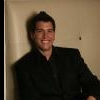Search the Community
Showing results for tags 'loop'.
-
Title says: Make FX loop great again. They should! Here is how: Having experiented a bit with the FX loop and trying a lot of things. There is so much wrong with it. You wanna have a FXloop for on of your Gainpedals infront of your digital amp? Noise You wanna have a OD Pedal before your digital Distortion Pedal which also is in front of your digital Amp? Even more Noise You wanna extend your HX (Stomp or Effekts probally) with hardware Pedals cause your preset its allready packed full? wakwaaaak Your FXloop also requiers Blocks which takes space from your overall preset. Sadly, if you think you can "upgrade" the capabilitys of your effects of stomp your mistaken. Idk what it is with Send/return or Loop blocks. pretty sure it wont take much DSP away from anything. We have come so far. Since Update 3.0 we enjoy 8 instead of 6 Block in HX Stomp and Effects. Fix to get more out of the HX: Whouldnt it be great to get Send/Return or Loop Blocks there own sort of thing? Like the Signal Split. We can allready to it, it takes no block. I whould love to see Line6 implement 1 free FXLoop or 1 free set of Send/Return in non Helix hardware with limited Blocks. Just like the Signal Split. --- And that noise.... Its pretty much unusable if you plan on using an Amp within HX and use Hardware OD oder SD. Digital OD and SD are fine. And thats really a shame. Not even the best Gate Pedal with 4cm will help you with that. Since it only takes to block with no hardware signal chain attached to throw white noise at you like nothing else. Can we talk also about FXLoop in Stereo. If you plan on using the Stereo Loop with a Splitter cable to get FX L and R at the same time... yea, you get that. But one Signal chain will be left, the other right. Giving terrible phasing problems. Pretty much unusable that way. Fix for phasing?: Why is it that you dont have a option to make both inputs Mono instead of one R one L stereo. So you can have both of your signalchains but the just produce mono sound. Ofc you want that stereo stuff for delays or something like that. But the raw signal with OD. we dont need stereo for that. Point 1 and 2 combined "Fix": Imagin not having a Send/Return/Loop Right and Left in the first place. Why not having just Send/Return/Loop and let us choose L/R in the setting of the block. That whould mean if you want to create a Preset with 2 different loops, Left and right, you can change them via Snapshot or Button. you have your X Pedal active and wanna switch snapshots and get your X Pedal off the Signalchain and add your Y Pedal. If its an option to select which Channel you wanna have its an instand win. Leave the Trials in peace and you can have 2 signal chains for the price of one. Overall i love my Stomp. But im just so disapointed of the FXloop. Its just a hassle and you litterly gain nothing from it. You actually loose more then you gain, since you cant adress normal pedals via Midi and can only have 1 loop at a time despite having the capabilitys for having 2. I know this phasing issue is discussed for years. And i know that nobody from Line6 will even read this thread. but damn i wish they whould cause i feel like after making such great upgrades to the software, this whould turn the HX from 10 to 11. If you have workarrounds for that. feel free to tell me. I have my setup working now, but again, i have to delete Blocks to get Room for FXloop which doesnt really do a lot. I simply cannot have stacks ODs or SD in a chain even with a Gate cause of the all present whitenoise which comes even when you dont have a pedal plugged in. And i cant use the Stereo send and L/R return to its fullest cause of the phasing and Stereo issues. PS: All that stuff whould also make extremly good sense considering the new ishly HX One. If you want to expand HX Stomp or Effects via HX One, you encounter the exact problems. Noise - FXloop blocks ... Fixing them or just adjusting the function of FXloops/Send/Return means HX One becomes actually more viable as an upgrade option. listen to me Line6 :P
-
I have an external midi pedal, Harley Benton MP-500. The menu and configurations are pretty limited and I'm almost certain that the default firmware can only send values 0 & 64. This works fine fore effects but with any of the splits the first value chooses L or A but the second value of 64 only sets the balance to almost center (R1 or B1). How can I get the 64 value to et the balance to R100 or B100?
-
I',m new to the DL4 and having issues working winth the loop. 1. How can I delete a loop? 2. Is there an option to turn of delay, to be able to record without delays, when in loop mode? 3. Is there any good video on line explaining working with the loop? 4. by default the loop is working after or before the reverb/delay? hope anyone can help me here thx a lot
-
I'm trying to use the bass octaver FX so that I can record a bass line, some drums from an external source , and then add various guitar solos. The bass octaver works fine when I switch it on during a loop, but when I switch it off, whatever I have recorded with the octaver losses the octaver FX. Any idea ? Thanks
-
Greetings, I play bass with my Pod Go at a venue that seats ~400 folks. Live performances only. The sound board is about 70 feet across the room. I have been plugging into random DI boxes, but I thought it might be good to eliminate the middle man (DI box) and plug the Pod Go directly into the XLR jack in the stage. I don't know if this is a great idea or a terrible one, and I haven't purchased the 1/4" TRS to XLRM cable yet to try it. I think it would work great, although someone said I may need a LIFT setting to break any potential ground loop. The Pod Go has no such setting/switch (as far as I can tell), although I believe some of the higher end Line6 stuff does. Is this a non-issue? If I use the balanced, 1/4" TRS main out of the Pod Go, do I still need to worry about separately dealing with breaking any potential ground loop? (Or does the Pod Go handle this for me?) Thanks so much in advance for your help with this! buzz
-
WARNING: Utilizing FX Loop, Send, and Return blocks within the same Helix/HX preset has the potential to cause a feedback loop based on the routing and their position in the signal flow. The volume level and severity of this is feedback loop is dependent upon what is contained within the FX Loops. We strongly encourage Helix/HX users to use extra caution and awareness when using these blocks in their presets. Specifically avoid placing duplicate send blocks AFTER their corresponding Return in the signal flow. This applies to both FX loop blocks which contain both sends and returns within one block as well as individual send and return blocks. For example, if your preset contains an FX Loop 1 block (FX Loop L on HX Stomp), which utilizes both Send 1 and Return 1, DO NOT place a Send 1 block AFTER this FX Loop. The same would apply to using individual send and return blocks. For example, if you have a Send 1 block and a Return 1 block in your preset, DO NOT place a duplicate Send 1 block AFTER the Return 1 block.
-
Zur deutschen Version. La version française. DT50/DT25 Terminology FAQ Headroom: how much signal “room” you have before encountering distortion, particularly saturation. If you have more headroom, the amp will feel like it responds to your playing subtleties better and you’ll have more dynamic range for expressive playing. With less headroom, you get into serious distortion without playing as hard. Topology: the layout of a “feedback topology” of the amp circuit referring to the voicing of the global negative feedback of the DT50. Changing circuits will change the voicing of the amplifier. Class A: an amp design where current is flowing through the tubes constantly. Headroom is deceased, so tone becomes distorted sooner. Class AB: an amp design where a pair of tubes work together by “trading” duties (one is conducting current while the other is in cutoff). Sometimes the term “push-pull” operation is used to describe this mode. Provides greater headroom and tone remains clearer as a result. Bias: the voltage value between the control grid (grid #1) and the cathode, which dictates the power tube’s behavior in terms of distortion cutoff/saturation. There are two types of biasing methods: fixed-bias and cathode-bias (sometimes called self-biasing or auto-biasing). The DT50 operates in fixed-bias when in Class AB. It switches to cathode-bias when in Class A. Pentode: the power output tube is a 5-electrode object (cathode, control grid, screen grid, suppressor grid and anode/plate). In the DT50, when you select “Pentode” mode, you’re operating the EL34’s as pentode tubes. Triode: a mode of operation where the power tube has 3 active elements (cathode, control grid and the anode/plate). Setting the front panel control switch of the DT50 to “Triode” alters the behavior of the EL34’s to act more like a triode, which reduces the power output and affects the high end as well. Negative Feedback Loop (NFL): a certain amount of the amplifier’s output is fed back into the amp to reduce distortion and increase headroom. A higher amount of NFL results in a tighter response overall, which some guitarists may be seeking in their tone. A lesser amount of NFL can make the amp feel more “wild” and “unruly”, which can be also desirable to many guitarists. It depends on what you’re after and the context of what you’re after, musically-speaking. Tonestack: the EQ-region inside of an amp where the Bass, Mid and Treble controls live. Sag: the response of the amp to what is being played on the electric guitar, usually heard at the beginning of playing a note or chord that follows a rest. Sag will cause the amp to get a bit quieter, while also causing more distortion. DT50/DT25 FAQ Headroom: Der Headroom beschreibt den maximalen Spielraum, den Sie haben bevor es im Verstärker zu Verzerrung und Ãœbersteuerung kommt. Mehr Headroom bedeutet, dass der Verstärker einen größeren dynamischen Bereich abdeckt auch während ausdrucksstarkem Spielen. Weniger Headroom wiederum bedeutet, dass es früher und öfter zu Verzerrungen kommen wird ohne hart zu spielen. Topology: Das Layout der Schaltung des Verstärkers. Die Änderung dieses Layouts wird den Klang des Verstärkers verändern. Class A: Bei diesem Layout fließt Strom kontinuierlich durch die Röhren. Headroom ist verringert und Verzerrungen treten früher auf. Class AB: Bei diesem Modell arbeiten beide Röhren zusammen. “žPush-Pull” wird hier oft im Englischen als Beschreibung verwendet. Das Resultat ist ein vergrößerter Headroom sowie klarerer Ton. Bias: Die Anzahl Volt zwischen Steuergitter und Katode. Bias steuert das Verhalten des Verstärkers. Es gibt zwei Methoden für Bias: Eine fixierte Ausrichtung (fixed bias) und die Katodenausrichtung (cathode bias) (auch automatische Ausrichtung genannt). Der DT50 ist im fixierte Ausrichtung Modus in Class AB und wechselt in den automatischen in Class A. Pentode: Die Röhre ist ein 5-Elektroden Objekt (Katode, Steuergitter, Bremsgitter, Schirmgitter und Anode). Im DT50 schalten die EL34 Röhren sich in den Pentode Modus wenn Sie “žPentode” auswählen. Triode: In diesem Modus hat die Röhre nur 3 akive Elemente (Katode, Steuergitter und Anode). Wenn Sie das Gerät auf “žTriode” eisntellen wird die EL34 mehr wie eine Triode verhalten. Sie erhalten weniger Output und die Höhen werden auch beeinflusst. Negative Feedback Loop (NFL): Ein Teil des Outputs eines Verstärkers wird wieder zurück in den Verstärker gespeist um Verzerrung zu vermindern und den Headroom auszudehnen. Mehr NFL bedeutet eine bessere Reaktion und weniger NFL resultiert in einem wilden und unbändigem Ton. Es kommt aber darauf an, was Sie persönlich mögen. Tonestack: Der Teil des EQs in dem sich die Eisntellungen für Bass, Mitten und Höhen befinden. Sag: Die Reaktion des Verstärkers auf das was Sie auf einer elektrischen Gitarre spielen. Sag kann man meist am Anfang einer Note oder eines Akkordes hören. Der Verstärker wird ein wenig leiser und verursacht mehr Verzerrung. DT50/DT25 FAQ Headroom: Si un ampli a beaucoup de Headroom, ca veut dire que cet ampli garde un son clair avant de rencontrer de la distorsion et une saturation sonore. Jouer l’ampli se sent comme vous avez beaucoup plus de gamme dynamique. Si vous jouez sur un ampli avec moins de headroom, vous obtenez des distorsions graves sans jouer aussi fort. Topology: La disposition du circuit dans l’ampli. Changer cette disposition change le son de l’ampli. Class A: Une topologie où le courant circule constamment à travers les lampes. Moins de headroom = distortion plus tot. Class AB: Deux tubes coopèrent. Plus de headroom = le son garde la clarté plus longtemps. Bias: La tension entre grille de commande et cathode. Le bias configure la saturation de la lampe. Il y en a deux modes de bias : bias fixé et bias à cathode. Le DT50 est en mode bias fixé en Class AB et change à bias à cathode en mode Class A. Pentode: Le tube de sortie est un objet avec 5 électrodes: Cathode, grille de commande, grill écran, grille d’arrêt et anode. Sur le DT50 si vous sélectez « Pentode » les tubes EL34 sont en mode penthode. Triode: Le tube de sortie a trois éléments: Cathode, grille de commande et anode. Si vous mettez le DT50 en mode Triode, les EL34 agirent plus comme des Triodes. Puissance de sortie réduite et Triode affecte les sons de haute. Negative Feedback Loop (NFL): Une certaine quantité de la sortie du ampli est réintroduit dans l’ampli pour réduire la distorsion et pour ajouter du headroom. Plus de NFL se traduit par une réponse meilleure et moins de NFL vous fournis on ton sauvage et incontrôlé. Le NFL dépends à vos préférences. Tonestack: La région de l’égaliseur dans l’ampli. Les contrôles Basse, Mi et Aigu s’habitent ici. Sag: La réponse de l'amplificateur à ce qui est joué sur la guitare électrique. Normalement, vous l’entendez au début de la note. Sag provoque de la distorsion. DT50/DT25 FAQ
-
Hi all, I’d like to use the IR loading function of the HX with a vox MV50. My ideal chain would be: external overdrive pedal -> HX for delay, reverb, etc, -> Vox MV50 input -> Vox MV50 line out -> HX for IR -> out to scarlett or PA Is this possible? Thank you!
-
At my gig Saturday night there was excessive electronic noise only when the loops played back? I thought it might be bad power at the venue? Ideas?
-
Does anybody know what the maximum time for the looper in the helix units is? How long can I record a riff before the capacity of the looper is reached. On the Spider IV for example it was only 60 sec.. I hope line6 hasn't saved the couple of cents this time and invested in the length of the looping. It is an important feature.
-
I have a new Spider V 120 and am using a FBV shortboard as my foot controller. How do I use the FBV to do looping?
- 2 replies
-
- fbv shortboard
- spider v
-
(and 1 more)
Tagged with:
-
Hey all. Hoping someone can shed some insight on this. I am using an M13 in the loop of my BadCat Lynx (I believe it's a passive loop). It works great and sounds quite good but it robs about 3dB of volume when it's inserted in the loop vs not (this is uniform whether fx are on or off). Has anyone experienced this and have any solutions?
-
Hi, I have a Spider V 60 and FBV II shortboard. I want to use the looper but playing live, the switch is too risky given it’s position at the back of the board - it is difficult to control and runs the risk of pressing a different switch accidentally. So I have been looking at adding a new external switch to control it. The basic idea was to drill a hole in the back of the bed all for a a female guitar jack socket connected to the existing switch with a footswitch plugged into the socket. When I have tried this, the switch starts the loop but about 3 seconds later, erases it. I am certain I have it soldered to the correct points on the base of the switch so could it be a different type of external footswitch is needed? Anyone tried anything like this or have any ideas on how it could work? Thanks Pete
-
Hi gang, It seems the Helix Rack's looper can't stop playback and start a new recording whilst in playback mode unless it receives a stop-playback MIDI CC message first. It also seems the stop-playback message needs to be received 20-21ms before the start-recording message, otherwise the latter is sometimes/often not acknowledged. Is there any way to have the start-recording function override and force playback to stop? Or alternatively is there an adjustable setting that'll make the Helix process the pair of stop/start of messages quicker? I'm looking for immediacy with this so I can emulate glitching effects. Sending the two messages within 15-20ms is useable yet unreliable, and anything under 15ms registers only the stop-playback message, leaving the start-recording message overlooked. Anything above 21ms is consistently reliable, but the latency is off-putting. What are my options? Cheers! Dawes
- 2 replies
-
- helix
- helix rack
-
(and 5 more)
Tagged with:
-
Hey fellow musicians! Well, the question is kinda simple. Can I/how do I make the Digitakt trigger the Line6 Helix’s looper to start and stop via MIDI? If it is possible please explain it to me in details as I am pretty new to the MIDI world and really have a hard time understanding all the CC messages and so on… Note: I already have my Digitakt sending MIDI cloc, so that the Line6 Helix’s tempo is in sync - I just need it to make a loop that fits(starts and ends) perfectly in grid. Thanks in advance!! <3
- 1 reply
-
- line6 helix
- digitakt
-
(and 3 more)
Tagged with:
-
Hi everyone, I am new in this forum. My name is Jean-Michel, I compose as one-man death-metal band Mindkiller. I have since a few weeks a Vetta II HD, and I my guitar is a LTD MH400NT with EMG 81-85. I use the preset "Chaotic Bottom", so a mix between Mesa and 5150 and I record through garage band. I am not very satisfied with the sound when I record, as I would add more "chunck" and attack in my sound. I was thinking about mixing the preset with an extern pedal but I am not sure how to do it. At the back of the head, I find two entry for external loop. Do I need 2 stereo cables, then classically add my external pedal ( in this case a old Metal Zone, as I saw a video of Ola Englund from the Haunted showing a very impressive sound with this pedal combined with a Randall amplifier ), then press "loop" at the front of the head ? Thank you for your advices! For people interested to hear a few riffs, check the video at the front page of my project : https://mindkiller-band.jimdo.com Best regards, Jean-Michel
-
Français Deutsch Application Q: What are the presets on my Spider Jam amplifier? A: Please be aware that the user presets are identical to the Spider III, and the Song/Artist presets are very similar to the Spider III. The Spider Jam user presets are the 36 user-programmable presets (banks 1-9, A-D). The Artist/Song presets location cannot be saved, but you can modify and/or store these settings in the 36 user-programmable presets. If you would like to return your unit to the original presets, please perform a factory reset. Q: How many song and/or drum loops are included on the Spider Jam? A: There are 71 song jam loops (arranged by tempo), and 81 drum loops (also arranged in tempo) totaling 152 pre-recorded song jams. Q: I noticed that some of the Artist/Song Presets from the Spider III are not present on the Spider Jam? A: Yes, some of the Artist/Song Presets from the original Spider III release were not included in the Spider Jam release, due to space restrictions (please compare the two lists for clarification). Q: Are there any video tutorials I can view to learn how to use the Spider Jam? A: Q: Are the song guitar presets (i.e. 70s sounds) accompanied by backing tracks of those songs as well? A: No, all of the backing tracks on the Spider Jam are original compositions written and performed specifically for the Spider Jam playback. If you want to play along with the actual songsyou have a couple options. You can connect your CD or MP3 player into the jack to play along with tone song, or you can convert the song to a 44.1/16 bit mono wav file and install the song on your unit using the SD Card. Q: How can I change the tempo of the pre-recorded patterns, and will it change the pitch? A:In the original version of the Spider Jam (Version 1.04), the tempo of the pre-recorded patterns could be changed by using the Tempo / Pitch control wheel, which also changed the pitch of the patterns in ½ step increments. Go to the second page of song/drums to access this control. The pitch adjustment can be made while recording and the playback will reflect the pitch changes. Spider Jam Version 2.0x allows the change of tempo without changing pitch. See pages 43 and 44 of the Spider Jam Manual (rev. C or later) for more details. Q: Does the Spider Jam have a drum machine or are the patterns pre-programmed? A: All of the songs and drum patterns in the Spider Jam are actual performances and not re-programmable. Q: Are the songs and drum tracks mixed to the center or are they spread into a stereo image? A: All of the audio of the pre-recorded tracks are centered, creating a dual-mono image that will appear in both the left and right outputs either on the headphone outputs or the RCA outputs. The center imaging allowed twice as many to tracks to be included on the Spider Jam songs. Q: Can I change the pitch/speed of the CD/MP3 input jack as well? A: No, the CD/MP3 input pitch cannot be altered by the Spider Jam. Q: How can I transfer my recorded loops from my Spider Jam to my computer? Can I use an SD-card to store/transfer my songs from the Spider Jam to my CPU? A: There are stereo RCA outputs on the back of the unit to export your Pod/CD quality audio into your favorite recording device. The Spider Jam version 2.x and later can transfer 44.1K/16 bit mono .wav files to and from your computer. The SD-card slot can be used to upgrade the Spider Jam version 1 to version 2. Please see the update link below to update an earlier Spider Jam unit. Q: How long can I record on the Spider Jam and what is the recording format? A: You can record for up to 24 minutes in the .wav format (this is the only format used on the Spider Jam) Q: Can the Spider Jam recorder work as a loop sample to be used on the fly like a Line 6 DL-4? A: Yes, with the exception of the reverse mode looper. Q: Can the Spider Jam aux input and the guitar input be used at the same time with the same guitar tone? A: Yes, by holding the record/send button for two seconds and selecting the Aux Input assignment - turn the select knob to 'mixed with guitar'. Q: Can I use a different amp sound when I use two guitar inputs (i.e. the main instrument and aux inputs) on the Spider Jam? A: No, but if you leave the aux input on a clean tone you could use the mic channel to get a different sound. Q: How can I record processed AND unprocessed guitar straight from the Spider Jam into a recording program? A: You can record processed guitar into the main instrument input and unprocessed into the auxiliary input, but not at the same time. Q: Is there a 'vocal eliminator' so I can jam with my CD/MP3 input without the vocals getting in the way of my incredible shredding? A: No, but that usually doesn't stop people from shredding. Setup/Connections Q: What can I connect to the Spider Jam? A: Guitars, Microphones, Basses, Acoustic Guitars, CD players, headphones, home stereos, P.A.s. Q: Is there a direct out on the Spider Jam? A: There are stereo RCA outputs on the back of the unit with CD quality (44.1K, 16 bit) audio output. Q: Is the CD/MP3 input stereo or mono? A: The CD input is stereo, which you can use a standard 3.5mm TRS cable with. This will allow you to hear your CD/MP3 input in "true stereo" when using your Spider Jam with headphones. Q: How is the signal routed when in performance mode on the Spider Jam? A: The guitar is routed to the 12" speaker, and there is no guitar signal routed to the RCA jacks (but the song output is). Q: Which Line 6 floor controller(s) can I use with the Spider Jam? A: We recommend the Line 6 FBV series Shortboard or the FBV Express, although the FBV works as well (be aware that the amp 1&2, stomp 2/3 buttons, tremolo, and favorite channel buttons will have no effect). The FBV2 pedal will only move the presets up and down and will not control any of the recording functions. Q: When I connect my FBV Shortboard Mk II, the function 2 button has no effect? A: The Function 2 button has no effect on the current version (2.09) Spider Jam firmware. Q: Can I connect an external pre-amp (i.e. Line 6 POD) to the Spider Jam? Can I connect the Spider Jam into a PA system of home stereo? A: You can connect an external preamp into the CD input or the Aux input of the Spider jam, and connect the RCA outputs of the Spider Jam into a PA or stereo system by using the RCA outputs. Q: Does the Spider Jam have an effects loop? A: There is no effect loop on the Spider Jam amplifier. Specifications Q: Is the SD memory card slot user accessible on my Spider Jam? A: The SD memory card slot can be used to update the Spider Jam firmware and transfer wav files between the amplifier and a computer (see below for the update information). Q: Does the Spider Jam come with the SD memory card? What is the maximum/minimum size to the SD card to be used with the Spider Jam? A: The Spider Jam does not include an SD memory card, and the maximum size to the SD card to be used with the Spider Jam is 2 Gigs of RAM. Q: How can I get a cover for the Spider Jam? A: The Spider Jam has the same dimensions as the Spider II 112 and the Spider III 75 combo amp, and can be purchased at the Line 6 store link below: Line 6 Store . Registration/Warranty Q: What is the warranty on the Spider Jam? A: *the warranty on the Spider Jam is twelve months from the date of purchase. Q: How can I register my Spider Jam? Registration Troubleshooting/Service Q: How do I perform a factory reset on my Spider Jam? A: The factory reset for a Spider Jam is to hold down the settings/tone button as you turn on the power and hold the button for 5-8 seconds. Q: I am noticing a lot of noise on my recorded guitar and/or aux input tracks (either on preformance or playback)? A: If the mic/aux input compression and/or EQ controls are set to high levels (above 6 db), this may affect the guitar palyback levels as well. Please return to the compression or EQ settings to "normal" levels or perform a factory reset to avoid the noise. Q: I am noticing clipping and or popping sounds on my backing tracks? A: Some backing tracks are louder than others and may clip. If you notice clipping occuring you can lower the song/drums playback level until the clipping is no longer heard. Q: How do I update my SpiderJam to the latest firmware? Spider Jam/JM4 2.09 Update Instructions Q: Where can I get replacement knobs/speakers/logos for my Spider amplifier? Line 6 Store Quels sont les presets sur l’ampli Spider Jam? Vous pouvez trouver une liste der presets user et les presets des artistes pour le Spider Jam en tant que pièce jointe à la fin du document. Les presets user sont les mêmes comme ceux du Spider III et les presets des artistes sont très similaire. Les presets user sont les 36 presets programmables (1-9, A-D) et les presets artistes sont fixés. Si vous voulez retourner aux presets originaux, vous pouvez réinitialiser l’appareil. Combien de boucles sont inclus avec le Spider Jam ? Le Jam a 71 jam loops et 81 drum loops donc 152 loops en total. Quelques presets artistes du Spider III manquent sur le Jam ? Oui, on n’a pas inclus tous les presets artistes à cause des problèmes d’espace dans le Jam. Comparez les deux listes de presets pour voir les différences. Est-ce qu’il y en a des tutoriels sur le Spider Jam ? Spider Jam Tutorials Est-ce que les presets de guitares ont des playbacks des chansons ? Non, tous les playbacks sur le Spider Jam sont des compositions originales pour le Spider Jam mais vous avez des options pour ca. Connectez un lecteur de CD ou MP3 au Spider Jam et jouez en même temps ou vous convertissez la chanson en 44.1kHz/16bit mono .wav et installez le sur le Jam avec une carte SD. Comment est-ce que je peux changer le tempo des modèles préenregistrés est est-ce que cette action changera le pitch ? Pour la version originale du Spider Jam (Version 1.04), vous pouvez changer le tempo avec la molette de commande Tempo/Pitch qui change aussi le pitch en étapes ½. Accédez la deuxième page des contrôles Song/Drums pour cette configuration. Vous pouvez ajuster le Pitch pendant l’enregistrement et le playback reflètera les changes du Pitch. Avec la version 2.0x du Spider Jam, vous pouvez ajuster le tempo sans changer le pitch. Si vous avez besoin de plus de détails consultez pages 43 et 44 du mode d’emploi (rév. C ou plus récent). Est-ce que le Spider Jam a une boîte à rythmes ou est-ce qu’elles sont préprogrammées ? Tous les chansons et modèles de batteries sont performances réelles, donc vous ne pouvez pas les reprogrammer. Est-ce que les chansons et batteries sont mono ou stéréo ? Tous ces sons sont des pistes préenregistrés monos. Avec cet enregistrement mono, nous pouvions inclure deux fois les pistes. Est-ce que je peux changer le pitch/speed de l’entrée jack CD/MP3 ? Non. Comment est-ce que je peux transférer mes loops enregistés à mon ordinateur ? Est-ce que peux utiliser une carte SD ? Le Spider Jam a des sorties RCA pour exporter du audio de qualité CD a votre appareil d’enregistrement. La version Spider Jam 2.0x peut aussi transférer des fichiers 44.1kHz/16bit mono .wav à votre ordinateur et retour. Combien de temps est-ce que je peux enregistrer sur le Spider Jam et quel format est utilisé ? Vous pouvez enregistrer jusqu’à 24 minutes en format .wav. Est-ce que je peux utiliser le Spider Jam comme loop sampler comme le DL4 ? Oui, excepte le reverse mode looper. Est-ce que je peux utiliser l’entrée AUX et l’entrée guitare en même temps avec le même ton de guitare ? Oui, maintenez le bouton Record/Send pour deux secondes et sélectez « AUX input assignment » et tournez le bouton Select à « mixed with guitar » Est-ce que je peux utiliser un autre son d’ampli si j’utilise deux entrées de guitares ? (ex. l’instrument principal et les entrées AUX) Non, mais si vous laissez l’entrée AUX sur un ton clean, vous pouvez utiliser le canal MIC pour recevoir un ton différent. Comment est-ce que je peux enregistrer un son guitare traité et un son guitare non traité de mon Spider Jam à mon programme d’enregistrement ? Vous pouvez enregistrer un signal de guitare traité avec l’entrée du instrument principale et le signal de guitare non traité avec l’entrée AUX mais pas en même temps. Est-ce qu’il y en a un « vocal eliminator » ? Non. Installation/Connexions Quels appareils est-ce que je peux connecter au Spider Jam IV ? Guitares, microphones, basses, lecteurs de CD, casques, chaîne hifi ou système de sonorisation. Est-ce qu’il y en a une sortie directe sur le Spider Jam ? Le Jam a des sorties RCA avec qualité CD (44,1kHz ; 16bit). L’entrée CD/MP3, est-elle stéréo ou mono ? L’entrée est stéréo, vous pouvez utiliser des câbles jack 3 points (TRS) 3,5mm. Avec cette configuration vous pouvez écouter à la musique stéréo si vous utilisez des casques. Comment est le signal routé en mode performance ? La guitare est routé au haut-parleur 12’’ et aucun signal guitare est routé aux connecteurs RCA (mais la chanson est) Quels contrôleurs Line 6 est-ce que je peux utiliser avec le Spider Jam ? Nous recommandons le Line 6 FBV Shortboard ou Express mais le FBV fonctionne également. (Les boutons Amp 1&2, Stomp 2/3, Tremolo ou Favorite n’ont aucun effet.) Le pédale FBV 2 uniquement change les presets vers le haut et vers le bas et ne contrôle aucune fonction d’enregistrement. Si je connecte mon Shortboard MkII, le bouton Function 2 n’a aucune fonction, est-ce que c’est normal ? Avec la version courante (2.09) le bouton Function 2 n’a aucun effet. Est-ce que je peux connecter un préampli (comme un Line 6 POD) au Spider Jam ? Puis-je le connecter à ma chaîne hifi ? Vous pouvez connecter un préampli externe à l’entrée CD ou AUX du Spider Jam et connecter les sorties RCA à une sonorisation ou chaîne hifi. Est-ce que le Spider Jam a un Effects Loop ? Non. Spécifications : Est-ce que je peux accéder la fente pour carte SD du Spider Jam ? Oui, la fente est utilisé pour transférer des fichiers .wav et des mises à jours du firmware. Est-ce qu’une carte SD est incluse avec le Spider Jam ? Non, mais attention, la capacité maximale ne peut pas dépasser 2 Go si vous le voulez utiliser avec un Spider Jam. Est-ce que je peux acheter une couverture pour mon Spider Jam ? Le Spider Jam a les mêmes dimensions que le Spider II 112 et Spider III 75 Combo. Vous pouvez acheter la couverture ici : Line 6 Store Régistration/Garantie: Quelle est la durée de garantie sur le Spider Jam ? Douze mois après la date d'achat. Comment est-ce que je peux registrer mon Spider Jam ? Régistration Dépannage et service : Comment puis-je réinitialiser mon Spider Jam ? Tandis que vous allumez le Spider Jam, maintenez enfoncé le bouton Settings/Tone pour 5 à 8 secondes. J’ai beaucoup de bruit dans mes enregistrements de guitare et/ou pistes d’entrée AUX (Performance et Playback). Qu’est-ce que je peux faire ? Si la compression et/ou l’EQ sur les entrées sont mis à des niveaux élevés (plus que 6 dB), les levels de Playback peuvent souffrent. Éssayez de retourner la compression et/ou EQ ou réinitialisez l’appareil. J’ai des coupures et claques dans le son, qu’est ce que je fais ? Quelques pistes d’accompagnement sont trop fortes pour les autres sons, donc ils coupent. Si vous remarquez des coupures, abaissez le niveau du Playback de la chanson ou de la batterie jusqu'à ce que vous ne puissiez plus entendre la coupure. Comment est-ce que je peux mettre mon Spider Jam à jour ? Spider Jam/ JM4 2.09 Update Instructions Où est-ce que je peux acheter des remplacements ? Line 6 Store Wo kann ich die Presets des Spider Jam finden? Die User Presets und Artist/Song Presets können Sie im Anhang an dieses Dokument finden. Die User Presets sind dabei identisch der User Presets des Spider III und die Artist/Song Presets sind denen des Spider III sehr ähnlich. Der Spider Jam hat 36 User Presets (Banken 1-9 und A-D). Die Artist/Song Presets können nur auf die 36 User Presets abgespeichert werden. Um die original Presets zurückzubekommen müssen Sie das Gerät auf Werkseisntellungen zurücksetzen. Wieviele Song/Drum Loops sind im Spider Jam enthalten? 71 Song Loops (angeordnet nach Tempo) sowie 81 Drum Loops (angeordnet nach Tempo). Manche Artist/Song Presets des Spider III sind nicht auf dem Spider Jam vorhanden, weshalb? Manche der Artisten/Song Presets sind nicht enthalten auf Grund von Speicherplatzbeschränkungen. (Vergleichen Sie bitte beide Preset Listen um herauszufinden welche fehlen.) Gibt es Video Tutorials über die Nutzung des Spider Jam? Spider Jam Tutorials (Englisch) Haben Sie Gitarren Presets auch Backing Tracks der Songs? Nein, alle Backing Tracks auf dem Spider Jam sind original Kompositionen speziell für den Spider Jam. Wollen Sie nun aber mit Ihren Songs mitspielen, können Sie entweder Ihren CD oder MP3 Spieler an den Spider Jam anschließen oder einen Song in eine .wav 44.1kHz 16bit Datei konvertieren und dann den Song anhand einer SD Karte auf Ihren Spider Jam kopieren. Wie kann ich das Tempo der aufgezeichneten Patterns verändern und ändert dies die Tonhöhe? In der originalen Version 1.04 des Spider Jam konnte das Tempo des aufgezeichneten Patterns anhand des Tempo/Pitch Rades kontrolliert werden, was aber auch die Tonhöhe in Halbschritten verändert. Auf der zweiten Seite des Song/Drum Menus können Sie diese Einstellung durchführen. Die Tonhöhe kann während des Aufnehmens eingestellt werden. Seit der Version 2.0 kann das Tempo unabhänging der Tonhöhe eingestellt werden. Für weitere Details können Sie Seiten 43 und 44 im Benutzerhandbuch das Spider Jam lesen. Hat der Spider Jam eine Drum Machine oder sind die Patterns vorprogrammiert? Die Song und Drum Patterns sind nicht programmierbar. Sind Song und Drum Spuren mono oder stereo? Die Spuren sind mono, so konnten wir die doppelte Menge Spider Jam Songs einschließen. Kann ich Pitch/Speed des CD/MP3 Eingang Jacks verändern? Nein. Wie kann ich meine aufgenommenen Spider Jam loops auf meinen Computer übertragen? Kann ich eine SD Karte zum Transfer verwenden? Der Spider Jam hat RCA Ausgänge um CD Qualität Audio auf Ihr Aufzeichnungsgerät zu übertragen. Spider Jam Version 2.0x und neuer können aber auch 44,1kHz / 16bit .wav Dateien auf die SD Karte abspeichern. Der SD Karten Slot wird ausserdem dazu verwendet den Spider Jam von Version 1 auf Versin 2 zu aktualisieren. Wie lange kann ich mit dem Spider Jam aufnehmen und was ist das Aufnahmeformat? Sie können bis zu 24 Minuten im .WAV Format aufnehmen. Kann der Spider Jam Musik auch als Loop Sample aufnehmen wie der Line 6 DL4? Ja, abgesehen vom Reverse Mode Looper. Können AUX In und Guitar In gleichzeitig mit dem selben Gitarrenton verwendet werden? Ja, halten Sie Record/Send für 2 Sekunden gedrückt und wählen Sie dann AUX Input Assignment aus. Drehen Sie dann am Select Knopf bis Sie Mixed With Guitar auswählen können. Kann ich, wenn ich zwei Gitarreneingänge verwende, auf beiden Eingängen verschiedene Verstärkertöne benutzen? (Gitarreneingang und AUX Eingang) Nein, wenn Sie aber den AUX Eingang auf sauberem Ton lassen, können Sie den Mic Kanal benutzen um einen anderen Ton zu bekommen. Wie kann ich ein verarbeitetes Aufnahmesignal und ein unverarbeitetes Aufnahmesignal vom Spider Jam zusammen in mein Aufnahmeprogramm einspielen? Sie können das verarbeitete Signal in den Main Instrument Eingang und das unverarbeitete Signal in den AUX Eingang zinspielen aber nicht gleichzeitig. Gibt es einen „Vocal Eliminiator“? Nein. Installation und Anschlüsse Welche Geräte kann ich an den Spider Jam anschließen? Gitarren, Mikrofone, Bässe, Akustische Gitarren, CD Player, Kopfhörer, Stereoanlagen und Beschallungsanlagen. Hat der Spider Jam einen direkten Ausgang? Der Spider Jam hat RCA Ausgänge auf der Rückseite in CD Qualität: 44,1kHz; 16bit. Ist der CD/MP3 Eingang Stereo oder Mono? Der CD Eingang ist stereo, Sie können also ein normales TRS 3,5mm Kabel anschließen. Sie können somit auch per Kopfhöre, wenn Sie diese an den Spider Jam anschliessen, stereo Ton hören. Wie wird das Signal im Performance Modus geleitet? Die Gitarre ist an den 12“ Lautsprecher angeschlossen und der Song Output an die RCA Anschlüsse. Welches Line 6 Floorboard kann ich mit dem Spider Jam benutzen? Wir empfehlen, das Line 6 FBV Shortboard oder Express zu benutzen. Obwohl das FBV auch funktioniert können die Amp 1&2, Stomp 2/3, Tremolo sowie Favorite Kanalknöpfe nicht benutzt werden. Das FBV2 Pedal kann nur Presets nach oben und unten schalten und keine Aufnahmefunktionen konfigurieren. Wenn ich mein FBV Shortboard Mk II benutze hat Function 2 keinen Effekt. Weshalb? Auf der derzeitigen 2.09 Version hat der Knopf keinen Effekt. Kann ich einen externen Vorverstärker an den Spider Jam anschließen? Kann ich den Spider Jam in eine Stereoanlage einbinden? Sie können einen externen Vorverstärker am CD Eingang oder AUX Eingang anschließen und die RCA Ausgänge an eine Beschallungsanlage oder Stereoanlage anschließen. Hat der Spider Jam einen Effektloop? Nein. Spezifikationen: Habe ich Zugriff auf den SD Karten Slot? Ja, der Slot kann dazu verwendet werden ein Firmwareupdate durchzuführen oder .wav Dateien zwischen Spider Jam und Computer zu übertragen. Ist beim Spider Jam eine SD Karte enthalten? Nein, die maximale Sapazität, die der Spider Jam unterstützt ist 2Gb. Wo kann ich eine Schutzhülle für den Spider Jam kaufen? Der Spider Jam hat exakt die selben Maße wie ein Spider II 112 und Spider III 75 Combo und kann in unserem Line 6 Webstore gekauft werden: Line 6 Store Registrierung und Garantie: Wie lange habe ich Garantie auf dem Spider Jam? 12 Monate ab Kaufdatum. Wie kann ich mein Spider Jam registrieren? Registration Fehlerbehebung und Service: Wie kann das Gerät auf Werkseinstellungen zurücksetzen? Halten Sie während des Startens des Gerätes den Settings/Tone Knopf 5-8 Sekunden gedrückt. Ich höre sehr viel Rauschen auf meinen aufgenommenen Gitarren und/oder Eingangsspuren, woran liegt das? Wenn Mic/Aux Eingänge eine hohe Kompression oder EQ Einstellung haben (mehr als 6db) kann das Playback Level beeinträchtigen. Bitte setzen Sie Kompression und EQ wieder auf „Normal“ und testen Sie erneut. Ich kann Clipping und Popping auf meinen Backingtracks hören, woran liegt das? Manche Backingtracks sind lauter als andere und können so zu Clipping führen. Versuchen Sie die Playback Level für Song/Drum zu verringern bis das Clipping nachlässt. Wie kann ich mein Spider Jam aktualisieren? Spider Jam/JM4 2.09 Update Instructions Wo kann ich Ersatzteile für den Spider Jam kaufen? Line 6 Store
-
Is it possible to add the features of a loop pedal to Amplifi? It is the feature I miss more in my amp.
-
Does anyone know if i can toggle individually on and off from HX effects all the pedals that i have connected to its loop?or they are just assigned altogether in the signal flow as loop 1 or 2?
-
Hello, I use Line 6 UX2 with Podfarm as software to play my guitar. So this is how I usually connect: Guitar -> UX2 -> Computer (Podfarm) | Headphones Now I bought a Loop pedal and I do this: Guitar -> Loop Pedal -> UX2 -> Computer (Podfarm) | Headphones And it works perfectly fine! No delay or whatsoever. My question is whenever I play something, let's say Am C D F as a loop with CLEAN sound and then on my Layer 2 want to play solo over this, and click "Pedal ON" on my Podfarm the Layer 1 also changes. So how do I solve this problem? I want to be able to: Layer 1. Clean acoustic sound, looping! Layer 2. Distortion Solo. Layer 3. Another sound etc. So how do I do this with the UX2? Please help.
-
I just bought a Firehawk 1500 with the FBV 3 floor pedal, and I'm wondering how to properly hook up an external loop pedal. I'm running a JTV-69 into the Firehawk 1500 via VDI cable. I have my FX send on the back of the FH1500 going into my loop pedal's input (boss RC300), and then my loop pedal's output is going back into FX return. With the current setup I have, I can hear my previously recorded loops through the amp, but I can't record anything new through the guitar. The loop pedal is only recieving the FX, not the input from my guitar. Is there any way to make this work as I want it to? I haven't been able to figure this out. Thanks.
-
Hi, this is my first posting on this forum. Got a Helix LT a month ago and loving it, been playing with the looper and i think the reverse and 1/2 time is great. But I notice two unused footswitch on the top when entering the looper, so I was just wondering, maybe you guys can add another function to the switch like fade out?
-
I'm thinking of getting a Helix LT next week to use as a 4CM FX only board with my Orange Dual Dark 50. I've been led to believe the amp has a line level tube FX loop. Would the following configuration of I/O and level settings work to maintain correct gain structure through the rig?... Guitar > Helix In Loop 1 (Inst Lvl) Send > Amp In Amp Send > Loop 2 (Line Lvl) Return Helix (Line Lvl) Out > Amp Return Thanks.
-
I have never posted here before, so forgive me if this is in the wrong thread. I am trying to set up my UX2 to be used with a harmonizer and loop pedal (TC Helicon play acoustic with Switch 3). Given that loops take a lot of practice and time to set up, I need to be able to plug in in my studio without dragging in my whole entire PA. I thought that it would be as simple as plugging the 2 XLR cables into the 2 microphone inputs (that's what I usually do on my mixer - Bose ToneMatch - when I'm gigging), but it's almost like the UX2 doesn't recognize them. I don't know if there is a setting I need to change, but there is just absolutely no signal response. I have the 2 XLR inputs from my pedal (one for mic and one for acoustic guitar) plugged into the 2 microphone inputs (1/L and 2/R) on the UX2. Admittedly, I know very little about the UX2, and because "life happened" right after I purchased it, it has been sitting on my desk acting as the conduit for the "noise" that usually comes out of my computer (system sounds, music from iTunes on my computer, YouTube videos, etc.) Anyone ever have this problem, or know what I need to do to resolve?
- 1 reply
-
- harmonizer
- loop
-
(and 1 more)
Tagged with:
-
Hi, I came here hoping that someone might enlighten me about the problem I'm facing with my device. When I start my Pod, I can see on the screen that the arrow on the different effects on the preset goes all the way to the left. When I use the arrows to go right, it doesn't do anything as if I was holding the left arrow button. I tried to go into the settings and I/O but I can't navigate un the menu, since I need to go right to changes pages and when I try, it stays on the first page. I cleaned the buttons and checked to see if anything got stuck under the plastic but I found nothing. Also, I don't know if it's related to the pevious problem but my tap and loop switches are acting weird. When I hold the tap button the start the tuner, it goes off of it when I take my foot off. When I leave tuner mode, the loop mode activates and I can't get out of it unless I push several times on the button. What would you recommend me to do? Reset to factory settings? Ask a post-sale customer service? Thanks a lot for your answers.