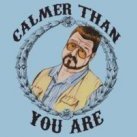Search the Community
Showing results for tags 'upgrade'.
-
I need some advice folks. I recently purchased a Line 6 Spider V 240HC, and after getting the amp home and hooked up the 4'' speakers are blown. The seller has been very understanding and has arranged for a local certified repair shop to replace the tweater speakers in the amp for me, but I would like to contribute to the cost and upgrade the speakers so the issue never happens to me down the road. Also, I believe it would be a good opportunity for me to add some additional tone to the head unit in the process. I'm having a real hard time tracking down the exact specs and feasible options, so if anyone has some opinions or personal options I'd appreciate some "internet wisdom" on the matter.
- 1 reply
-
- blown speakers
- upgrade
-
(and 1 more)
Tagged with:
-
Hello - I followed the instructions in Line6 website to upgrade but my computer crashed during the upgrade process. Now my Helix floor displays "Boot Failure. Entered Update Mode!" with :-3 error code on the top left corner. Should I send the unit back? I was planning on playing with it all weekend and now I am screwed. It seems the update progress was about 50% when the computer crashed. I tried uploading pictures here but does not work, will try to reply with pictures. Thanks for your help.
- 21 replies
-
I own a JTV69US. I love this guitar but this monkey-business is ridiculous. I have version 1.82b. Using the supplied cable and tried a standard CAT5 cable. My guitar is plugged in. My volume is turned up. I'm USB plugged into the back of my Mac, not a hub or keyboard. Everytime I try to upgrade or rollback the flash I get the error message ... "Update Failed. (Code 80009000) Unknown MIDI Error. Make sure the cables are connected and try the update again." I've tried it 3 or 4 hundred times. Same error message. I own a 600 and 700 and have connected them many times (though there are usually some issues.) I've never been able to connect my JTV. HELP!
-
Hi all, brand-new owner of a JTV-59. I am seriously impressed with this guitar; I currently own American Fender Strats, Teles, and a Gibson '59 Historic Reissue. I was considering a custom shop Tele, saw this on the wall, got curious, tried it and quickly fell in love. After all, two Teles is enough right? :) Anyway, I'm very happy with the tone of the magnetic pickups, the profile of the neck, the fit, and finish. As far as the modeling goes, it really depends on the actual model. Very happy with the Tele, and the acoustic tones are decent and wonderful to have. Most of the others are very good. Alternate tunings seem to struggle just a little with latency, but it's not too bad. Workbench is pretty awesome so far, but I have to play with it a little more to understand its full capabilities. But as I am exploring this guitar, I realize the technology has been around awhile - these guitars appear to have been introduced some time in 2011 right? It makes me think a technical refresh or new line is due to be released... which would disappoint me a little given I just bought this one. Consequently, what I am hoping is for Line 6 to keep the wonderful base guitars and release new guitars with upgraded internal technology that could be retrofitted to this pre-existing/older JTV line. I'm sure an upgrade wouldn't be cheap (a few hundred bucks anyway), but it would make sense given the approach we guitarists have to keeping our guitars! Thoughts, comments or insight? Thanks!
-
Hello! I have a UX2 bundled with Pod Farm2 and I purchased all the Packs (which I love and used all these years!) but I want to try the Helix Native deal, Question#1: if I pay for the upgrade to Helix Native option, will I still be able to use Pod Farm2 whenever I want? Also, Question#2: I have changed computers through the years and the ux2/pod farm license only allows me one or 2 more computer ID changes, to avoid this situation and keep my pod farm and purchased packs what should I do, buy the actual, full pod farm2 in Line6 website and re-install it? Will I still have a limit on switching computers? If I do buy a full grade pod farm2 will I be able to use the packs that I previously purchased? (same account). Thanks in advance for your kind answers.
-
Hey all, Long time no see. I’m an X3 Live owner from way back and have just recently upgraded to a Helix Floor. I’m pretty excited about getting into the nuts and bolts of it when it arrives on Wednesday. I’m posting to ask if anyone has any tips or suggestions that they found helpful when upgrading from an X3L. Thanks in advance and I’m glad to be back!
-
Greetings- Have been happily gigging with Helix for the past few years and finally have a chance to upgrade firmware. Downloaded Helix Edit 2.92 but it won't "connect" with my 2.12 Helix. Back in the dark ages, backing up Helix was a tedious process, whereas the newer editor seems to have a "backup" function, which seems more streamlined. 3 questions: 1) Is the "connection interrupted" error message I'm getting to be expected when attempting to connect from such old firmware to latest version, or is there potentially another issue preventing connection? 2) Is there a point in the firmware upgrade path from 2.12 to 2.92 at which Helix Edit can be used instead of the old Helix "app?" 3) Are firmware updates backwards compatible with patches created in older versions, or are some models eliminated in more current versions. Thanks!
-

macOS 10.15 Catalina Compatibility
Line6Tony posted a article in Operating System-specific Information
With a few exceptions, macOS 10.15 (Catalina) is supported by our currently active applications and drivers. Below is a detailed rundown of compatibility issues for Line 6 products on a case-by-case basis. If you run into any problems or have a question for us, please reach out via the Contacts page (https://line6.com/company/contact/). Editors: • All currently supported editors work as expected. • The following editors are no longer supported at this time and will not work on Catalina: Line 6 Edit Vyzex Backtrack Utility Updaters • Line 6 Updater works as expected. • Line 6 Monkey is not compatible with macOS 10.15 (Catalina). A solution for Catalina customers to update firmware is in-progress. Drivers • All currently supported drivers and devices work as expected except for the Helix custom driver. • Helix class compliant audio works as expected. • The Helix custom driver (which adds support for additional sample rates) does not yet work correctly. Plug-ins • Currently, Helix Native and POD Farm 2 work as expected on all supported DAWs, except Cubase, as there is no 64-bit VST version of POD Farm 2 for macOS. As DAWs are updated to adopt Apple’s latest requirements and security measures, our plug-ins may need to be updated to continue working with those DAWs. We will work with DAW vendors to update Helix Native and POD Farm 2, but we cannot guarantee that they will not release updates that break our compatibility. If you run into trouble installing our software under Catalina, please see this article: If you've updated to Catalina and you're having trouble with the software that we list in the article as working, it's likely you have a 32-bit version of those programs installed. Please uninstall them and then download the latest version of them, which will be 64-bit. We also have an article that describes how to run older OS versions in order to use discontinued software. -
Hi there! About 5 years ago I purchased the UX2 audio interface along with PodFarm 2.5 with the metal shop pack. It has been a great experience but then I saw that there is a possibility to buy Helix Native. From what I understand, it's pretty much a modern & way more clear sounding PodFarm that's built in the Helix products. I have been thinking to upgrade to Helix Native but I am not sure whether it's going to work well (if at all) on the UX2 given that it's a pretty old device. Helix products cost a lot more than the UX2 and it seems like there should be a catch if I try to use it this way. If it's possible to run Helix Native using a UX properly, how different would it be than to use a Helix rack? I assume that the output quality is different, but other than that, will it affect the recording quality as well? If I record something with Helix Native using a Helix rack and then record the same thing using a UX2 with Helix Native, how different will the final product sound? I would like to know the limitations and differences, if any of you can point them out. Maybe I should just buy a Helix rack or multi-effect instead of a software upgrade alone. Also, is it a stand alone software like PodFarm 2.5 or is it just an addition to the DAW? Thanks a lot! PS: I know that I can demo it for free for 2 weeks before buying but I also didn't want to start the demo only to find out that it doesn't work at all on the UX2.
- 1 reply
-
- helix native
- ux2
-
(and 2 more)
Tagged with:
-
I am running a POD HD500X and the Line 6 Monkey is telling me I have a USB Firmware update from v1.01 to 1.04. When I click Update Selection I get the following error: Update failed. 0xfd from Server - Internal Server Error Make sure the cables are still connected and try again. --- Both my computer and device are authorized and I can connect to my device successfully. Any thoughts?
-
Looking for users that have migrated from owning an FX100 to purchasing a Helix. I'm currently using an FX100 for gigging, running through an Fender Bassman and a Marshall 4x12. I'm interested in improving my overall sound, and I'm probably going to switch to going direct to FOH very soon anyways. From what I've been able to glean, it seems that the big benefit of upgrading would be that I would gain the newer modeling technology, but give up the tone matching capability I have now with the FX100? I'm wondering if those that have actually done it have felt like they received a good value in making the upgrade? Thanks in advance for your perspectives.
-
Any rumours or news about a FHFX upgrade to a newer model? Getting a little frustrated by the lack of updates and support from Line 6, so I’m hoping there may be a new model coming out between the pricier Helix and this one??
-
A factory preset called 'Fire Woman' was lost when upgrading to v2.8 and I am hoping someone might have an archive of the original. The 'Fire Woman' preset had a Weeper wah, Bucket Brigade delay, Script Mod Phase modulation and Plate verb.
-
This document explains how to update the flash memory of the Spider Valve Mk II using the FBV Mk II and Line 6 Monkey on Windows XP, Vista, 7 and Mac OSX 10.4.11, 10.5.8 and 10.6.x. Before you get started, you will need to have your Spider Valve Mk II connected to the FBV Mk II (Express or Shortboard) using a CAT-5 cable, and you will need to have your FBV Mk II unit connected to an open USB port on the back of your computer (do not use a USB hub). Be sure that your computer is connected to the internet. 1) Run Line 6 Monkey and you will be asked which unit you want to work with. Highlight the Spider Valve Mk II unit and select 'OK'. 2) Highlight 'flash memory' (it will turn blue), then select 'update selection'. 3) Select 'Yes' to continue. 4) Select "I Accept" for the software agreement and select 'continue'. 5) Select 'Yes' to update the Flash memory. Do not run any other programs or disconnect the cables while performing the update. 6) Allow the unit to go through the update process. This can take 5-10 minutes. 7) Select 'OK' when the update is finished. 8) You will see a green check mark in front of flash memory to show it is now up to date. Note: If you are having difficulty getting the Spider Valve Mk II to update, you can start the amp in "boot mode" by powering the unit up while holding the "Manual" and "B" buttons.
-
My original POD has been in store for years due to my travelling Above the socket for the floorboard there is no writing. If I press MANUAL when turning on the POD is says POD 2.0 so I must have put in a new EPROM - inside it has a label "2.3" But I now realise I have made it not compatible with my floorboard :( 1) What pedal board will work with this original POD that has 2.3 EPROM upgrade? 2) Are there any original EPROMs anywhere? Thanks
-
- pod
- floorboard
-
(and 2 more)
Tagged with:
-
Hi, Had PoD farm standard and now installed ilok platinum. When I remove the USB it shows platinum in the version and when I plug in the UX2 the version goes back to standard. Why? Any help? Please .
- 3 replies
-
- upgrade
- platinumilok
-
(and 1 more)
Tagged with:
-
Hello everyone, I'm here to ask if it is safe to upgrade to windows 10 and my X3 will work; I've read of people having trouble with W10 so, to this day, have all those problems been fixed? by the way, do I need to uninstall everything from line 6, upgrade and then install again the proper drivers and all? thank you! pod x3's still an awesome tool!
-
- windows 10
- x3
- (and 7 more)
-
As long as firmware updates involve doing global resets (9&10 footswitch reboot) which also clears out the IRs I have found I am presented with a bit of a problem. I export all my IRs at one time in a mass export before a firmware update to a fresh directory with nothing else in it, but when I use the Helix App and return to that directory to import them, they are stored in alphabetical order in the save directory in Windows. This means that when you go to do a mass import to reload them into the Helix after a global reset they appear by default in the import window in alphabetical order. This probably is not the order the IRs were loaded on your Helix. If you import them this way (alphabetical order) they will probably no longer correspond to the IRs you set up in your presets. This means your custom presets come up with the wrong IR loaded. The way to deal with this is when you open the IR import browse window in the Helix App, sort the IRs on date. Then select them all. This will allow you to import them all at one time in the same order you exported them (even though Windows may not display the time in milliseconds in the browse window, each successive IR saved in a mass export actually has a slightly later timestamp and Windows can sort on it). Perhaps other folks have a better solution but this one is working well for me. It would be great to have an "Export Setlist" in the IR section of the Helix App so this workaround wasn't necessary. However this method seems to work pretty well when you are dealing with a lot of IRs and don't want to have to re-import them one by one, and you also want them to go back into the same IR "slot"/position on the Helix that you exported from. Note: If the Helix app import browse window is not showing "Date" as one of the columns (this is the column you need to sort on), you can do the following. Right click on the directory with your IRs, choose "Properties", select the "Customize" tab, and then select "Documents" in the "Optimize this folder for" pulldown menu. This is the process for Windows 10, it should be similar in earlier Windows versions or even on the Mac.
-
So whenever I update my Helix it always recommends saving a bundle and then overwriting everything to make sure presets are all updated and such. Now if I just save a bundle, doesn't that save ALL the presets on the Helix? Therefore, if I update, and the import the bundle, aren't I just reloading all the OLD presets? What I've been doing to be safe is just exporting my 2 user setlists that I've created, then updating, then holding buttons 7 and 8 (bottom left 2 buttons) to overwrite the presets, then importing my 2 custom user setlists. Any feedback? Thanks!
-
I loaded my custom presets from a Helix app v.1.02 backup, not a v.1.01 backup after yesterday's firmware upgrade to 1.04.1. Although the Release Notes for the new firmware specify the new version of the Helix app for the restore, they do not specify which version of the Helix app to do the backup with so I am not sure if this was ok. Could someone at Line6 please chime in and let me know if it was ok to restore my custom presets from a Helix app v.1.02 backup after the 1.04.2 firmware update . I would prefer not to spend days, weeks, tweaking my presets only to find out that something subtle went wrong with my restored custom presets because I was supposed to have reloaded them from a v.1.01 backup. Before I bother doing any more customizing of presets I need to know if I am going to have to reload them from the backup made by an earlier version of the Helix app. I really need this question answered to proceed happily down the upgrade road with my Helix. I have asked this question several times in several ways elsewhere, but alas, no response. I could open a trouble ticket but I think this detail would benefit everyone who is doing the update. So, what does a brother need to do to get a little help here? I know you guys are busy and I never expect a response directly from Line6 but you just issued a firmware update and inquiring minds want to know. Is a backup from either version of the Helix app ok as long as we use v.1.02 to do the restore, or, do we need a backup from a specific version of the Helix app? This detail could potentially impact many users. Please add some clarity here. Thanks!
-
How long does the Reinitializing device takes. It has been stuck her for over two hovers. What to do?
- 3 replies
-
- fbv express mkii
- upgrade
-
(and 1 more)
Tagged with:
-
Hello! Upgrading my Amplifi fx100 to 2.10.00, first time (from 1.01.0). Installed Utility, plugged it in USB 3.0 port (Windows 7 64 bit). Launched in firmware update mode. Pressed Next in the update utility. Seeing "Update In Progress. Do not turn off or unplug your device at this time". Progress bar is empty and it's saying "Installing firmware update...". One hour passed with no changes. How to cancel/retry upgrade process without a risk of having entirely broken device?
-
I bought a TonePort UX2 a while back that came with the hardware-dependent pod farm. I now want to get rid of the TonePort and buy a new, non-Line 6 audio interface, which means I will no longer be able to use Pod Farm. Is there a discount for upgrading from the hardware dependent version to Pod Farm 2.5 with hardware independence? Or will I have to pay the full price for this?
- 4 replies
-
- pod farm
- hardware dependent
-
(and 2 more)
Tagged with:
-
Hi, Can anyone tell me if upgrading from a POD Studio GX to POD UX2 can be achieved with the minimum of hassle? I've created a shed load of Metal patches on the GX, and have also bought and installed the "Metal Pack", so I really don't want to lose any of of those. Will I have to de-licence the GX? Also .... does anyone use the POD UX2 in a "Live" setting? Lots of questions I know, but I would be grateful for help with any of them. Thanks in advance, David
-
Some people have reported that after a JTV flash upgrade usually to v2.0 or v2.1, that the B and E strings have very low volume levels in comparison to the E,A,B,G strings on some models. Some have reported that a subsequent reflash or two fixed the problem, and others that they had to roll back to v1.9 to obtain models that had balanced string volumes, and finally some dived in to Workbench HD and tweaked the affected models to balance out the string sounds. I recently hit this issue when I upgraded to v2.1 and a subsequent reflash did not fix it, and as I had a gig coming up I had to roll back to v1.9 as a quick way to get back to balanced string volumes as I did not have the time to go in WB HD and manually adjust for the differences. I think It would be very useful to find out why this problem occurs and why it only affects some users and hopefully Line 6 can then fix the problem. So if we can gather plenty of useful data in this thread then we can pass it on to Line 6 to investigate. Please answer the following questions: if you have you ever had E and B strings at very low volume immediately following a flash upgrade? (a) what flash version were you upgrading from and to? ( B) what model JTV were you updating? © were you updating directly via JTV dongle or indirectly through an HD500 or HD500X or other device? (d) how did you fix the problem? (i) reflash firmware? How many times? (ii) tweaked string volumes global and models in Wokbench HD? (iii) roll back to v1.9 or another fw level? (e) have you ever experienced this problem on a fw release earlier than v2.0 and if so, what level was it? (f) which models had the problem? My answers: (a) v1.9 to v2.1 ( B) JTV59 © updated via HD500 (d) attempted 2 reflashes, but then rolled back to v1.9 (e) no (f) T-MOD positions 1,3,5 and SPANK 1 though 5 Thanks in advance for your help and answers.