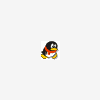Search the Community
Showing results for tags 'sound'.
-
Hi, I've encountered an audio output problem with my POD X3 Bean - it is connected to my PC via USB with all the latest drivers and utilities installed and updated. The thing is, that Pod Farm gets my guitar signal and indicates that there should be output sounds coming through, but I can't hear a thing. Is there a way to redirect the output to my system's default output (speakers)? I don't have enough cables to make a L/R setup from the POD to my PC, so the USB is my best chance. I didn't hear any of the POD's output sounds when I was messing with ASIO, either - same thing with the Control Panel -> Sounds, although I could hear the signal only when I checked the "Listen to this device" box, with enormous latency. So it's definitely getting and giving a signal, though I have no idea how to get the output playing through my speakers. Any ideas? Thanks in advance.
-
Hey guys, i have a really annoying problem with my AMP. It worked pretty well til the last days but now it starts having some problems. If i play any note and hold it, it doesn´t ring out as it should but it fades away as if i would use my volume knob extremely fast. I already did a factory preset on my AMP but it does not affect this weird sound. I am pretty sure that is is the Amp because i tried out two cables and two different guitars. Would be nice if you could help me :) thanks a lot
- 1 reply
-
- spider iv 30
- 30
-
(and 3 more)
Tagged with:
-
Hi! When I play on the amplifier, it sounds good. When I have headphones (studio headphones 668B) it have a lot of fuzz. It's the same when I record in Reaper, or other DAW. On YT people are recording by USB and it sounds naturally, and good... And for me it farts a lot. Unnatural and scary.
-
Hi, I've been trying to use the four cable method with the pod xt and a 100watt head and cabinet Marshall, but i don't know what happens....... the sound comes and goes. I've checked the wires and the settings and everything seems to be OK. If i use another method I've got no problems with the sound. Anyone here knows what's the problem? Thanks in advance.
- 5 replies
-
- pod xtmarshall
- sound
-
(and 1 more)
Tagged with:
-
My POD HD500x doesn't sound harmoniusly rich when i do the following: Phones Output -> Stereo System by using a 1/4"-RCA stereo cable Sounds like bypass. I'm using the Studio/Direct output, although I've tried the other outputs (Combo Pwr Stack, etc.) and changes a little but stills the same. MASTER VOLUME is at half-step. (When I put it 100% it doesn't change either) I go for distortioned presets and it stills sounds so bad When I start from the 1/4" R/L Mono output it stills the same. Cables are fine. I have the last usb firmware, just in case. Any thoughs? Thanks for reading
-
Hey guys, I play the Spider IV 75 for a while now and I am still looking for some good allday sounds. I want to set up a bank with A:Clean, B: Crunch, C:Drive, D:Metal/Lead for most purposes. I tried to make some presets, but especially a good Crunch and Drive sound is hard to find. I'm almost satified with my clean and metal sound now, but I don't like the other 2. :-/ Mostly played with an Ibanez RG H-S-H and Jackson Warrior H-H. ;-) It's hard to find something on Customtone, because I don't really now, what I should type in the search field. :-D Do you have some suggestions for good sound settings or links to good presets? Thanks!
-
How do I get my sound to come out of my computer speakers? I have my POD HD500 plugged in to my computer through USB and through one of the outputs (one end is an instrument cable for the pod, and the other end is a headphone/aux cable for the computer). I've tried messing with the sound settings on my computer, but I don't hear anything when I play. I've seen this done before, so I know it's possible. I don't even think I need a USB for it, but I've tried it without one as well. Please help.
-
Hi everyone! I'm a big fan of the band Zle Psy. I love their sound and characteristic for them is... Rubble on the overdrive. It has a terrible kick. They are playing on Laboga Mr. Hector. I turn to you for help. You will help, maybe someone would do such a sound? I want to sound as close as possible. This ... Rubble. Here you have a sample.
-
I just connected my new HD500X to my two studio monitors via XLR. I am getting no sound to the speakers. I can't find my headphone adapter so I can't test if audio is going out at all. Just to confirm, I don't need any device between my 500X and my speakers right? XLR cables go directly from pedal to speaker? Is there a setting on the 500X where I have to specify XLR instead of 1/4 line? I just went through the setup guide and found nothing. I just tested, 1/4 gives sound. XLR does not. Thanks for any help
-
Hey guys, I don't know if this subject has been discussed before, but I just wanted to know how many of you have tried recording both with the Pod and with an external sound card. Is there any big difference in the audio quality? Does it worth the money if I invest 170 euros for a decent sound card such as the scarlett 2i4? Thanks in advance.
-
i hope someone could give some idea of what's the best setup for a POD HD500 using amp modelling live...... i've read about Tech 21 Power Engine, and generic speakers/monitors but still i've been reading pros and cons about it.... any thoughts from users that have a live setup? thanks
-
Hi all! My POD X3 Live was working perfectly, but one day a week ago the sound changed. The only thing I can hear is the reverb of the presets, the main sound is like "off". So, I can hear the distortion, wha-wha... trough the reverb, but not the original sound of the preset. I can't work with the sound like this. ¿Do you know what could be happening? ¿What can I do? P.S: I have tested lots of presets, and they all have the same problem. Also I have updated and reinstalled firmware, drivers...
-
Right , so I got the Line 6 Po Studio GX and tried to install the thing . It was all good until I reached the point when it asked if I allow the program to use the speakers/microphone . When I pressed 'allow' The installation froze . I also tried 'don't allow' to see if it makes a differance , but nope the same thing happened again.... A reply would be very much appriciated.
- 4 replies
-
- pod
- installation
-
(and 4 more)
Tagged with:
-
Hi Guys, I have been using my UX2 to do all my recordings for different things. Unfortunatly I have recently updated to Mavricks 10.9.5 and just recently upgraded my Line Monkey, Drivers and Podfarm to the latest versions. Using my UX2 through Cubase 6.5 now inputs/ picks up the device and allows me to record, then when I try and play it back I cannot here anything. If anyone else using Cubase has had this problem let me know how you fixed it. I checked the entire installation method and all the manuals for my device and it is all seemingly correct apart from one section. In: Cubase >Devices>VST Connections > Outputs I can only select Not Connected or my UX2 and not my internal speakers. Any help or ideas would be extremely helpful, I am also checking out Cubase troubleshooting see what I can find. Thanks!
-
Hi everyone and thanks for taking a look at my problem, I recently acquired a Toneport UX1. I installed the latest drivers from the website. However, when listening and recording the raw sound from my guitar, no effects added, I get no sustain what so ever, it is almost like the UX1 has a built in noise gate... I have tried the UX1 in two computers, using windows 7 and windows 8.1. I get the same result. As you can hear in this recording, when I play a chord and let it ring, the sound dies within a couple of seconds. I do not stop the chord ringing, the sound just stops by itself. Also at the end of the recording I play a single note quickly, varying the strength of the pick with the strings. When I play the note soflty, it does not make any sound whatsoever. (Also note the ugly noise made when I play the chords. Maybe I'm just playing too hard?) Did I get a broken UX1? Am I doing something wrong? Any help is appreciated. Thank you. TapeDeck 2 Sep 22 18-16-58.mp3
-
Hey Guys First my gear : Line6 POD xt Pro, Laney Ironheart Irt 60 I want to connect my Podxt with my Amp. So how do i do that ? The POD should be used as a effect processor in Distortion Channel of the Amp But as a clean sound i want to use my POD settings and only use the amp as an poweramp for the xt. So anyone out there who knows what i have to do ?
-
Is there a way to decrease the bass levels? I get way too much bass When I play/record the guitar with the output connected to my PC. I have the bass knob turned all the way down in the pedal AND my guitar. And i still get a little too much of bass.. Any help here? I have an ESP LTD AX-260.
-
I've been trying for 2 weeks now, since I bought my Pod Studio UX1, and I didn't manage to get any good metal sounds. I tried with reaper, cubase, but still my recordings are just worthless. Compared to others, like this guy ( ), their recordings are awsome.. Even trying other's presets didn't work for me!(I have an LTD H-1001 with active EMG's if that helps)
-
Hello, I am fairly new to this system and set-up with computers but i dont understand why the sound is changes. I create the sound then save it to my pod, but then sounds different. For example :- load Casbah to set list 3B then tweak it a bit and add pitch shift to down it 2 steps all on my computer and sound awesome. Then transfer it to my POD HD step on the switch and loose the clarity, sound slightly distorted so loose the clean tone. Even the other sound i transfer don't sound the same. I am obviously missing something so any advice will greatly appreciated. Thanks SJ
-
I got a Line 6 gx recently. everything seems to be hooked up correctly. The software is installed and registered. All drivers are installed. The gx is registered. Monkey shows green ticks. I have the Line 6 selected in my Windows sound system. I can hook up my headphones to the Line 6 box, and run a windows sound test, and get sound. I can connect the guitar, and start pod farm 2. When I hit the strings, I can see plenty of output on the meters. I can use the tuner in pod farm and tune the guitar. But I get absolutely no sound from the guitar. Not in the headphones, not frim the laptop speakers. Is there any additional software that need to be installed? It is a Lenovo thinkpad laptop, running windows 7 Any suggestions?
-
Hello, new pod owner here. Upgraded from GT-10 to pod HD500x. I've had my HD for 2 weeks now and have downloaded and constructed a few patches using my headphones. When i play thru my monitors, my patches sound the same regardless of what amp sim I use. The tones sound muddy and thick. (to much bass.) Last night my wife was listening and told me my speakers sound like they have a towel draped over them. I turned the bass down on the unit itself and no change. Turned the tone knob up, no change. All i could do was laugh and make fun of my new piece of expensive gear I begged to purchase. Then I started started twisting the master volume nob clock wise and counter. Back and forth, back and forth increasing and decreasing my patch level. Suddenly the sound woke up no more bass or mud in that particular patch. I haven't tried this technique on any of the other patches yet. What gives? Does anyone else have this problem?
- 6 replies
-
- monitors
- master volume
- (and 4 more)
-
In the morning i just turned on the POD to play with my guitar for a bit and there was no heavy sound.I usually use my own and saved presets and it wasnt distorted.Sounded more like low volume overdrive.Really lollipopy sound.First i thought i was my guitar's active pickup battery.It wasnt.I changed cables i flashed the pod's memory and put it back on and nothing happend.Is there any explanation about what happened with it or what might cause the problem? Thank you in advance!
-
Has anyone had success in connecting the Sonic Port to studio monitors for sound output? I can hear fine through headphones. I have KRK Rokit 5's. They have a volume knob on the back and if I crank it I still barely hear anything. The product description implies this should be possible: "You can even connect powered studio monitors via the 1/4†mono/stereo guitar/line-level output." Has anyone had success trying this and how?
-
- sonic port
- output
-
(and 3 more)
Tagged with: